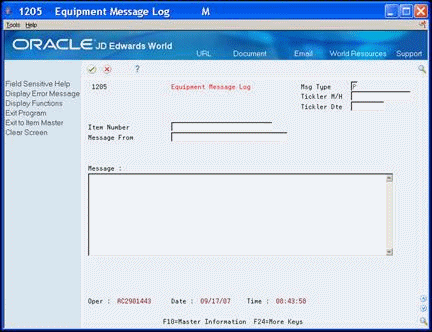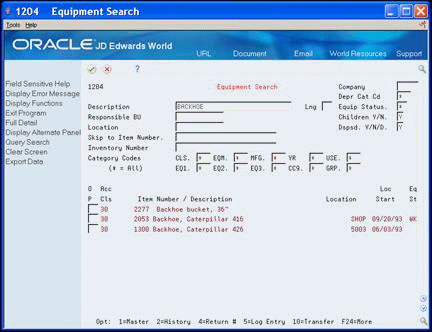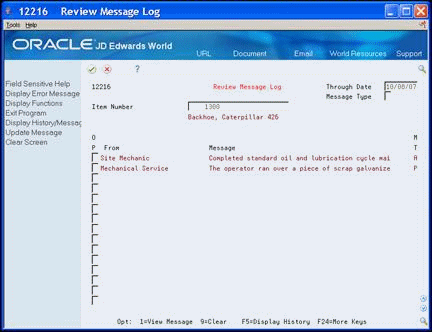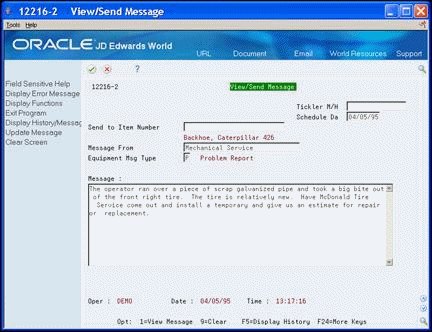6 Work with Message Logs
This chapter contains these topics:
You can use message logs to enter short text messages that pertain to a piece of equipment. You can also set up tickler dates or units on which you want to receive a reminder message for the equipment.
For example, you can indicate a unit meter reading, such as miles or hours, or a specific date when you want an equipment operator to receive a reminder message for the scheduled maintenance of a piece of equipment.
The system posts tickler dates and units to the AT00 automatic accounting instruction.
6.1 Entering an Equipment Message
From Equipment/Plan Management (G13), choose Equipment Information
From Equipment Information (G1311), choose Equipment Message Log
You can enter equipment messages only from this screen. To display messages, use Equipment Search. To print messages, you must run the Maintenance Log.
-
On Equipment Message Log, complete the following fields:
-
Equipment Number (Item Number)
-
Message From
-
-
Enter a message.
-
Complete the following optional fields:
-
Message Type
-
Tickler Miles/Hours
-
Tickler Date
-
| Field | Explanation |
|---|---|
| Msg Type | A user defined code (system 12, type EM) that identifies the type of message, such as A for Actual Maintenance or T for Lease Terms. You use different message types for reporting and control purposes. |
| Tickler M/H | The meter reading, in units such as miles or hours, at which you want to receive a reminder message about an asset. If you use this field, you must run the Update Message Log program on a regular basis. |
| Tickler Dte | The date that you want to receive a reminder message about an asset.
Screen-specific information For Equipment/Plant Maintenance: You can associate this date with a scheduled maintenance date and include a message to the technician that performs the maintenance. |
6.1.1 What You Should Know About
| Tickler Miles or Hours | Description |
|---|---|
| Using tickler miles or hours | If you use tickler miles or hours, you must run the global Update Message Log program as often as you update meter readings.
See Update Asset Information in the JD Edwards World Fixed Assets Guide |
6.2 Viewing Equipment Messages
From Equipment/Plan Management (G13), choose Equipment Information
From Equipment Information (G1311), choose Equipment Search
If a new message exists for a piece of equipment, the system highlights the equipment number and description on Equipment Search. After you view the message, the system removes the highlighted condition.
-
On Equipment Search, complete any of the following fields:
-
Description
-
Company
-
Responsible Business Unit
-
Location
-
Skip to Equipment Number
-
Inventory Number
-
Equipment Status
-
Category Codes 01-10
-
-
On Equipment Search, enter 6 in the following field to access Review Message Log for a piece of equipment:
-
Option
-
-
On Review Message Log, enter 1 in the following field to access View/Send Message to review the details of a message:
-
Option
-