35 Create a Lot Schedule
This chapter contains the topic:
35.1 Creating a Lot Schedule
When a lot with a given plan is sold and you establish an actual calendar start date in the Lot Proceed Proof/Post program, you can create a schedule for the lot.
You use the Original Schedule Update program to create a schedule for a lot. When you run Original Schedule Update, the system generates the Original Schedule Update report (R445026). The program generates the schedule based on the:
When you choose Original Schedule Update from the menu, a DREAM Writer version list displays. You can run a DEMO version or copy a version and change it to suit your needs. For information about copying and changing DREAM Writer versions, Work with DREAM Writer in the JD Edwards World Technical Foundation Guide.
You can also create a schedule for a lot by setting the Schedule Options and DREAM Writer Version Selection processing options in the Lot Proceed Proof/Post program.
From Homebuilder Management (G44H), choose Progress Report & Scheduling
From Progress Report & Scheduling (G44H15), choose Original Schedule Update
35.1.3 Original Schedule Update Report
Figure 35-1 Original Schedule Update report
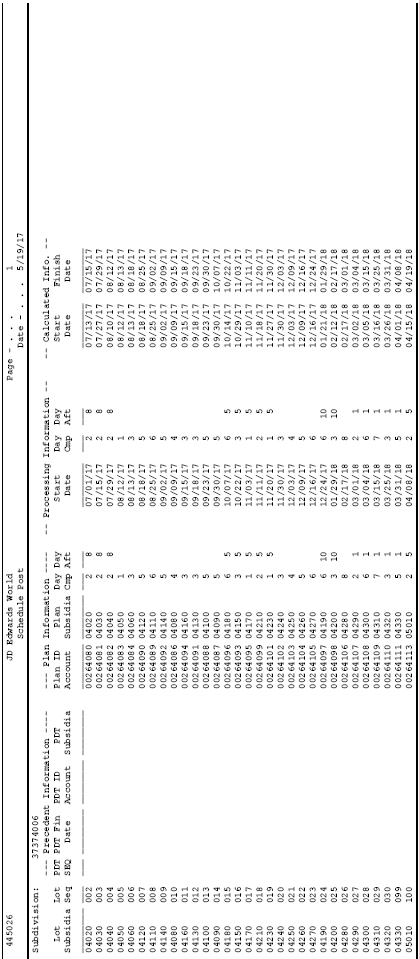
Description of "Figure 35-1 Original Schedule Update report"