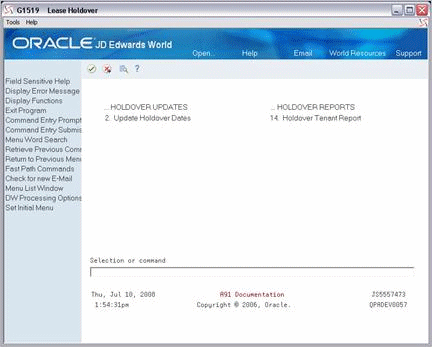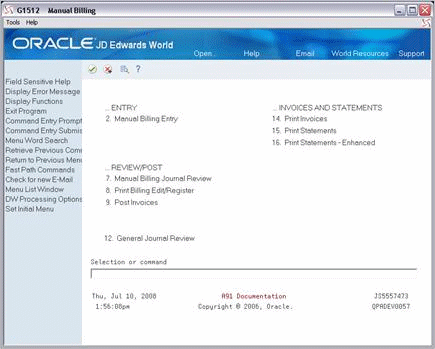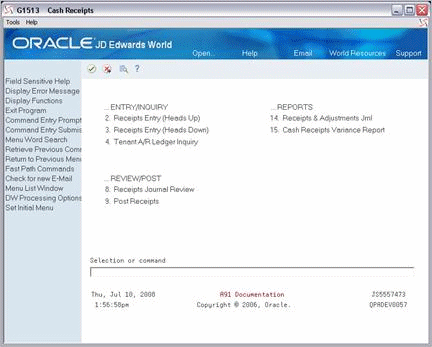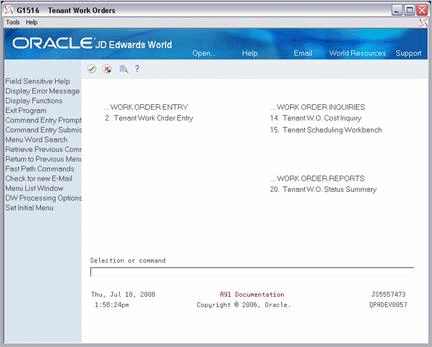3 Daily Operations Menu Flow
JD Edwards World systems are menu driven, and the system functions are organized according to their function and frequency of use. The following illustrations show the flow of the menus and the available functions for the daily operations in the Real Estate Management system.
Figure 3-1 Property Management System screen
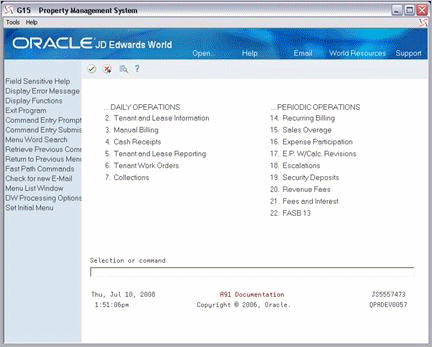
Description of "Figure 3-1 Property Management System screen"
Figure 3-2 Tenant and Lease Information screen
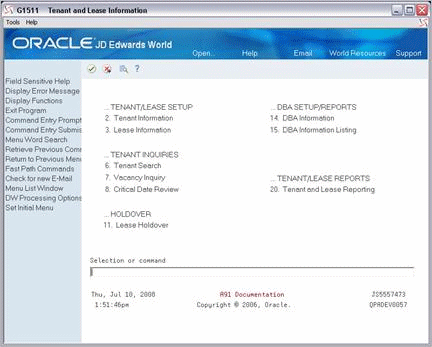
Description of "Figure 3-2 Tenant and Lease Information screen"
Figure 3-3 Tenant and Lease Reporting screen
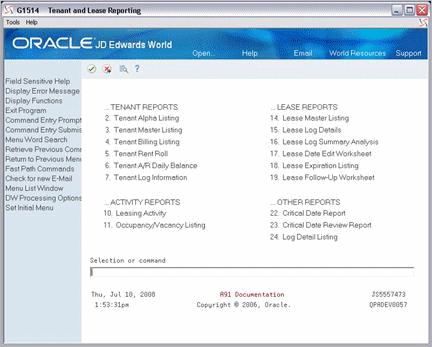
Description of "Figure 3-3 Tenant and Lease Reporting screen"
Figure 3-5 Property Management System (Daily and Periodic Operations) screen
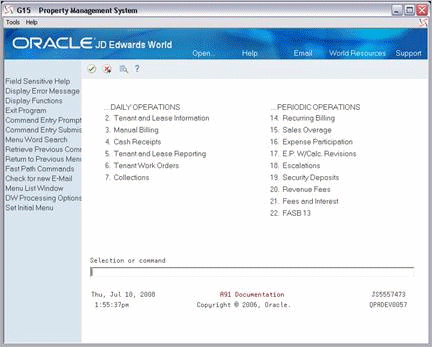
Description of "Figure 3-5 Property Management System (Daily and Periodic Operations) screen"
Figure 3-8 Tenant and Lease Reporting (Menus) screen
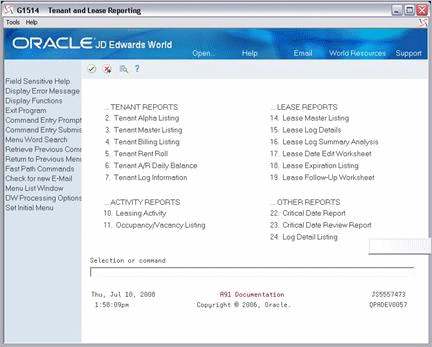
Description of "Figure 3-8 Tenant and Lease Reporting (Menus) screen"