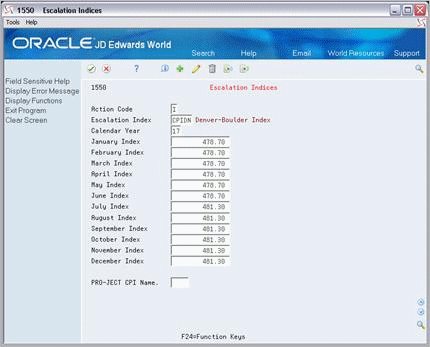119 Escalation Indices
This chapter contains these topics:
The Escalation Indices screen lets you set up and work with tables for an index by calendar year. Within such a table, you can specify the monthly values for the index. The system uses periodic changes in these values to adjust (escalate) the amounts for recurring billing. This information is kept in the Escalation Index Master file (F1550). The specific indices are user defined codes (system 15, type IX) and stored in the User Defined Codes file (F0005).
For an overview of escalation, see Chapter 118, "Escalation Process" in this guide.
From the Real Estate Management System menu (G15), choose Escalations.
From the Escalations (CPI) menu (G1524), choose Escalation Indices.
119.1 Add Escalation Values
To add the values for a calendar year, choose Add in the Action Code field, type the index code in the Escalation Index field, type the appropriate information, and then press Enter.
119.2 Display Escalation Values
To display the values for an index and year, choose Inquire in the Action Code field, type the index code in the Escalation Index field, type the year in the Calendar Year field, and then press Enter.
119.3 Change Escalation Values
To change the values you have displayed, choose Change in the Action Code field, type the appropriate information, and then press Enter.
119.4 Delete Escalation Values
To delete the information you have displayed, choose Delete in the Action Code field and then press Enter.
119.5 Guidelines
The Escalation Indices Listing is a list of the monthly values that exist for a specific index and year. You use this report to review the information that you set up for an index on the Escalation Indices screen.