121 Escalation Information
This chapter contains these topics:
The Escalation Information screen lets you set up and work with the information the system uses to calculate escalation for a lease. This information is stored primarily in the Tenant/Lease Master and Tenant Escalation Master files (F1501 and F15016, respectively). The screen has processing options that control how the system displays and processes the information.
For an overview of escalation, see Chapter 118, "Escalation Process" in this guide.
From the Real Estate Management System menu (G15), choose Escalations.
From the Escalations (CPI) menu (G1524), choose Escalation Information.
Figure 121-1 Escalation Information screen
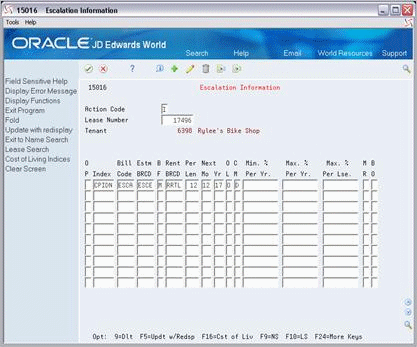
Description of "Figure 121-1 Escalation Information screen"
Figure 121-2 Escalation Information (Fold Area) screen
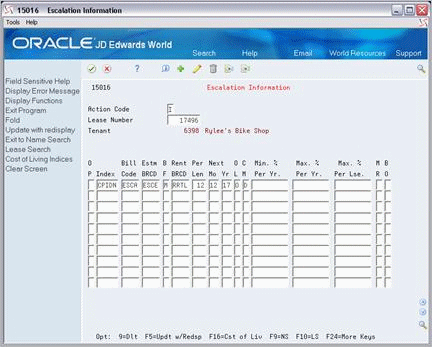
Description of "Figure 121-2 Escalation Information (Fold Area) screen"
121.1 Add Escalation for a Lease
To define the escalation for a lease, choose Add in the Action Code field, type the number of the lease in the Lease Number field, type the appropriate information for the detail lines, and then press Enter or F5. Note the following:
-
The lease number, index, and billing frequency are the minimum information required to add escalation information.
-
The system automatically supplies information to the following fields from the lease in the Tenant/Lease Master file. However, you can also manually type different information in them.
| Field | Field |
|---|---|
| Tenant | Ending |
| Per Len (Period Length) | Building |
| Next Mo (Next Month) | Unit No. (Unit Number) |
| OL (Original or Last) | Billing Grp (Group) |
| CM (Computation Method) | P.T. (Payment Terms) |
| Beginning |
-
Set the Next Mo and Yr fields to the period immediately following the period of the index value being used. For example, if you are generating escalation billings in February, 2017 that are based on an index for December, 2016, the next month and year are January, 2017 (01, 17).
121.2 Display Escalation Information
To display the escalation information for a lease, choose Inquire in the Action Code field, type the number of the lease in the Lease Number field, and then press Enter.
121.3 Change Escalation Information
To change the information that you have displayed for a lease, choose Change in the Action Code field, type the appropriate information, and then press Enter or F5.
121.4 Delete Escalation Information
There are two methods you can use to delete the information that you have displayed:
-
To delete all the escalation information for a lease, choose Delete in the Action Code field and then press Enter.
-
To delete one or more detail lines, choose Change in the Action Code field, type 9 in the OP (Option) field for each line you want to delete, and then press Enter or F5.
121.5 Processing Options
121.6 Guidelines
-
Before you define the escalation for a lease, set up the following information:
-
Facility, tenant, and lease information
-
Escalation indices, billing frequencies, and other user defined codes
-
General accounting and accounts receivable constants
-
Object and subsidiary accounts in the G/L chart of accounts
-
Bill codes with their automatic accounting instructions (AAIs)
-
-
If the OL (Original or Last) field is set to L (Last) and no information exists for the last index, the system uses the original index in the billing generation. If information does not exist for both the last and the base index in this case, the system does not perform the calculation.
-
If both the BO (Basis Override) and Unit Group fields are used to set up escalation, the related bill code lines for the recurring billings must have matching unit group codes. Otherwise, the system does not generate the escalation billings.
-
If the computation method is C (Calculation), the system selects the index values defined for the periods that occur within a specified length of time. It then adds the values and divides that total by the number of index periods involved. For example, suppose the following six indices were defined for the year 2017: 500.0 (January), 501.0 (March), 501.0 (May), 502.0 (July), 502.0 (October), and 502.0 (December). The total of 3008 is divided by 6 to equal the current index of 501.3.
-
The untitled field in the lower right corner of the fold area is the Billing Control ID field. The system uses the number in this field to keep track of all the periods that have been billed. This information is stored in the Billings Generation Control Master file (F15011). You cannot bill a tenant twice for the same period unless you clear the billing control field for that period. To do this, run the Batch Delete program to delete an unposted batch of invoices. At this time, the system resets the billing control.
Note:
You cannot delete a batch of documents that has been posted.-
The Next Increase Listing is based on the Tenant Escalation Master file and relates to the Next Mo and Yr fields. Therefore, you can use this report to preview the billing information that is scheduled to be escalated.