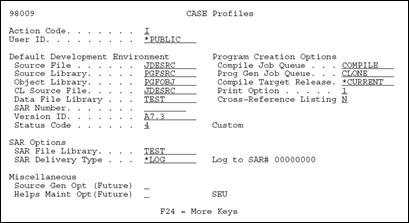8 CASE Profiles
This chapter contains these topics:
8.1 About CASE Profiles
CASE profiles are user defined values that can pertain to individual users or to one *PUBLIC user profile. The profiles are stored in F98009. Parameters in these profiles are used when copying source members or when designing or compiling programs and files.
The following processing control parameters are defined by the user:
-
Default development libraries
-
Compile job queue
-
Program Generator source generation job queue
-
Compile print options
-
SAR logging options
Note:
You should immediately update the record for User ID *PUBLIC to reflect JOBQs, OUTQa and Libraries on your machine.When entering information for *PUBLIC, all fields are required.
Default CASE Profile values are maintained in a record with the User ID *PUBLIC. You should enter CASE Profile values for individual users only if you need overrides to the *PUBLIC values.
When entering values for individual users, you can leave all fields blank except for the specific values being overridden.
8.2 Accessing CASE Profiles
To access CASE Profiles, choose one of the following methods:
-
From Computer Assisted Design (CAD) (G92), choose CASE Profiles.
Figure 8-1 Computer Assisted Design (CAD) screen
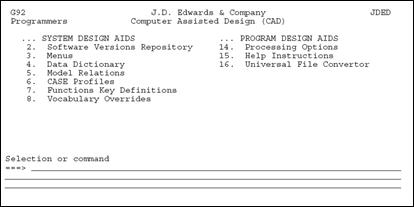
Description of "Figure 8-1 Computer Assisted Design (CAD) screen"
-
From Run Time Setup (G90), choose Software Version Repository, press F6 to open up the Repository Services form, select CASE Profiles.
Figure 8-2 Software Versions Repository screen
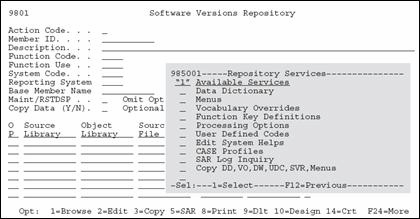
Description of "Figure 8-2 Software Versions Repository screen"
The CASE Profile form displays. The program attempts to automatically inquire on your User ID. If your ID is not set up, an error occurs. You can inquire on *PUBLIC.
Default Development Environment
| Field | Explanation |
|---|---|
| Source File Name | The default source file name where source is to be stored within the source library.
Must reside within the source library specified. |
| Source Library | The default library where source will be stored.
The source file specified must reside within this library. |
| Object Library | The default library where compiled objects will be stored. |
| CL Source File | The default library where source for CL programs will be stored.
The value specified must reside within the source library specified. |
| Data File Library | Used to specify the test (or development) library for physical and logical files.
Used as the default object library for the Software Versions Repository when copying source code for physical or logical files. |
| SAR Number | An abbreviation for software action request (SAR).
|
| Version ID | The software version number to be defaulted in the Software Versions Repository file. |
| Status Code | Determines the status of the software as well as where it resides in production.
It will specify that the software is in production, in development, or in release. |
Caution:
If you create a custom environment, put 2, 3, or 4 in user defined codes. If you have a '1' (production), the system will think it is a JD Edwards World file and write over it during the Software Version Repository Merge in an upgrade.You have the following options when you create a program.
| Field | Explanation |
|---|---|
| Compile Job Queue | Specifies which job queue will be used when submitting programs to compile.
This job queue is used for programs with function code of RPG, RPGL, CBL, PLI, C and SYSC. |
| Prog Gen Job Queue | Specifies which job queue will be used when submitting jobs from the Program Generator.
These jobs include the source code generation and the source code monitor from SEU. |
| Compile Target Release | Used by various AS/400 compilers (RPG, RPGL, CLP, COBOL, C) to compile an object compatible with a specified target release.
|
| Print Option | Used to designate whether or not a report will be generated when an object is compiled.
0 – no print 1 – print 2 – print and hold spool file 3 – print only, does not generate execution object (applies to COBOL and RPG only) 4 – print when compile or creation fails |
| Cross-Reference Listing | Specifies whether a cross-reference listing will be generated for variables and fields in a program's compile listing. |
Note:
The default job queue for compiles is called COMPILE. If you do not have a COMPILE JOBQ, enter the JOBQ name for compiles on the *PUBLIC CASE profile.The following fields provide you with options for the location of your SAR file and SAR logging.
| Field | Explanation |
|---|---|
| SAR File Library | Specifies the library where the Software Action Request (SAR) file for software development exists.
|
| SAR Delivery Type | Associated with SAR logging. SAR logging is a feature which tracks all activities related to modifying JD Edwards World' software.
|
The following fields are reserved for future use.
| Field | Explanation |
|---|---|
| Source Gen Opt (Future) | For future use. |
| Helps Maint Opt(Future) | For future use. |
8.3 Function Key Exits from the CASE Profiles Program
| Function Key | Description |
|---|---|
| F6 | Access Repository Services
This key will display a form that provides access to the other repository services including CASE profiles. |
| F9 | Previous Member
Allows you to re-inquire on the last record viewed. |
8.4 Summary of CASE Profiles
-
You need to update the *PUBLIC record as well as add any additional individual records desired.
-
You cannot delete the *PUBLIC record.
-
When entering information for the *PUBLIC record, all fields are required.
-
The record for User ID *PUBLIC contains the values that are used as the defaults for all users unless individual user profiles have been set up.
-
When entering values for individual profiles, all fields are left blank EXCEPT for the specific values being overridden on the *PUBLIC profile.
-
SAR Number and SAR Delivery type work together to determine what type of SAR logging should occur.
-
*NONE = no SAR logging at all.
-
*LOG = no SAR number is included as part of the SAR logging.
-
*DFT = the SAR number specified is used for the SAR logging.
-
*PROMPT = you are prompted for a SAR number and revision notes when an entry is about to be made to the SAR log.
-