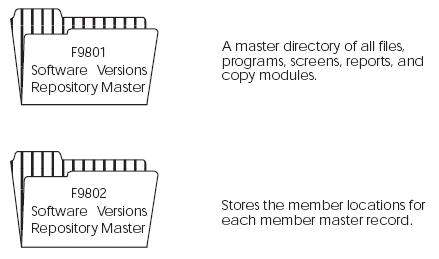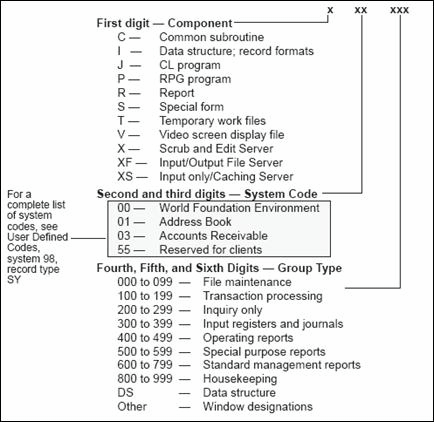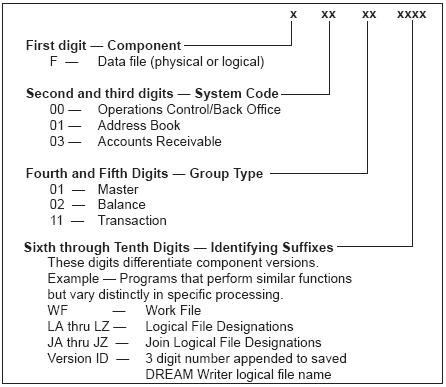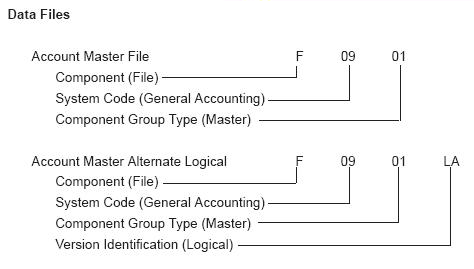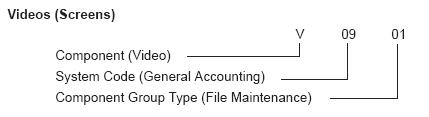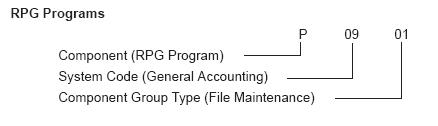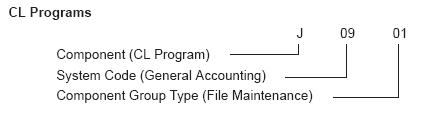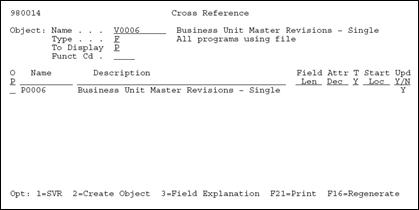7 Work with Software Versions Repository
This chapter contains these sections:
-
Section 7.1, "Working with Software Versions Repository (SVR)"
-
Section 7.10, "Selection Exits from the Software Versions Repository"
The Software Versions Repository (SVR) consists of the following master directories.
7.1 Working with Software Versions Repository (SVR)
The Software Versions Repository indicates in what environments a requested member is located and whether the environment is a production or development environment. The data is used extensively for documentation and plays an important role in JD Edwards World Design and Development tools.
The Software Versions Repository is the natural starting point for all programming and software inquiry functions. It provides exits to the following features:
-
Source Entry Utility (SEU)
-
SAR Detail Entry
-
Screen Design Aid (SDA)
-
Report Design Aid (RDA)
-
File Design Aid (FDA)
-
The Program Generator
-
Precompiler Commands
-
Repository Services
-
Data Dictionary
-
Menus
-
Vocabulary Overrides
-
Function Key Definitions
-
Processing Options
-
User Defined Codes
-
CASE Profiles
-
SAR Log Inquiry
-
Copy DD,VO,DW,UDC,SVR, Menus
-
-
Optional Files Feature
-
Programmer Checklists
-
Where Used Facility
-
Flowchart Programs/Illustrate File Models
-
Source Modifications Editor
-
Edit Helps
In addition, it provides access to the following functions:
-
Copy Source
-
Print Source
-
Submit Creation of Object
-
Generate Program Source and Help
-
Edit Help Instructions
-
Delete Source
-
Print Help Instructions
7.2 Accessing the Software Versions Repository
The Software Versions Repository serves as the front-end for all JD Edwards World design aids and programming utilities. You can also utilize this form as your own inventory file.
To access the Software Versions Repository
From the Computer Assisted Design menu (G92), choose Software Versions Repository.
Figure 7-2 Software Versions Repository screen
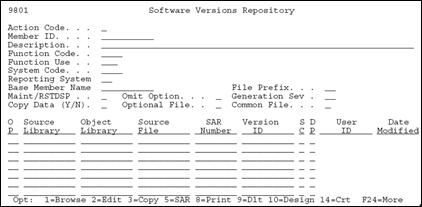
Description of "Figure 7-2 Software Versions Repository screen"
The top portion of the form identifies the member and its attributes. This information is stored in the Software Versions Repository master file (F9801).
7.3 Member Identifiers
The first two fields identify the member.
| Field | Explanation |
|---|---|
| Member ID | The name of the Software Versions Repository member.
Form-specific information The source file contains the source member. In JD Edwards World, three source files reside in the JDFSRC library. They are:
|
| Description | Identifying information of the member, such as Trial Balance by Business Unit. Associated programs, screens, and reports should share the same description.
The description associated with each member is used to further identify the purpose of the member.
|
7.3.1 Type, Use, and Associated Systems
The following fields identify the associated systems, along with their type and use.
| Field | Explanation |
|---|---|
| Function Code | Designates the object type such as display file, physical and logical files. Use F1 in the field to view the available types. RPG IV programs will use RPGL. RPG IV copy members will use CPYL. UDC 98/F is used to control Member ID and Function Code combinations. |
| Function Use | Displays how the object is used in the system. |
| System Code/Product Code | The system code the object is assigned to and delivered under.
Form-specific information Designates the system number associated with the member. The configuration of installation media and the install process itself are driven by this install system code. Use F1 in the field to view valid codes. |
| Reporting System | Designates the system number for the using system. This may differ from the System/Product code. Exceptions occur for data files used by more than one system. |
7.3.2 Member Relationship and Compiling Information
The following fields identify the logical grouping of members and information used in the compile process.
| Field | Explanation |
|---|---|
| Base Member Name | This field allows for the logical grouping of members.
Form-specific information This field simply allows for logical grouping of members. For screens, reports, RPG programs and CL jobs, this name is usually the RPG program name associated with a particular member. For logical files, this name is the physical file upon which it is based and is required. |
| Omit Option | Designates items in the Software Versions Repository file that would be bypassed for a new release. These codes are as follows:
H – Held from all releases X – Omit from all releases S – Omit Source from all releases O – Omit Execution Object from all releases |
| Generation Sev | Allows the user to designate a severity level when compiling a member.
Because some JD Edwards World programs contain messages that appear in the compile listing as a severity level 10 error, it is suggested that you override the IBM default of a severity level 9 to a level 20 for all programs. To do this, enter the following on any command line: CHGCMDDFT CMD(CRTRPGPGM) NEWDFT('GENLVL(20)') RPG IV programs use CRTBNDRPG so the command to change that default is CHGCMDDFT CMD(CRTBNDRPG) NEWDFT('GENLVL(20)') For those specific programs that must override the new default severity level of 20, you can enter the override value in the Generation Severity field. |
| Maint/RSTDSP | Designates the type of maintenance on a logical file, how a screen will be processed, or if the program contains embedded SQL statements. |
7.3.3 Maintenance on a Logical File
| Value | Description |
|---|---|
| 0 | No maintenance; or the logical is created dynamically. |
| 1 | Logical will be immediately updated when physical is updated. |
| 2 | Logical update will be delayed until the next time it is opened. - USE WITH CAUTION! |
7.3.4 Processing a Screen
| Value | Field Values | Description |
|---|---|---|
| 1 | RSTDSP = *NO (Restore Display)
DFRWRT = *YES (Defer Write) |
Use with OVERLAY. Do not use with PUTOVR/OVRDTA.
All writes to the form field or file formats will be collected and written at one time. |
| A | RSTDSP = *NO
DFRWRT = *NO |
Overlay
Each write statement is written to the screen. |
| B | RSTDST = *YES DFRWRT = *NO | Use with PUTOVER to clear and write screen at field level. |
| S | Used when compiling SQL, RPG, RPGL and PL1 programs. For example, if SQL statements exist within an RPG program, the compiler:
1) Executes a create SQL program statement 2) Executes the SQL statements (converts them to calls) 3) Comments them out 4) Executes a CRTSQLRPG program statement and continues as normal |
7.3.5 File Information
The following fields identify the file information.
| Field | Explanation |
|---|---|
| File Prefix | This field indicates the prefix associated with a file. Use F1 to display all file prefixes in use. Each physical file should have a unique file prefix. |
| Copy Data (Y/N) | Used to indicate if a database file must be copied with or without data.
The Create User Data Libraries (option 2 from menu G9645) utility accesses this field to determine if the file copied will be copied with data. |
| Optional File | Indicates the file may be optional in your production environment. F8 provides a list of optional files.
Form-specific information Designates if the file may not be needed at a client installation. The explanation of these situations can be found in the Generic Rate/Message information for that file for Generic Rate/Message Type 96/OF (F8 above). All of these files that exist in a specified library can be listed in the Optional File Report on menu G9645. |
| Common File | Indicates when a file should exist in the common library or user production library. The Create User Data Libraries (option 2 from menu G9645) utility accesses this field to determine if the file should be placed in a common library if specified, or the production library. |
7.3.6 Where Are Members Maintained?
The bottom half of the Software Versions Repository form lists the libraries in which the member is maintained. This information is stored in the Software Versions Repository Detail file (F9802).
Figure 7-3 Bottom Half of the Software Versions Repository form
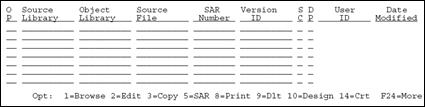
Description of "Figure 7-3 Bottom Half of the Software Versions Repository form"
| Field | Explanation |
|---|---|
| Source Library | The library containing the data to be accessed.
Form-specific information The source library where the source file for the object is maintained. This library is usually JDFSRC (for JD Edwards World) or CLTSRC (for the client) for production and DEVSRC for development. |
| Object Library | The library in your Development Environment to receive the compiled object.
Form-specific information The destination library for the compiled object. This is for compile purposes only and no check is made to ensure that the object is in that library. Leave the object library name blank for copy modules since they are not compiled objects. |
| Source File | The source file containing the source member.
Form-specific information At JD Edwards World, three source files reside inside of the JDFSRC library. They are
|
| SAR Number | An abbreviation for software action request (SAR).
Form-specific information The JD Edwards World Development process uses the most recent Software Action Request (SAR)/Work Order number associated with the member. This number must be valid, and if the status of the SAR number is 'complete', you should enter a new SAR to perform additional work on the member. A basic version of the Work Order system is sent to clients who have purchased the Computer Assisted Design (CAD) system and serves as a means for the client to keep track of their projects. If an Employee Address Number is specified on the User Information screen (F0092 file), that number will be used to list SARs currently assigned to that person when F1 is pressed on this field. The edit for this field is controlled by the SAR information entered in CASE Profiles. |
| Version ID | The software version number to be defaulted in the Software Versions Repository file.
Form-specific information Identifies the JD Edwards World release level of the member in the designated environment. Validated against User Defined Codes 98/RL. |
| S C (Status Code) | Determines the status of the software in the development process. |
| Development | Development Progress Code.
Indicates the progress of modifications made to the member. |
| User ID | The IBM-defined user profile.
Form-specific information User ID that last modified the member (automatically updated). |
| Date Modified | The date the member was last updated (automatically updated). |
Note:
Each subfile line represents a record in the Software Versions Repository detail file (F9802). The information can be entered manually or through the upgrade process. There is no presence check for the object so if the object was deleted or the information was entered in error, there may be invalid entries.Typing "D" in the Action Code deletes all the members and control data from the following:
-
Software Versions Repository Master file (F9801)
-
Software Versions Repository Detail file (F9802)
-
Source and Object, if applicable
-
Data Dictionary (F9200, F9203, F9816, F98163)
-
Vocabulary Overrides (F9220)
-
Function Key Definition (F9601,F9611)
-
DREAM Writer forms (F98301, F9831, F98311, F98312)
-
Cursor Sensitive Helps (F9620, F9621)
-
Processing Options (F98302)
-
Program Generator, if applicable
7.4 Naming Conventions
The following forms show how the report and CL program share the same description and base member as the program name. The same convention is true for the CL program and the special form.
Figure 7-4 Software Versions Repository screen
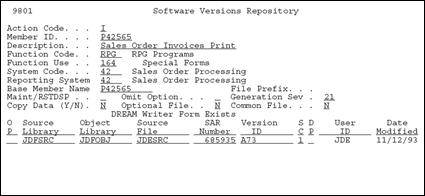
Description of "Figure 7-4 Software Versions Repository screen"
Figure 7-5 Software Versions Repository screen
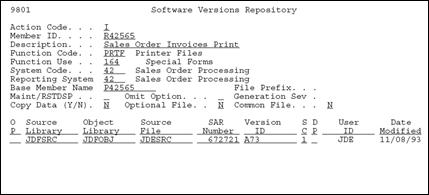
Description of "Figure 7-5 Software Versions Repository screen"
Figure 7-6 Software Versions Repository screen
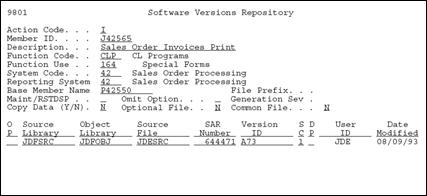
Description of "Figure 7-6 Software Versions Repository screen"
The JD Edwards World naming structure identifies and describes major software components. The first character of the name indicates the type of component, such as program or data file. The second and third characters denote the system and are referred to extensively throughout the software. The fourth, fifth, and sixth characters represent the component group type, such as the function to be performed by the indicated component. The seventh through the tenth characters identify component versions. File names vary from four to eight characters in length, while all other component names are at least six characters long.
Use the following chart as your guide when naming objects.
A CL program, RPG program and a Report file may have identical names with different prefixes.
For example: J01051, P01051, R01051 (Address Book Revisions).
Use the following as a guide when naming files.
The following shows the names for different types of programs and files.
| Item | Description |
|---|---|
| Maintenance program | The maintenance program for a file has the same name with a different prefix.
For example, F9220 and P9220 or F9601 and P9601. |
| Logical files | For logical files over one physical, the logical file has the same name as the physical followed by an L, followed by A thru Z.
For example, F0101 has logicals F0101LA, F0101LB, F0101LC, and F0101LD. |
| Join logical files | Join Logical files have the same name as the principal based-on file, a suffix of J followed by A thru Z.
For example, the system names the join of F0006 and F0911 as F0006JA |
| Temporary files | Batch jobs use T files doing a CRTDUPOBJ. The job then removes the object after completion.
|
| Dynamic work files | Dynamic work files are usually FASTR processing requirements. Dynamic work files create and delete after the job is complete.
|
7.5 The JD Edwards World System Codes
When used in menus, the system code follows the letter in the menu name. Shown below are the system codes for the standard AS/400 systems:
| System Number | System |
|---|---|
| 00 | General Back Office |
| 01 | Address Book |
| 02 | Electronic Mail |
| 03 | Accounts Receivable |
| 03B | Enhanced Accounts Receivable |
| 03C | Customer Issue Tracking |
| 04 | Accounts Payable |
| 05 | Standalone Time Accounting |
| 06 | Old Payroll |
| 07 | New Payroll |
| 08 | Human Resources |
| 08A | Application Tracking |
| 08B | Benefits Administration |
| 08C | Canadian Specific HR Functions |
| 08H | Health and Safety |
| 08P | Position Control |
| 08R | Requisitions |
| 08U | US Specific HR Functions |
| 08W | Wage and Salary |
| 09 | General Accounting |
| 09E | Expense Reimbursement Reporting System Only |
| 10 | Financial Reporting |
| 10C | Multi-Site Consolidations |
| 11 | Foreign Currency/Cash Basis |
| 11C | Cash Basis Accounting |
| 12 | Fixed Assets |
| 13 | Equipment/Plant Management |
| 14 | Modeling, Planning, and Budgeting |
| 15 | Commercial Property Management |
| 16 | Residential Property Management |
| 17 | Customer Service Management |
| 17A | Ariba Integration Reporting Purposes Only |
| 17C | Call Management Reporting Purposes Only |
| 18 | Resource Scheduling Reporting Purposes Only |
| 19 | Utility CIS |
| 20 | Energy Data Base |
| 21 | Lease Management |
| 22 | Production System |
| 23 | Revenue Distribution |
| 24 | Contracts |
| 25 | Joint Interest Billing |
| 26 | Gas Balancing |
| 27 | Investor Services |
| 28 | Projects on Hold - Energy |
| 29 | AFE Accounting |
| 30 | Product Data Management |
| 30A | Product Costing Reporting Only |
| 31 | Shop Floor Control |
| 31A | Manufacturing Accounting |
| 3110 | Process Control |
| 32 | Configuration Processing |
| 32C | Custom Works |
| 33 | Capacity Requirements Planning |
| 34 | DRP/MPS/MRP |
| 34A | Advanced Planning & Scheduling |
| 35 | Enterprise Facility Planning |
| 36 | Forecasting |
| 37 | Quality Management |
| 38 | Distribution Contracts |
| 39 | Bulk Stock Control |
| 40 | Inventory/OP Base |
| 4010 | Advanced Price Adjustments |
| 41 | Inventory Management |
| 41B | Bulk Stock Control |
| 42 | Sales Order Processing |
| 42A | Sales Force Automation Reporting Purposes Only |
| 42B | Enterprise One Sales Order Entry |
| 42E | ECS Sales Order Processing |
| 43 | Purchase Order Processing |
| 44 | Contract Administration |
| 44H | Homebuilder Management |
| 4401 | Homebuilder Management |
| 45 | Advanced Price Analysis |
| 46 | Warehouse Management |
| 47 | Electronic Data Interchange |
| 48 | Work Order Processing |
| 48S | Service Billing |
| 49 | Transportation |
| 50 | Job Cost Accounting |
| 51 | Job Cost Accounting |
| 52 | Job Cost Billing |
| 53 | Change Management |
| 55-59 | Reserved for Clients |
| 60-69 | Reserved for JD Edwards World Custom |
| 70 | Multi-National Products |
| 71 | Client Server Applications |
| 73 | M&D Complimentary Products |
| 74 | EMEA Localizations |
| 74G | Greece |
| 74H | Hungary |
| 74I | Ireland |
| 74L | Portugal |
| 74N | Nordics |
| 74P | Poland |
| 74R | CIBS |
| 74S | Spain |
| 74T | Turkey |
| 74Z | Czech Republic |
| 75 | Asia Pacific Localizations |
| 75H | Thailand |
| 75I | India |
| 75K | South Korea |
| 7T | Taiwan |
| 76 | Latin American Localization |
| 76A | Argentinean Localization |
| 76C | Columbia |
| 76H | Chile |
| 77 | Canadian Payroll |
| 77Y | Canadian Payroll Year End Programs Reporting System Only |
| 78 | OBSOLETE CS Travel Expense Management |
| 79 | OBSOLETE Foreign Translation |
| System Number | System |
|---|---|
| 00 | General Back Office |
| 80 | Business Intelligence |
| 81 | DREAM Writer |
| 82 | World Writer |
| 83 | Finance Report Writer-FASTR |
| 84 | Distributed Data Processing |
| 85 | Custom Programming |
| 86 | Foreign Language Translation |
| 87 | JD Edwards World Internal |
| 88 | Cautious Purge System |
| 89 | Conversion Programs |
| 91 | Documentation |
| 92 | Computer Assisted Design |
| 93 | Computer Assisted Programming |
| 94 | Security Officer |
| 95 | Unattended Night Operations |
| 96 | Computer Operations |
| 97 | Software Load & Install |
| 98 | Technical Aids |
| 98e | Electronic Burst & Bind |
| 98FT | Form Type |
| 98SA | Sample Application |
| 99 | Technical Aids - Internal |
| 99D | Technical Tools - DASD Sizer Reporting Purposes Only |
| 99M | Technical Tools - Masters/Update Reporting Purposes Only |
7.6 Examples of Program and File Names
The following is a detailed breakdown of program and file names. All of the file types have the same system code and component group.
7.7 Optional Files Workbench
The Optional Files Workbench provides better access to optional files. When you delete optional files, they are logged. If you reinstall, those files are not put back into the system. Each file has an explanation about the circumstances that makes it optional. The Option Files Workbench is accessed via option 18 from menu G9645.
Note:
If you need the deleted files, you can remove them from the logged optional files and copy them from JDFDATA.Figure 7-13 Optional Files Workbench screen
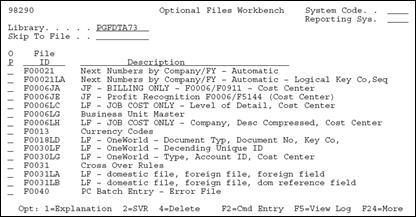
Description of "Figure 7-13 Optional Files Workbench screen"
7.7.1 Logical Files
-
The Member ID for logical files ends with Lx, where x is the next available letter in alpha sequence.
-
The Object Library is usually JDFDATA.
-
The Description should list the key fields for the view.
-
The Maint/RSTDSP is 1 for permanent system logicals.
-
The Base Member Name is the physical file the logical view is over.
-
If you are adding a custom logical, start at the bottom of the sequence for example L99. If JD Edwards World add a logical, it will be sequenced after the previous one they created.
Figure 7-14 Software Versions Repository screen
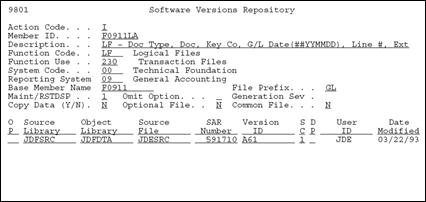
Description of "Figure 7-14 Software Versions Repository screen"
7.7.2 Join Logical Files
-
The Description lists the files over which the join is built.
-
The Base Member Name is the primary file in the join.
-
If the Physical files exist in separate libraries, the CRTLF command must be used since the SVR process can only create a logical if the joined files are in the same library.
Figure 7-15 Software Versions Repository screen
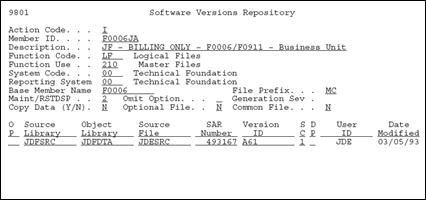
Description of "Figure 7-15 Software Versions Repository screen"
7.7.3 Copy Modules
-
The Source File is JDECPY.
-
The Description describes the function of the module.
Figure 7-16 Software Versions Repository screen
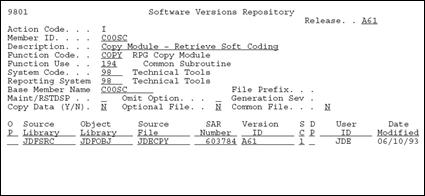
Description of "Figure 7-16 Software Versions Repository screen"
7.7.4 Windows
-
The Member ID begins with V, the system number, then an alphabetic identifier as shown in the example below.
-
The Description describes the function of the form.
-
Maint/RSTDSP is left blank to allow the form to appear in front of text from the calling form.
Figure 7-17 Software Versions Repository screen
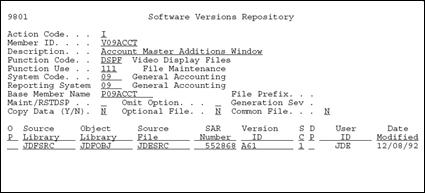
Description of "Figure 7-17 Software Versions Repository screen"
7.8 Navigation Functions
The following Function keys facilitate navigation within the Software Versions Repository.
| Function | Description |
|---|---|
| F6 | Access Repository Services
You can access the Repository Services form using F6. This form provides access to the other repository services within JD Edwards World. |
Sample F6 - Repository Services
Figure 7-18 Software Versions Repository screen
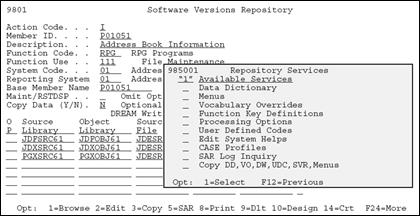
Description of "Figure 7-18 Software Versions Repository screen"
Use selection 1 to select the available services.
| Function | Description |
|---|---|
| F9 | Automatic Reinquiry
Once the system has accepted the changes you made to a member and cleared the screen, you can automatically inquire on that member by pressing F9. |
| F17 | Position Cursor to Action Code
When you inquire on a member, the system positions the cursor in the subfile for the screen. To reposition your cursor in the Action Code field, press F17. |
| F19 | Previous Member
When you inquire on a member, the system positions the cursor in the subfile for the screen. To reposition your cursor in the Action Code field, press F17. |
| F20 | Next Member
To access the member stored after the currently displayed member, press F20. |
7.9 Other Function Keys
| Function | Description |
|---|---|
| F2 | Automatic Reinquiry
If you are secured out of Command Entry or Menu Traveling, you still receive this command line but you cannot execute commands or menu travel. |
| F8 | Optional Files
The system displays the optional files. |
| F10 | Checklists
Displays a user defined checklist. Opt 1 displays additional job information. |
| F13 | Displays additional category code information for each member. You can cross-reference category code values to the Software Versions Search program (23/G91). |
| F14 | Member Parameter/Key List
Identifies the access path for keyed files. |
| F15 | You can access the Where Used facility using Function key 15 on Software Versions Repository. Use this facility to determine every location that a particular member is used. |
Below is an example form displaying every program that uses the Business Unit Master screen:
Use an * in Type on the Cross Reference screen to see the possible combinations.
Note:
To use this facility, you must run the Cross Reference Rebuild. (6/G9642)F23 - Flow Programs / Illustrate File Models
F23 - To display a flowchart if the member is a program or a Data Model if the member is a file.
This is only functional for programs and files.
7.10 Selection Exits from the Software Versions Repository
The following is a list of the options available from the Software Versions Repository. By referring to the form pictured in the beginning of the chapter, you can see that there are more options than can be displayed on the form.
| Option | Description |
|---|---|
| 1 | Browse
Displays the source member in SEU browse mode. |
| 2 | Edit
Displays the source member in SEU update mode. |
| 3 | Copy the source member
Copies the source member to another source file member or copies the member to a new member name in the same file. Adds SVR master and detail records if needed. Copies pre-compiler commands and Vocabulary Overrides. Copies program generator specifications if requested. |
| 5 | Work with SAR detail
Displays the SAR/Work Order Detail Entry screen, defaulting to the members affected portion of the SAR/Work Order. |
| 8 | Print source
Prints the member. |
| 9 | Delete/ remove source
Deletes the detail record and removes the source member from the source file. The same IBM authority that applies to the command RMVM applies to this function. Will delete the object if requested by the user. If you do not remove the source member, you will not be allowed to delete the object. |
| 10 | Exit to design aid
Determines what type of member you are accessing and then exits to the correct JD Edwards World design tool; that is, SDA/RDA/FDA/Program Generator. |
| 11 | Precompiler commands for JD Edwards World compiler.
Accesses the source code for the precompiler commands associated with a program. A highlighted message, Precompiler Commands Exist, indicates there is a member with the same name in the F98CRTCMD file. Contains information the compiler will use when compiling the program. Note: Only one person can view the same pre-compiler commands. |
| 14 | Submit object creation
Compiles the member and generates an object. The type of object determines what library the compiled object will be placed into. |
| 15 | Generate program source and help
Submits the member to the program generator in order to generate source and related helps. Only applicable to CASE users. |
| 17 | Edit help instructions
Accesses the help instructions for a particular program in update mode utilizing SEU. |
| 18 | Generate & rebuild help instructions
Submits the helps for generation and rebuilds them into their final form once they have been entered. |
| 20 | Browse SDA/RDA
Accesses SDA or RDA in browse mode with Vocabulary Overrides. |
| 21 | Print help
Prints the help instructions for the member. |
| 25 | Print illustration
Prints an illustration of printer files, display files, or data base files. |
| 30 | Source modifications editor
Allows you to view the source modifications made to the member through SEU after source was generated. Stored in the F93002 file. Only applicable to CASE users. |