6 Work with Software Action Requests
This chapter contains these topics:
6.1 About SAR System Setup
To set up a project, you must assign SARs and promotion paths to it. You create the SARs and define promotion paths first because the version control process uses the definitions.
After you set up your SAR system, you can develop the software. The SAR logging program keeps track of your changes as you have specified. While you develop the software, you can also define promotion paths and projects, and attach SARs to projects.
After you finish developing the software, you must update the SARs by using the SAR log before you promote the SAR.
Complete the following tasks:
6.1.1 Before You Begin
-
The SAR system uses the Work Order files (F4801 and F4802). If your production environment uses these files, and if the F4802 file has different record types than what version control needs, define a separate library that contains these files for version control purposes only.
6.2 Creating Record Type Codes
The Work Order Instructions table (F4802) has an essential role in the version control process. It identifies and captures, for promotion purposes, all the source code members and control table data associated with a SAR. The Version Control system assigns a record type code to each source code member or control table data item, which classifies it for promotion. You must create record type codes that your Work Order Instructions table does not have currently.
-
From the Version Control menu (G9261), choose Record Type Codes.
-
On User Defined Code Revisions enter the following character codes and descriptions:
Figure 6-1 User Defined Code Revisions screen
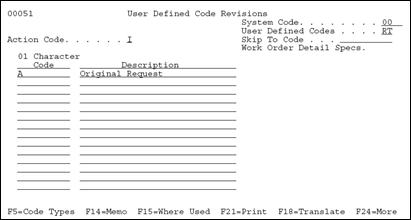
Description of "Figure 6-1 User Defined Code Revisions screen"
| Character Code | Description |
|---|---|
| A | Original Request |
| C | Members Affected |
| D | Menu Modifications |
| E | Automatic Accounting Instructions |
| F | Software Inventory Record Updates |
| G | Processing Options/DREAM Writer |
| H | Vocabulary Override Changes |
| I | Database Changes |
| J | Constants Data File Changes |
| K | User Defined Code Changes |
| M | Connected SAR Numbers |
| N | Generic Rate/Message Type Changes |
| O | Connected SAR Numbers |
| Q | Generic Rate/Message Type Changes |
| S | Status History |
| U | Post-Installation Instructions |
| W | Pre-Compiler Commands |
| Z | First Included in PTF |
| 3 | Next Number Changes |
6.3 Defining Record Type Titles
For each record type code you create, you must also define record type titles, which appear as column headings on the W.O. Detail Entry form.
6.3.1 Before You Begin
Create record type codes before you define record type titles. See Section 6.2, "Creating Record Type Codes".
-
From the Version Control menu (G9261), choose Record Type Titles.
Figure 6-2 User Defined Code Revisions screen
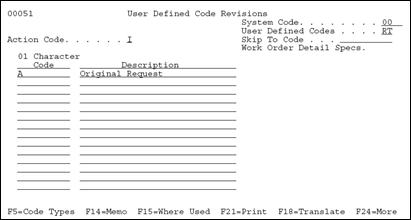
Description of "Figure 6-2 User Defined Code Revisions screen"
-
For each record type you created, complete the following fields with the information in the chart that follows:
| Record Type | SUB-TITLE 1 | SUB-TITLE 2 | SUB-TITLE 3 |
|---|---|---|---|
| A | __________ __________ | __________ __________ | __________ __________ |
| C | __Member__ ___Name___ | __Source__ __Library_ | __Object__ __Library_ |
| D | ___Menu___ ___Name___ | __Option__ __Number__ | __Job_To__ __Execute_ |
| E | __________ ___AAI____ | __Company_ ____No____ | __________ __________ |
| F | __________ CL_Program | __________ _Program__ | __________ Video/Rpt_ |
| G | ___Form___ ____ID____ | _Version__ ___No_____ | __________ __________ |
| H | __Scr/Rpt_ ___Name___ | __________ __________ | __________ __________ |
| I | __________ __________ | __________ __________ | __________ __________ |
| J | __________ __________ | __________ __________ | __________ __________ |
| K | __Help____ __Start___ | __Help____ __Stop____ | __________ __________ |
| M | ___Sys____ ___Code___ | __DTAI____ __Name____ | __________ __________ |
| N | ___Sys____ ___Code___ | ___Rec____ ___Type___ | __________ __________ |
| O | ___SAR____ ____No____ | ___SAR____ ____No____ | ___SAR____ ____No____ |
| Q | ___Sys____ ___Code___ | ___Rec____ ___Type___ | __________ __________ |
| S | __________ __________ | __________ __________ | __________ __________ |
| U | Reference_ ID/Code___ | Attachment Needed-Y/N | __________ __________ |
| W | __Program_ ___Name___ | __________ __________ | __________ __________ |
| Z | __Release_ ____ID____ | ___PTF____ __Number__ | ___Date___ _Included_ |
| 3 | System____ Code______ | Line______ Number____ | Action____ Code______ |
6.3.2 What You Should Know About
| Topic | Description |
|---|---|
| Verifying the record type titles | After you define the record type titles, you can view them to verify their accuracy. On Single Task Details, choose More Description. On W.O. Detail Entry, locate a record type you want to view by using the Record Type field.
To access Single Task Details, see Section 5.2, "Creating Work Orders". |