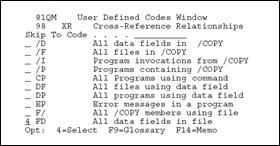15 Work with the Object Cross Reference Repository
This chapter contains these topics:
15.1 Working with the Object Cross Reference Repository
The Object Cross Reference Repository locates all the objects associated with a particular member or object. The cross reference files are shipped empty. You must first run the Cross-Ref Index rebuild on menu G9642. If you add a new member to the Software Versions Repository, the Rebuild Cross Reference job must be run to ensure the new member is included in the display. You must have source code on your machine to run this rebuild.
15.1.1 Accessing the Object Cross Reference Repository
To access the Object Cross Reference Repository
Select one of the following methods:
-
From the Master Directory (G), choose Hidden Selection 27. From Advanced and Technical Operations (G9), choose Documentation Services. From Documentation Services (G91), choose Object Cross Reference Repository.
-
From Software Version Repository, press F15 to access the Object Cross Reference Repository.
-
The Fast Path 'XREF' may also have been set up.
15.1.2 Example
The following form displays all programs using the file F0006.
The first four fields on this form relate to the object being cross referenced. The remainder of the form lists the members found during the cross reference search.
Figure 15-1 Object Cross Ref. Repository screen
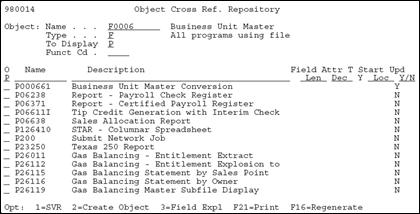
Description of "Figure 15-1 Object Cross Ref. Repository screen"
15.1.3 Conducting an Object Cross Reference Repository Search
All members of the Software Versions Repository are cross referenced, and you can search for these relationships in different ways.
To conduct an Object Cross Reference Repository search
-
From the Documentation Services menu (G91), choose Object Cross Ref. Repository.
The following form displays the statistics for program P0006.
Figure 15-2 Object Cross Ref. Repository screen
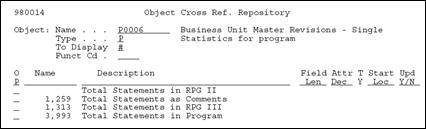
Description of "Figure 15-2 Object Cross Ref. Repository screen"
-
To conduct an object cross reference repository search, enter an object Name, Type code and To Display code. To narrow the search, enter a Funct Cd.
Note:
If you are unfamiliar with the Cross Reference Relationships codes, type an asterisk (*) in the Type field, as shown below.The Cross Reference Relationships codes appear in a new form.
Figure 15-3 Cross Reference Relationships Codes screen
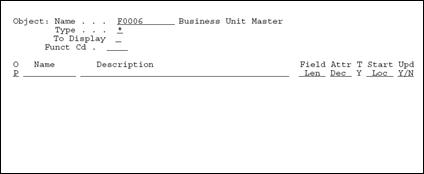
Description of "Figure 15-3 Cross Reference Relationships Codes screen"
-
Press Enter.
-
Enter a 4 to select the desired code. The Object Cross Ref. Repository form displays with the selected codes. The F/D combination shown is very valuable to document the fields in a file.
Figure 15-5 Object Cross Reference Repository screen
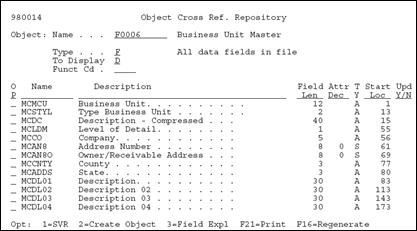
Description of "Figure 15-5 Object Cross Reference Repository screen"