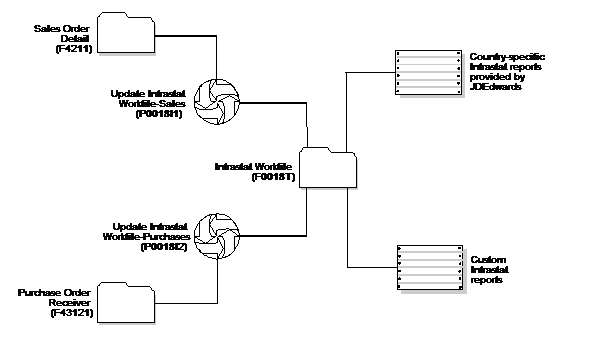19 Work with Intrastat Requirements
This chapter contains these topics:
19.1 Working with Intrastat Requirements
Customs formalities and controls at the internal borders between member states of the European Union disappeared in 1993 with the creation of the European single market. With the elimination of custom formalities, the traditional systems for collecting statistics on trade between EU member states also disappeared.
Detailed statistical information regarding merchandise trade between members of the European Union (EU) is important for market research and sector analysis. To maintain the statistics on trade between European Union members, the statistical office of the European Union and the statistical departments of member countries developed the Intrastat system.
In compliance with the Intrastat system, information on intra-union trade is collected directly from businesses. Each month, businesses are required to send a statistical or, in some member states, a combined statistical and fiscal declaration that gives detailed information regarding their intra-union trade operations of the previous month.
The major features of the Intrastat system are common in all member states, but the system allows national specificities to be taken into account. If you do business in a country that belongs to the European Union, and you use J.D. Edwards Sales Order Management and Procurement systems, you can meet Intrastat reporting requirements.
Note:
The information that the Intrastat system tracks is based strictly on the actual, physical movement of goods between member countries of the European Union. Intrastat information does not apply to the movement of monetary amounts or placement of orders between member countries.Working with Intrastat requirements consists of the following tasks:
-
Updating the Intrastat workfile
-
Revising the Intrastat workfile
-
Printing the Intrastat report
The following graphic illustrates the Intrastat reporting process.
19.1.1 Before You Begin
-
Verify that you have set up the appropriate user defined codes for Intrastat reporting. See Section 7.1, "Setting Up for European Union (EU) Reporting."
19.2 Updating the Intrastat Workfile
From General Systems (G00), choose Tax Processing and Reporting
From Tax Processing and Reporting (G0021), choose EC VAT Processing
From EC VAT Processing (G00211), choose an option under the EC VAT Processing heading
The collection Intrastat information is based solely on the Sales Order Management and Procurement systems. You print monthly Intrastat reports based on your company's sales and purchasing transactions for the previous month. To do this, you write all of the required information from the tables in the Sales Order Management and Procurement systems to the Intrastat Workfile (F0018T).
Use the following programs to update the Intrastat Workfile:
The update programs collect information from the following tables:
-
Branch/Plant Constants (F41001)
-
Business Unit Master (F0006)
-
Company Master (F0010)
-
Currency Code Master (F0013)
-
Item Master (F41001)
-
Item/Branch Information (F4102)
-
Address Book (F0101 and F0116)
-
Order Address (F4006)
-
Unit of Measure Conversion (F41002 and F41003)
-
User Defined Codes (F0005)
When you run the update programs, you use processing options and data selections to select transactions based on any of the criteria in the sales and purchasing tables. The system verifies that the transactions that meet your selection criteria qualify for Intrastat reporting. If so, the required information from the sales and purchasing tables, and any applicable information from the additional tables, is written to the Intrastat Workfile.
To ensure that the Intrastat Workfile contains the most current information, update the information in the Intrastat Workfile periodically. Depending on company policy, you might update the workfile as often as nightly, but at least monthly.
The system creates records in the workfile only if the country of the supplier address is different than the country of the ship-to address. Codes for both countries must be included as valid values on user defined codes file for European Community Members (74/EC).
Note:
To collect the correct data in the Intrastat Workfile, you must assign all your inventory items the appropriate commodity code information and all your orders must include the appropriate freight handling codes.19.2.1 What You Should Know About
19.3 Revising the Intrastat Workfile
From General Systems (G00), choose Tax Processing and Reporting
From Tax Processing and Reporting (G0021), choose EC VAT Processing
From EC VAT Processing (G00211), choose Direct Extra Tax File Adjust
You can revise existing data in the Intrastat Workfile. You might need to do this to correct missing or inaccurate information.
To enter Information in the Intrastat Tax file
On Direct Extra Tax File Adjust
Figure 19-2 Direct Extra Tax File Adjustment screen
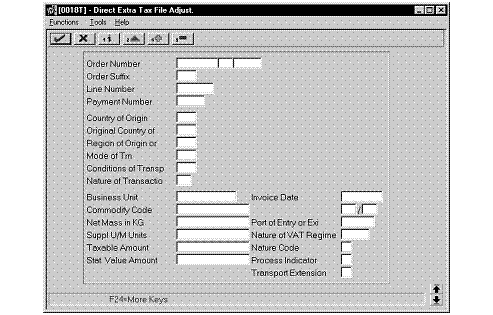
Description of "Figure 19-2 Direct Extra Tax File Adjustment screen"
-
To locate an intra-union trade transaction, complete the following fields:
-
Order Number
-
Order Type
-
Document Company
-
Order Suffix
-
Line Number
-
-
Complete any of the remaining optional fields.
| Field | Explanation |
|---|---|
| Document (Order No, Invoice, etc.) | The number that identifies an original document. This can be a voucher, an order number, an invoice, unapplied cash, a journal entry number, and so on. |
| Order Type | A user defined code (00/DT) that identifies the type of document. This code also indicates the origin of the transaction. J.D. Edwards has reserved document type codes for vouchers, invoices, receipts, and time sheets, which create automatic offset entries during the post program. (These entries are not self-balancing when you originally enter them.)
The following document types are defined by J.D. Edwards and should not be changed:
|
| Order Company (Order Number) | A number that, along with order number and order type, uniquely identifies an order document (such as a purchase order, a contract, a sales order, and so on).
If you use the Next Numbers by Company/Fiscal Year facility, the Automatic Next Numbers program (X0010) uses the order company to retrieve the correct next number for that company. If two or more order documents have the same order number and order type, the order company lets you locate the desired document. If you use the regular Next Numbers facility, the order company is not used to assign a next number. In this case, you probably would not use the order company to locate the document. |
| Order Suffix | In the A/R and A/P systems, a code that corresponds to the pay item. In the Sales Order and Purchase Order systems, this code identifies multiple transactions for an original order. For purchase orders, this is always 000. For sales orders with multiple partial receipts against an order, the first receiver used to record receipt has a suffix of 000, the next has a suffix of 001, the next 002, and so on. |
| Line Number | A number that identifies multiple occurrences, such as line numbers on a purchase order or other document. Generally, the system assigns this number, but in some cases, you can override it. |
19.4 Printing the Intrastat Report
From General Systems (G00), choose Tax Processing and Reporting
From Tax Processing and Reporting (G0021), choose EC VAT Processing
From EC VAT Processing (G00211), choose an option under the Country Specific Intrastat heading
You print Intrastat reports based on the information in the Intrastat Workfile (F0018T). Although the information that is required to appear on the Intrastat report is common for most European Union members, report formats vary from country to country. J.D. Edwards base software includes Intrastat report formats for:
-
Belgium
-
France
-
Germany
-
United Kingdom
-
Austria
To print an Intrastat report for a country with different country-specific format requirements, such as Italy, you must create a custom World Writer report or use a specialized software package.
19.4.1 Intrastat Report - French Format
Figure 19-3 Intrastat Report - French Format
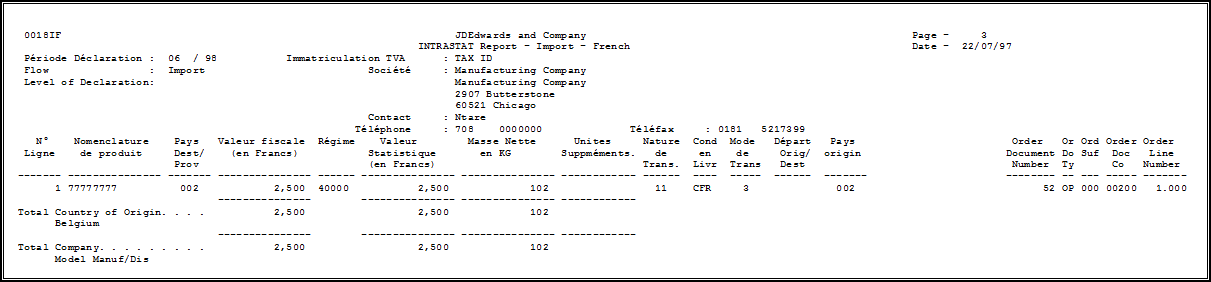
Description of "Figure 19-3 Intrastat Report - French Format"