| Skip Navigation Links | |
| Exit Print View | |
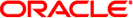
|
Sun Blade X4-2B Installation Guide |
Sun Blade X4-2B Server Module Overview
Oracle System Assistant Overview
Oracle System Assistant Example
Oracle ILOM CMM Web Interface Example
About Server Module SP Oracle ILOM
Server Module SP Oracle ILOM Web Interface Example
Server Module SP Oracle ILOM CLI Example
Configuring Preinstalled Oracle Solaris OS
Configuring Preinstalled Oracle VM Software
Configuring Preinstalled Oracle Linux OS
Getting Server Firmware and Software Updates
Two boot modes are available for UEFI BIOS: Legacy boot mode and UEFI boot mode. UEFI BIOS can be configured to support either UEFI or Legacy boot modes. However, some devices and operating systems do not yet support UEFI-based BIOS and can boot only from Legacy BIOS boot mode.
If you change boot modes, the boot candidates from the previous mode disappear. The boot candidates from the new mode appear after you issue the BIOS command Save Changes and Reset.
For information about Oracle ILOM, refer to Oracle Integrated Lights Out Manager (ILOM) 3.1 Documentation Collection: http://www.oracle.com/goto/ILOM/docs
Choose Legacy BIOS boot mode to allow HBAs and Express Module devices to use option ROMs. Select legacy BIOS boot mode when software or adapters do not have UEFI drivers, or the system is using adapter option ROM. Legacy BIOS boot mode is the default boot mode.
In Legacy boot mode, only boot candidates that support Legacy BIOS boot mode appear in the Boot Options Priority list.
Choose UEFI BIOS boot mode to use UEFI drivers when software and adapters have UEFI drivers. UEFI BIOS boot mode is manually selected during setup. To make the selection, see instructions for selecting Legacy BIOS Boot Mode or UEFI BIOS Boot Mode in the Oracle X4 Series Servers Administration Guide at http://www.oracle.com/goto/x86AdminDiag/docs.
In UEFI BIOS Boot Mode, only boot candidates that support UEFI BIOS boot mode appear on the BIOS Setup Utility screens in the Boot Options Priority list.
Currently, the following operating systems support UEFI BIOS boot mode. For updates to this list, refer to Sun Blade X4-2B Product Notes.
Oracle Linux
SUSE Linux Enterprise Server SP1
RedHat Enterprise Linux
Microsoft Windows
These operating systems can use either UEFI BIOS boot mode or Legacy BIOS boot mode. All other operating systems must use Legacy BIOS boot mode. However, after you choose a boot mode and install an operating system, an OS installation can be started only using the same mode that was used for the installation.