| Skip Navigation Links | |
| Exit Print View | |
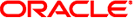
|
Sun Blade X4-2B Service Manual |
Troubleshooting the Server Module
Servicing Server Module Components
Returning the Server Module to Operation
BIOS Power-On Self-Test (POST) Checkpoints
The following screen capture shows the BIOS Setup Utility Save and Exit menu screen.
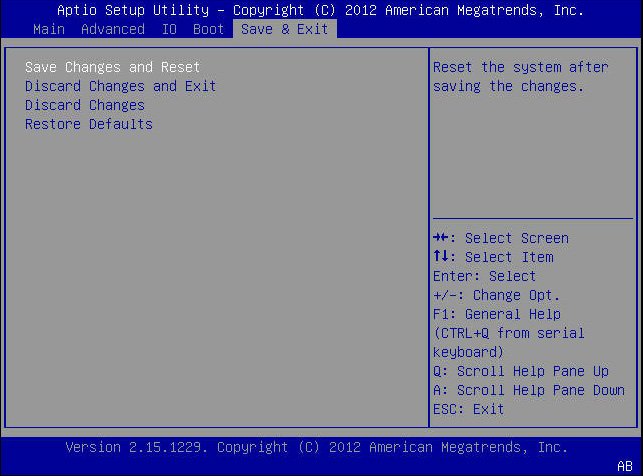
The following table lists the BIOS Setup Utility Save and Exit menu setup options:
|