| Skip Navigation Links | |
| Exit Print View | |
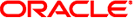
|
Sun Blade X4-2B Service Manual |
Troubleshooting the Server Module
Troubleshooting Server Module Hardware Faults
Service Troubleshooting Task List
Troubleshooting and Diagnostic Information
Locate the Server Module Serial Number
Troubleshoot Server Module Power Problems
About the DIMM and Processor Test Circuit
Recover the SP Firmware Using the Preboot Menu (Service Only)
Servicing Server Module Components
Returning the Server Module to Operation
BIOS Power-On Self-Test (POST) Checkpoints
The first step in determining the cause of a problem with the server is to gather information for the service call paperwork or the onsite personnel.
Follow these general guidelines when you begin troubleshooting.
Events that occurred prior to the failure
Whether any hardware or software was modified or installed
Whether the server was recently installed or moved
How long the server exhibited symptoms
The duration or frequency of the problem
If possible, make one change at a time in order to isolate potential problems. In this way, you can maintain a controlled environment and reduce the scope of troubleshooting.
See Also