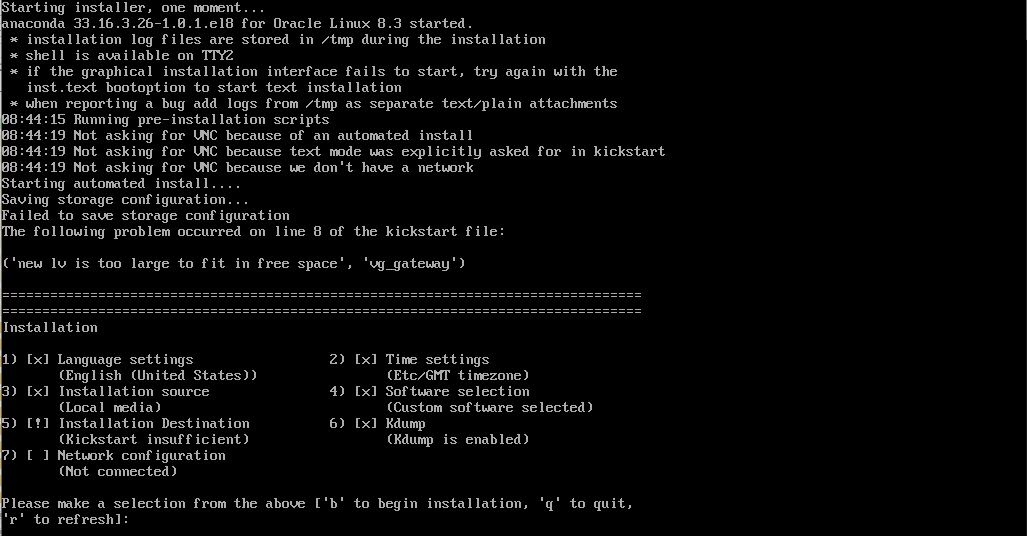Disk Selection Logic
The installation process makes certain assumptions when choosing the appropriate disk drives to use for installation of the operating system. The assumptions are as follows:
-
Any device which is smaller than 100 GB in size is excluded. These are assumed to be removable storage such as USB drives.
-
Any device that does not start with one of the following is excluded because they are assumed to not be a disk drive:
-
/dev/vd
-
/dev/sd
-
/dev/xvd
-
/dev/mpath
-
/dev/cciss
-
/dev/nvme
-
In the vast majority of cases, these assumptions are correct and the installation proceeds normally. But in certain configurations, the assumptions might be wrong, and the installation fails with a miscellaneous disk error.
If you see an error like the one below during installation, it is likely that your disks are different sizes and this is causing issues trying to setup the RAID. Check to make sure all your disks are the same size and then restart the install process.