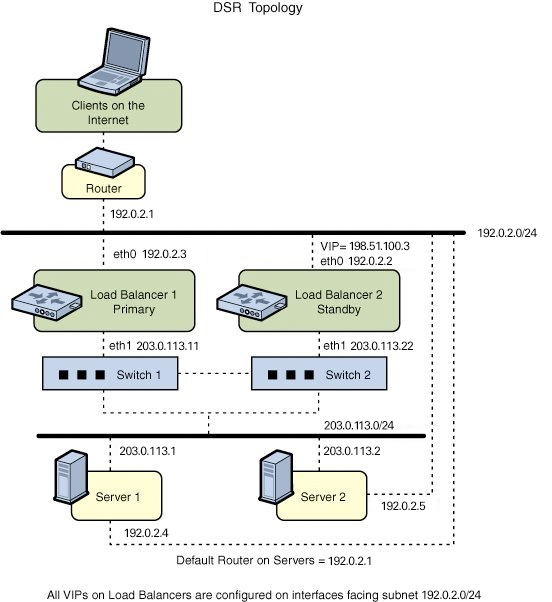Configuring ILB for High Availability By Using the DSR Topology
You can set up two load balancers, one as the primary load balancer and the other as the standby load balancer. The primary load balancer acts as the master router and standby (passive) load balancer acts as the back up router. The virtual IP address of an ILB rule acts as the virtual router IP address. The VRRP subsystem checks if the primary load balancer has failed. If the primary load balancer fails, the standby load balancer assumes the role of the primary load balancer.
The following figure shows the DSR topology for configuring the ILB connections to achieve HA.
Figure 6 ILB for HA Configuration by Using DSR Topology