Use Case: Configuring a Layer 3 VRRP Router on an IPMP Interface
The following example shows the configuration of L3 VRRP router on IPMP interface. The configuration is based on the following scenario:
Figure 3 Layer 3 VRRP Router on an IPMP Interface
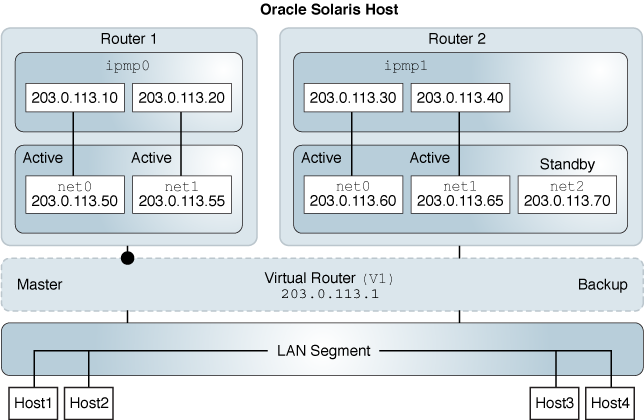
-
There is a virtual router V1.
-
In the virtual router V1, Router1 is the master and Router2 is the backup.
-
In Router1, the underlying interfaces net0 and net1 are configured into an IPMP group and all the underlying interfaces are assigned the test addresses.
-
Master router is configured on the active-active IPMP interface.
-
In Router2, the underlying interfaces net0, net1, and net2 are configured into an IPMP group. The interface net2 is configured as a standby interface.
-
Backup router is configured on the active-standby IPMP interface.
-
Install VRRP package.
# pkg install vrrp
-
Create an active-active IPMP interface in Router1.
# ipadm create-ipmp ipmp0
-
Create the underlying interfaces and add to the IPMP interface.
# ipadm create-ip net0 # ipadm create-ip net1 # ipadm add-ipmp -i net0 -i net1 ipmp0
-
Assign data addresses to the IPMP interface.
# ipadm create-addr -a 203.0.113.10/24 ipmp0 ipadm: ipmp0/v4 # ipadm create-addr -a 203.0.113.20/24 ipmp0 ipadm: ipmp0/v4a
-
Assign IP addresses to the underlying interfaces of the IPMP interface.
# ipadm create-addr -a 203.0.113.50/24 net0 ipadm: net0/v4 # ipadm create-addr -a 203.0.113.55/24 net1 ipadm: net1/v4
-
Configure the master router on Router1.
-
Create a VRRP router vrrp1 over ipmp0 with VRID as 1.
# vrrpadm create-router -T L3 -V 1 -A inet -I ipmp0 -P 203.0.113.1 \ -a 203.0.113.10 -p 150 vrrp1
-
Display the router information for vrrp1.
# vrrpadm show-router -x vrrp1 NAME VRID TYPE IFNAME AF PRIO ADV_INTV MODE STATE VNIC vrrp1 1 L3 ipmp0 IPv4 150 1000 e-pa- MASTER --
-
-
Configure an active-standby IPMP interface on Router2.
# ipadm create-ipmp ipmp1
-
Create the underlying interfaces and add to the IPMP interface.
# ipadm create-ip net0 # ipadm create-ip net1 # ipadm create-ip net2 # ipadm add-ipmp -i net0 -i net1 -i net2 ipmp1
-
Assign data addresses to the IPMP interface.
# ipadm create-addr -a 203.0.113.30/24 ipmp1 ipadm: ipmp1/v4 # ipadm create-addr -a 203.0.113.40/24 ipmp1 ipadm: ipmp1/v4a
-
Assign IP addresses to the underlying interfaces of the IPMP interface.
# ipadm create-addr -a 203.0.113.60/24 net0 ipadm: net0/v4 # ipadm create-addr -a 203.0.113.65/24 net1 ipadm: net1/v4 # ipadm create-addr -a 203.0.113.70/24 net2 ipadm: net2/v4
-
Configure the net2 interface as a standby interface.
# ipadm set-ifprop -p standby=on net2
-
Configure the backup router for Router2.
-
Create a backup VRRP router with a lower priority 100 over ipmp1 with VRID as 1.
# vrrpadm create-router -T L3 -V 1 -A inet -I ipmp1 -P 203.0.113.1 \ -a 203.0.113.30 -p 100 vrrp2
-
Display the router information.
# vrrpadm show-router -x NAME VRID TYPE IFNAME AF PRIO ADV_INTV MODE STATE VNIC vrrp2 1 L3 ipmp1 IPv4 100 1000 e-pa- MASTER --
-
-
Modify the priority of vrrp2 to 200, which is greater than the priority of vrrp1 so that vrrp2 becomes the master router.
# vrrpadm disable-router vrrp2 # vrrpadm modify-router -p 200 vrrp2 # vrrpadm enable-router vrrp2
-
Display the router information for vrrp1.
# vrrpadm show-router -x vrrp1 NAME VRID TYPE IFNAME AF PRIO ADV_INTV MODE STATE VNIC vrrp1 1 L3 ipmp0 IPv4 150 1000 e-pa- BACKUP --
The state of the vrrp1 is changed to BACKUP.
-
Display the router information for vrrp2.
# vrrpadm show-router -x vrrp2 NAME VRID TYPE IFNAME AF PRIO ADV_INTV MODE STATE VNIC vrrp2 1 L3 ipmp1 IPv4 200 1000 e-pa- MASTER --
The state of the vrrp2 is changed to MASTER from BACKUP.