Defining Academic Shifts
This section discusses how to define academic shifts.
|
Page Name |
Definition Name |
Navigation |
Usage |
|---|---|---|---|
|
Academic Shift |
SSR_SHIFT_TBL |
|
Define academic shifts. |
Access the Academic Shift page ().
Image: Academic Shift page
This example illustrates the fields and controls on the Academic Shift page. You can find definitions for the fields and controls later on this page.
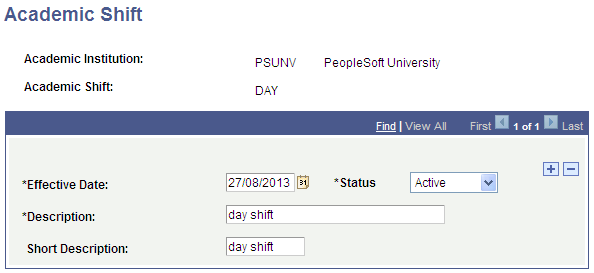
The values that you define here are available in the Academic Shift field which appears (based on Academic Institution 3 setup) on various pages in Admissions and Student Records.
See Entering Application Program Data
See Maintaining Student Program Stacks
See Setting Academic Institution Defaults and Options
Map academic shifts to admit terms on the Academic Shift Mapping page.