Saving a Report Result
After you create and generate a report in Oracle Enterprise Manager Ops Center, you can save a report result in CSV or PDF format.
To save the report result, do the following:
- Select Reports in the Navigation pane. The All Reports page in the center pane displays all the report templates and report results.
- Select a report result under the Report Result section in the center pane.
- Click the View CSV or View PDF icon. You can save or open the report in CSV or PDF formats.
Figure 4-3 illustrates the report output in PDF format.
Figure 4-3 Exporting a Report Result in PDF
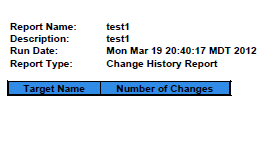
Description of "Figure 4-3 Exporting a Report Result in PDF"