Proper routing of cables allows for maintenance of the Oracle FS System without the need to remove the cables. Routing cables properly also helps prevent damage to the Oracle FS System components during maintenance.
All of the Pilot and the Controller cables, as well as the power cords, route through the cable management arms (CMAs). Routing cables through the CMAs helps assure clear access to all of the replaceable units inside of the chassis after the cover is removed.
Each CMA has Velcro straps and three latching bails that secure the cables. Route cables through the CMAs so that the chassis can be extended into the service position without interference from the cables. If you cannot extend the chassis into the service position, you will not be able to access the field replaceable units (FRUs) and customer replaceable units (CRUs) inside of the chassis. Additionally, if the cables become snagged while a chassis is extended into the service position, damage to the motherboard can occur.
Figure 1: Controller cables routed through the CMA
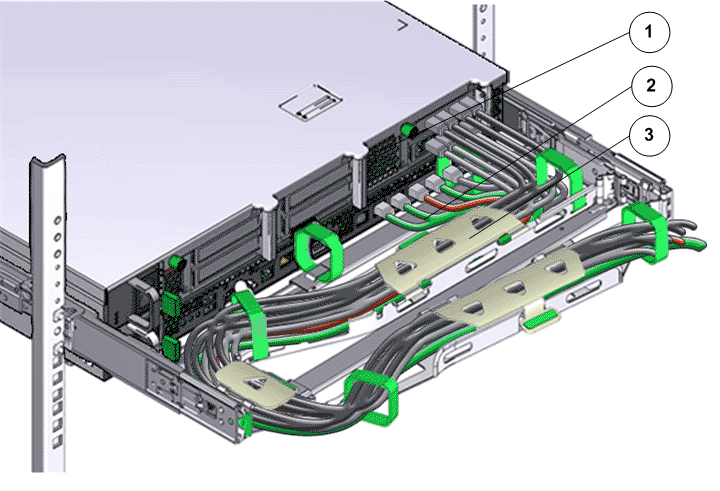
- Legend
1 Back of a Controller 3 CMA 2 Controller cables
Figure 2: Pilot cables routed through the CMA
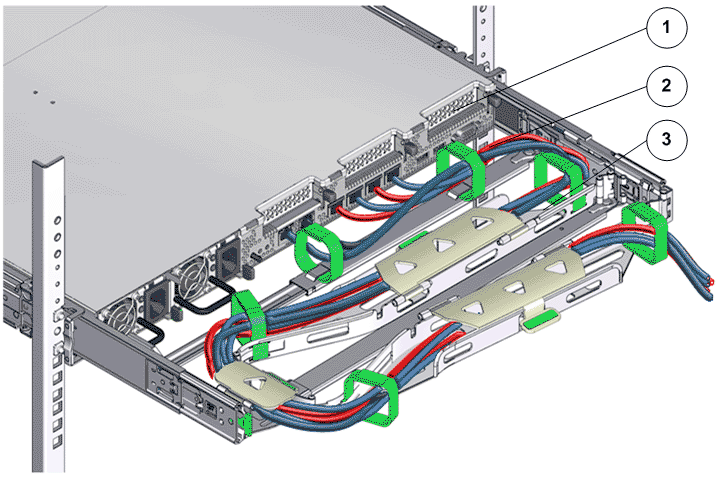
- Legend
1 Back of a Pilot 3 CMA 2 Pilot cables