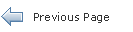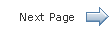Deploying JavaFX Applications
11 The JavaFX Packager Tool
The JavaFX Packager tool can be used to compile, package, sign, and deploy JavaFX applications from the command line. It can be used as an alternative to an Ant task or building the applications in an IDE.
You can access reference information about the JavaFX Packager tool in this document or by entering javafxpackager at the command line if you have set an environment variable for the path to the tool in your JavaFX SDK installation.
|
Tip: For Windows installations, add the path to the |
The javafxpackager command has several component task commands, described in Table 11-1. The command-line options depend on which task command you are using, as described in the javafxpackager reference documentation.
Table 11-1 Task Commands in the JavaFX Packager Tool
| Task Command | Description |
|---|---|
|
javafxpackager -createbss |
Converts a CSS file into binary form |
|
javafxpackager -createjar |
Produces a JAR archive according to other parameters specified as options. |
|
javafxpackager -deploy |
Assembles the application package for redistribution. By default, the deploy task will generate the base application package, but it can also generate self-contained application packages if requested. |
|
javafxpackager -makeall |
Compiles source code and combines the |
|
javafxpackager -signJar |
Digitally signs JAR files and attaches a certificate. |
 Dmitry
is a technical writer in the JavaFX group. He has written many different technical documents on JavaSE TCK and JavaFX technologies.
Dmitry
is a technical writer in the JavaFX group. He has written many different technical documents on JavaSE TCK and JavaFX technologies.