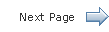Using JavaFX Scene Builder with Java IDEs
About This Tutorial
JavaFX Scene Builder (Scene Builder) enables you to quickly design JavaFX application user interfaces by dragging a UI component from a library of UI components and dropping it into a content view area. The FXML code for the UI layout that you create in the tool is automatically generated in the background. To learn more about Scene Builder's features, see JavaFX Scene Builder User Guide.
Scene Builder can be used as a standalone design tool, but it can also be used in conjunction with Java IDEs, so that you can use the IDE to write, build, and run the controller source code that you use with your application's user interface. Although Scene Builder is more tightly integrated with NetBeans IDE, it is also integrated with other Java IDEs described in this document. The integration enables you to start Scene Builder by opening an FXML document, run the Scene Builder samples, and generate a template for the controller source file.
This document gives information about how to configure the NetBeans, Eclipse, or IntelliJ IDEs to use with Scene Builder:
 Jerome is a member of the JavaFX Scene Builder development team.
Jerome is a member of the JavaFX Scene Builder development team.
 Cindy is a technical writer in the JavaFX group.
She has written tutorials, online help, and technical articles for Java and JavaFX technologies.
Cindy is a technical writer in the JavaFX group.
She has written tutorials, online help, and technical articles for Java and JavaFX technologies.