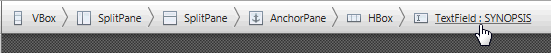5 Using the Path, Selection and Message Bar
This chapter describes the Selection and Message bar that is located just above the Content panel of the Scene Builder main window.
The Path, Selection and Message bar is shown in Figure 5-1 and Figure 5-2. It serves the following purposes:
-
It displays the containment path of the selected GUI element. It enables you to easily go to and place focus on a specific element by clicking that element's name in the containment path. When you hover the cursor over an element's name, it is underlined, as shown in Figure 5-1.
-
The same area that is used to display the containment path is also used to display informational and warning messages. After a warning message is displayed for a couple of seconds, the warning icon remains on the right end of the Message bar. Click the triangular warning icon, circled in Figure 5-2, to view the list of warning messages. The number shown in the icon indicates the number of warning messages that are available for viewing. Informational messages do not persist after being displayed and are not viewable in the Message Panel.
The appearance of the document-looking icon, shown to the right of the warning icon in Figure 5-2, indicates that changes have been made to the document since the last save action was performed.
Figure 5-2 Message Bar Displaying a Warning Message
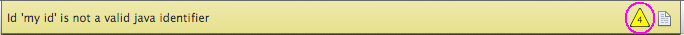
Description of "Figure 5-2 Message Bar Displaying a Warning Message"
Figure 5-3 shows a sample of the Message Panel with several messages listed. You can clear one or all of the messages in the list view.
Figure 5-3 Message Panel Displaying a List of Warning Messages
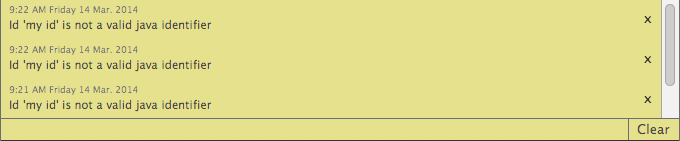
Description of "Figure 5-3 Message Panel Displaying a List of Warning Messages"
Figure 5-4 illustrates an example of the Message Bar displaying an informational message.
Figure 5-4 Message Bar Displaying an Informational Message
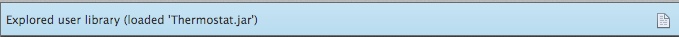
Description of "Figure 5-4 Message Bar Displaying an Informational Message"