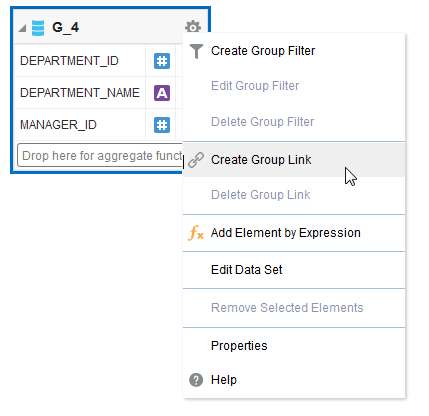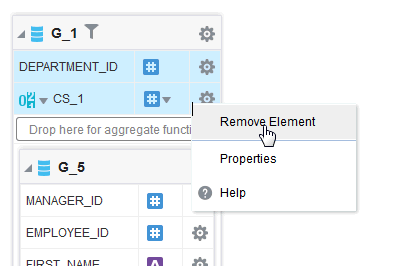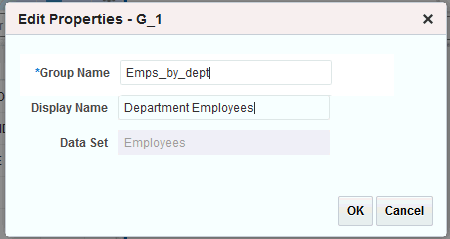Performing Group-Level Functions
This section describes how to perform group-functions.
Topics include:
The Group Action Menu
The Menu button is available at the group level and enables to perform various functions.
-
Create and delete group links, as described in Creating Group-Level Links
-
Create, edit, and delete group filters, as described in Creating Group Filters
-
Add an element to the group based on an expression, as described in Adding a Group-Level or Global-Level Element by Expression
-
Edit the data set, as described in Editing the Data Set
-
Remove elements from the group, as described in Removing Elements from the Group
-
Edit group properties, as described in Editing the Group Properties
The group-level Menu button is shown below.
Editing the Data Set
Launch the data set editor to modify properties of selected data sets.
- Click Edit Data Set to launch the data set editor.
See the appropriate section for the data set type in Creating Data Sets for more information.
Removing Elements from the Group
You can remove elements from groups as needed.
To remove an element from the group:
- On the element row, click the menu and then click Remove Element. An example is shown below.
Note:
You can only remove elements added as a group function (sum, count, and so on) or added as an expression.