1 Overview: Migrating from Oracle Business Intelligence 11g to 12c
Migrating the metadata and configuration from Oracle Business Intelligence 11g to 12c is an out-of-place process performed by using the BI Migration Tool. This tool creates an Oracle BI 11g metadata archive which contains system security configuration information, the Oracle BI repository, and the Oracle BI Presentation Services Catalog of the 11g system.
This section explains the process to migrate Oracle BI metadata and configurations from an Oracle BI 11g (Release 11.1.1.7 or later) to Oracle BI 12c (12.2.1.2) instance.
Note:
The BI Migration Tool does not preserve any customized features of the 11g system. You must manually copy the customized features of 11g system to the 12c system post migration.- Understanding the 12c Migration Procedure
Oracle BI 12c (12.2.1.2) is the latest Business Intelligence release from Oracle. Migrating from Oracle BI 11g to 12c requires careful preparation, planning, and testing. Oracle provides tools and technology to automate much of the migration process. However, the precise strategy that you want to adopt depends on the configuration of the existing 11g system and the required configuration of the 12c system.
1.1 Understanding the 12c Migration Procedure
Oracle BI 12c (12.2.1.2) is the latest Business Intelligence release from Oracle. Migrating from Oracle BI 11g to 12c requires careful preparation, planning, and testing. Oracle provides tools and technology to automate much of the migration process. However, the precise strategy that you want to adopt depends on the configuration of the existing 11g system and the required configuration of the 12c system.
This document assumes that you have sufficient knowledge to debug and fix issues encountered in Oracle BI 12c. It also assumes that you have downloaded the Oracle BI 12c software and you have an existing Oracle BI 11g instance installed and running on your system.
Note:
The metadata and configuration migration is an out-of-place process. The migration process does not affect the existing 11g system in the production environment. You can continue to use the existing 11g system until you are ready to roll out the 12c system.To help you develop an effective migration strategy, Oracle recommends that you complete the following steps:
- Analyze and optimize the existing 11g system in preparation for migration to 12c.
- Understand what is migrated and how.
- Define a test plan to validate the migration.
- Test a sample migration on a representative subset of the existing 11g system.
- Perform the migration.
The migration strategy that you ultimately implement can be unique to your particular situation and depends on specific topologies and organizational requirements.
- Analyzing and Optimizing the Existing 11g System
Migrating metadata and configuration from an existing Oracle BI 11g system requires time and resources. A poorly optimized 11g deployment can disrupt the migration process and can affect the performance of the 12c system. Oracle recommends that you analyze and optimize the existing 11g system by removing redundant content and merging and consolidating similar content. - What is Migrated and How?
Oracle has introduced many enhancements to existing features in the 12c release for Business Intelligence. Sometimes, these enhancements replace the existing functionality or reimplement it in a different way. Wherever possible, the existing 11g functionality and configuration is migrated to the corresponding 12c system. Although the appearance and behavior of the 12c system can be different, the end result is expected to be functionally equivalent. - Defining a Test Plan to Validate the Migration
Oracle recommends that you define a test plan to verify whether the 12c system has all the migrated data as you expected. Oracle BI 12c provides a set of validation tools that can be used to validate certain parts of the 12c system. However, they are supplementary to the validation task. - Testing the Migration on a Representative Subset of the Existing 11g System
Oracle recommends that you migrate sample data from the 11g system to the 12c system before performing the actual migration to ensure a smooth transition. - Performing the Migration
After performing a sample migration and verifying that the data is migrated as expected in to the 12c system, you can proceed to migrate the entire Oracle BI 11g system.
1.1.1 Analyzing and Optimizing the Existing 11g System
Migrating metadata and configuration from an existing Oracle BI 11g system requires time and resources. A poorly optimized 11g deployment can disrupt the migration process and can affect the performance of the 12c system. Oracle recommends that you analyze and optimize the existing 11g system by removing redundant content and merging and consolidating similar content.
When you analyze the existing 11g system, note the current hardware and operating system environment on which it is running. Compare the current environment with the Oracle Fusion Middleware 12c system requirements and certification information. There is a set of new system requirements for deploying Oracle BI 12c. For example, Oracle BI 12c requires a newer version of the operating system and a newer version of Java JDK. For more information, see:
-
The system requirements document at Oracle® Fusion Middleware System Requirements and Specifications
-
The certification document at Oracle Fusion Middleware Supported System Configurations
While analyzing the 11g system, note the following details:
- Name and size of the repository
- Name and size of the Oracle BI Presentation Catalog
- Existing security model details
- Data sources
- Number of scheduled jobs
- Any links to external systems
To optimize the existing 11g system in readiness for migration, perform the following tasks:
- Run the Consistency Checker to check the validity of the 11g repository, and to identify and fix the syntax or semantic errors and warnings that can cause the queries to fail on the Oracle BI 12c Administration Tool. For more information, see Checking the Consistency of a Repository or a Business Model in Oracle Fusion Middleware Metadata Repository Builder's Guide for Oracle Business Intelligence Enterprise Edition.
- Disable the initialization blocks that are no longer being used.
- Identify and remove users and groups that are no longer required, and therefore do not need to be migrated.
- Identify and remove objects in the repository and the Oracle BI Presentation Catalog that are no longer required, and therefore do not need to be upgraded.
- If you have been using the Oracle BI Server usage tracking functionality, then review the usage tracking data to identify unused objects.
- If you have been using the Oracle BI Server summary advisor functionality, then review the summary advisor for aggregated data and aggregation script.
1.1.2 What is Migrated and How?
Oracle has introduced many enhancements to existing features in the 12c release for Business Intelligence. Sometimes, these enhancements replace the existing functionality or reimplement it in a different way. Wherever possible, the existing 11g functionality and configuration is migrated to the corresponding 12c system. Although the appearance and behavior of the 12c system can be different, the end result is expected to be functionally equivalent.
An efficient migration strategy allows you to migrate your metadata and configuration from Oracle BI 11g to the 12c environment. The goal of this process is to not exactly replicate the appearance and behavior of the original 11g system in the 12c environment. Replicating the 11g appearance and behavior is time-consuming and sometimes difficult, if not impossible. For example, the dashboards and prompts are represented differently in 12c and would require significant manual intervention to recreate the 11g appearance. It also undermines the rationale behind moving on to Oracle BI 12c; namely, to take advantage of the enhancements introduced in 12c.
-
Oracle BI Server: This includes NQSConfig.INI, and opmn.xml environment.
-
Oracle BI Presentation Services: This includes instanceconfig.xml.
-
Oracle BI Publisher: This includes scanner.xml, xdo.cfg, xmlp-server-config.xml, datasources.xml, xdodelivery.cfg, cupsprinters.cfg, the Map directory, and the Plugins directory.
The following metadata is migrated:
-
Content (WebCat), model (RPD), and the authorization policy securing it (Java AuthoriZatioN (JAZN).
- obips
- obiccs
- obijh
- obisch
However, OBIS property is migrated.
1.1.3 Defining a Test Plan to Validate the Migration
Oracle recommends that you define a test plan to verify whether the 12c system has all the migrated data as you expected. Oracle BI 12c provides a set of validation tools that can be used to validate certain parts of the 12c system. However, they are supplementary to the validation task.
A typical test plan identifies the following:
- A representative subset of the existing 12c system to use as a test upgrade
- Several key indicators used to verify that a test upgrade has completed satisfactorily
- Additional key indicators used to verify that a full upgrade has completed satisfactorily
1.1.4 Testing the Migration on a Representative Subset of the Existing 11g System
Oracle recommends that you migrate sample data from the 11g system to the 12c system before performing the actual migration to ensure a smooth transition.
- Verify more quickly that the migration of the data from the existing 11g system is likely to be successful
- Explore in detail the differences between the existing 11g system and the new 12c system
Note:
The 11g system is left unchanged during and after the migration process is complete.Use the test plan that you previously created to verify that the sample migration process is successfully and that the resulting system has your data.
1.1.5 Performing the Migration
After performing a sample migration and verifying that the data is migrated as expected in to the 12c system, you can proceed to migrate the entire Oracle BI 11g system.
The following flowchart shows the flow of the migration process.
Figure 1-1 Migration Process Flowchart for Oracle Business Intelligence from 11g to 12c
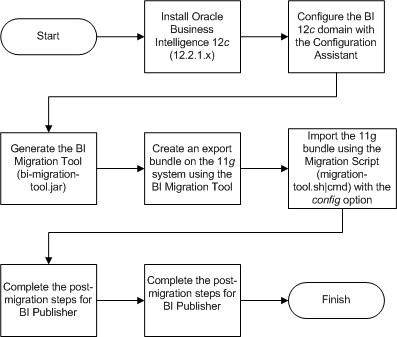
Description of "Figure 1-1 Migration Process Flowchart for Oracle Business Intelligence from 11g to 12c"
Table 1-1 provides a high-level summary of the steps you must perform to migrate from Oracle BI 11g to 12c.
Table 1-1 Tasks for Migrating Oracle Business Intelligence from 11g Release
| Task | Description |
|---|---|
|
Required Install and configure Oracle BI 12c (12.2.1.2) software. |
For a procedure to install BI 12c, see Installing Oracle Business Intelligence in Oracle Fusion Middleware Installing and Configuring Oracle Business Intelligence Installation Guide. For a procedure to configure the 12c domain, see Configuring Oracle Business Intelligence in Oracle Fusion Middleware Installing and Configuring Oracle Business Intelligence Installation Guide. |
|
Required Generate the BI Migration Tool (bi-migration-tool.jar) and copy it from the 12c Oracle Home to the 11g system. |
See Generating the BI Migration Tool (bi-migration-tool.jar). |
|
Required Create an export bundle using the BI Migration Tool on the 11g system. |
See Creating the Export Bundle. |
|
Required Import the export bundle using the BI Migration Script (migration-tool.sh|cmd). |
See Importing with the BI Migration Script (migration-tool.sh|cmd). |
|
Required Complete the post-installation steps. |
For BI EE, see Post-Migration Steps for Oracle BI EE. For BI Publisher, see Post Migration Steps for Oracle BI Publisher. For Essbase, see Post Migration Steps for Essbase. |