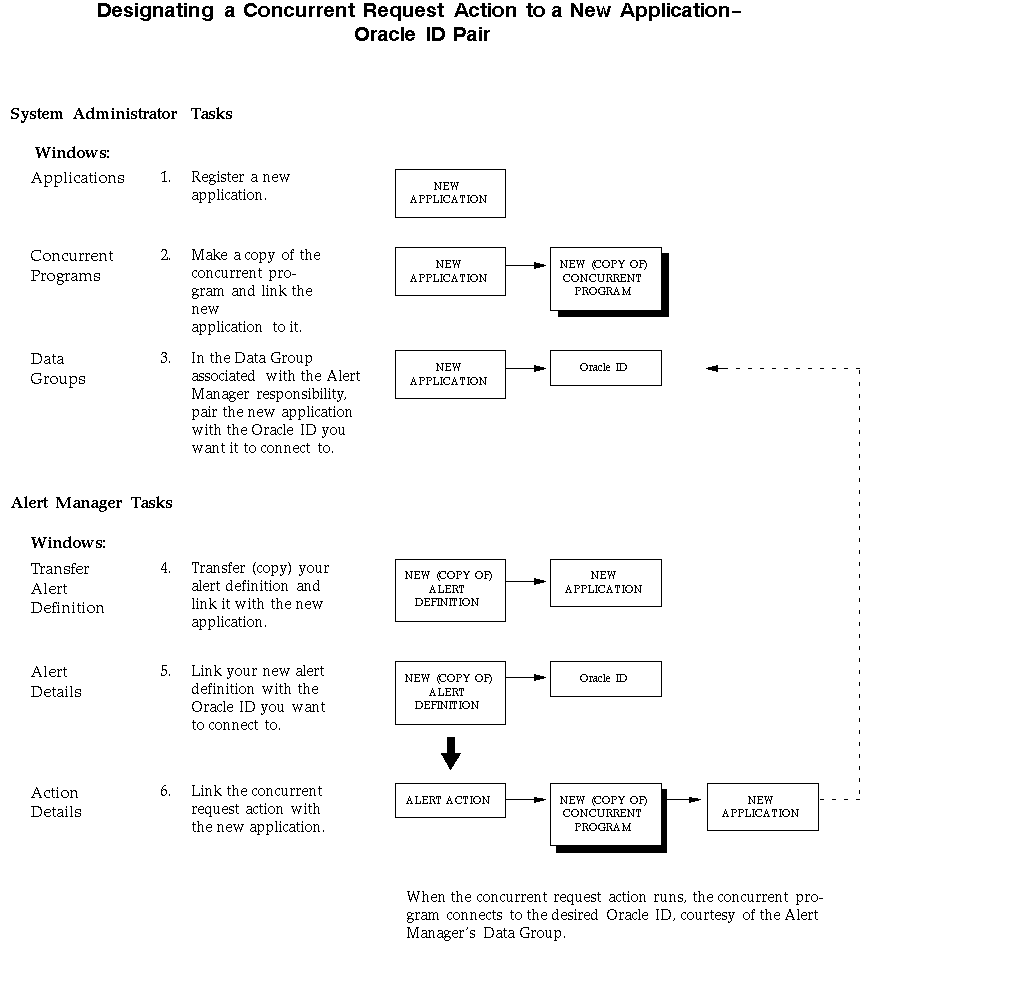Oracle Alert and Multiple Application Installations
Normally, when a periodic alert action runs against more than one installation of an application, any concurrent program that is requested by the alert action will connect to the same application-Oracle ID pair each time the program runs.
That is because the concurrent program connects to an Oracle ID based on the data group assigned to the Alert Manager responsibility. The application that owns the concurrent program is always paired with an Oracle ID in the data group.
If you want the concurrent program requested by an alert action to connect to more than one Oracle ID, you need to perform two tasks. First, you need to create an additional application-Oracle ID pair for the Oracle ID you want the alert action to connect to and add it to the data group assigned to the Alert Manager responsibility. Second, you need to copy (transfer) the alert definition so that its alert action can be directed towards the new application-Oracle ID pair.
Figure 1 - 1.
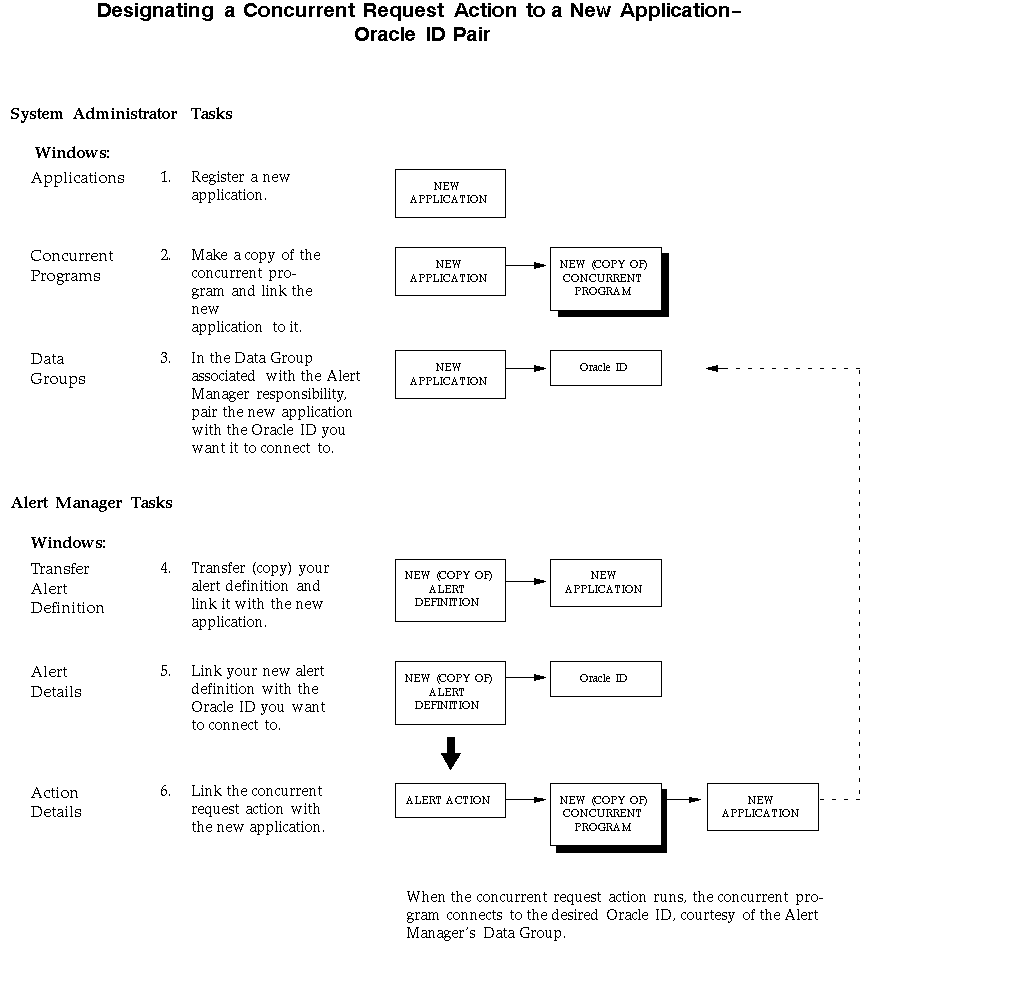
See Also
Defining Data Groups
 To add a new application-Oracle ID pair to the Alert Manager responsibility data group:
To add a new application-Oracle ID pair to the Alert Manager responsibility data group:
1. Sign on to Oracle Applications and choose the System Administrator responsibility.
2. Navigate to the Applications form.
3. Use this form to register a new application with Oracle Applications, which includes creating an application name and short name, identifying a base path, and so on. See: Applications Window.
5. Navigate to the Concurrent Programs form.
6. Query the concurrent program you wish to run from your periodic alert action and choose Copy to...
7. In the Copy to window, enter the information necessary to copy the concurrent program to a new concurrent program name and associate it with the new application you just registered. See: Concurrent Programs Window.
8. Choose OK to copy the concurrent program.
9. Navigate to the Data Groups form.
10. Query the data group that the Oracle Alert Manager responsibility is associated with.
11. In the Application-Oracle User Name Pairs block, insert a new row to add a new application-Oracle ID pair. Add the new application you just registered, and associate it with the application Oracle ID you wish to run your concurrent program against. See: Data Groups.
 To direct an alert action to a new application-Oracle ID pair:
To direct an alert action to a new application-Oracle ID pair:
1. Switch to the Alert Manager responsibility.
2. Navigate to the Alerts form.
3. Query for the periodic alert whose alert action you want to direct to the new application-Oracle ID pair.
4. Choose from the Special menu, Transfer Alert.
5. In the Transfer Alert Definitions window, copy (transfer) your periodic alert definition to a new periodic alert. You do not have to change the name of the alert, although you may want to change the name to indicate which Oracle ID it is connecting to. Associate the new alert with the new application you registered in the previous task.
6. Associate the periodic alert with the same database by entering the database username and password. Include any necessary SQL*Net syntax with the database information.
Note: On the VMS platform, this may cause an error condition to occur. If this occurs, consult your VMS database administrator.
7. Choose Transfer to complete the transfer of the alert definition.
8. Query for your new alert definition in the Alerts form.
10. Display the Installations alternative region in the Alert Details window.
11. To change the installation that your new periodic alert runs against, enter in the Oracle ID field, the Oracle ID that you recently added to the Alert Manager responsibility's data group and check Enabled.
13. Choose Actions from the Alerts form.
14. Select the concurrent request action that you want to run against the new Oracle ID and choose Action Details.
15. Update the application to the new application you registered in the previous task.
16. Update the program name to the new concurrent program you copied in the previous task.