| Previous | Next | Contents | Index | Navigation | Glossary | Library |
If you do not specify an exchange rate for a foreign currency invoice, Approval places a No Rate hold on the invoice, which prevents payment or posting of the invoice. In addition, you cannot post foreign currency payments that do not have exchange rates.
Review the Posting Hold Report to see all foreign currency invoices and payments that do not have exchange rates. You can enter exchange rates manually, or submit AutoRate to automatically enter exchange rates for invoices and payments without exchange rates.
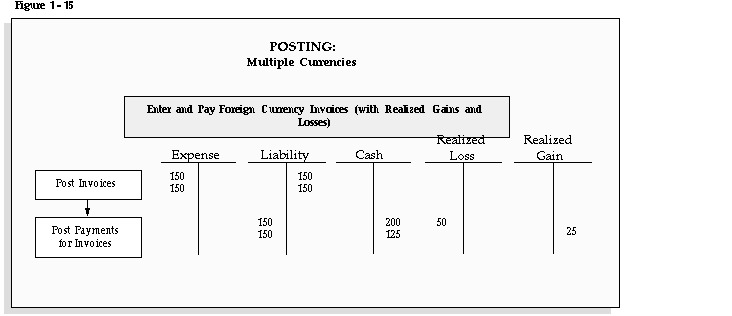
Example
You install General Ledger and Payables and define US Dollars as the functional currency for your set of books. You select Accrual Basis as your accounting method.
You enter two invoices, both for 300 pounds (UKS) with a Corporate exchange rate, and approve the invoices. The Corporate exchange rate on the date you enter the invoices is 2:1. When you post the invoices, Payables transfers accounting information in both your foreign currency (300 UKS) and your functional currency ($150 US) for both invoices, and Journal Import creates one journal entry in your functional currency and one in UKS.
When you pay the first invoice, the exchange rate has decreased to 1.5:1, representing a loss in your functional currency of $50 US (300/1.5 - 150). When you pay the second invoice, the exchange rate has improved to 2.4:1, creating a gain of $25 US. When you post the payments, Payables transfers accounting information in both the foreign currency and your functional currency for both payments.
If you submit Journal Import, Journal Import creates one journal entry in your functional currency to record the invoice payments along with the realized gain and loss and one journal entry in UKS to record the payment.
Posting and Reconciling Future Dated Payments
Oracle Cash Management User's Guide
If you use the Multiple Reporting Currencies feature, read the Multiple Reporting Currencies in Oracle Applications manual for information on posting when you use the Multiple Reporting Currency feature.
| Previous | Next | Contents | Index | Navigation | Glossary | Library |