| Previous | Next | Contents | Index | Navigation | Glossary | Library |
Automatic receipts also lets you manage your customer risk and reconcile bank statements with your accounts receivable system. You can decide how you wish to process the receipts from creation to remittance and risk elimination.
The Automatic Receipts feature satisfies the many variations of bank remittance processing, such as Bills of Exchange, Direct Debits, Letras Aceptadas (Spain), Tratte Accettate (Italy), Lettre de Change Releve, and Credit Prelevement Automatique (France).
Once created, automatic receipts can be reversed and reapplied in the same way as manual receipts.
Note: In Release 11 of Oracle Receivables, you can only apply cross currency receipts using the Applications or the Mass Apply windows. You cannot create cross currency receipt applications using Automatic Receipts. For more information, see: Cross Currency Receipts.
Creating automatic receipts involves three steps:
The following diagram provides an overview of the Automatic Receipts and Remittance processes.
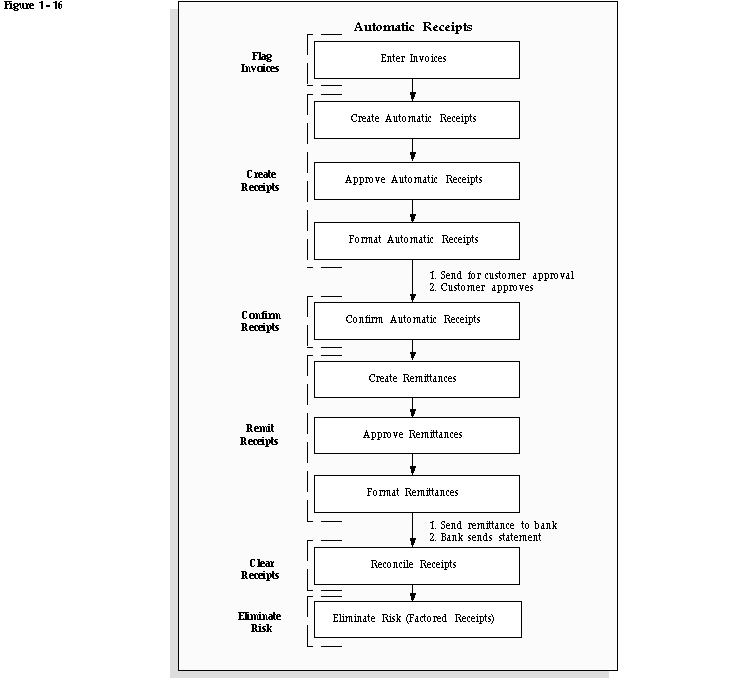
Reporting on Automatic Receipts and Remittances
Automatic Clearing for Receipts
Invoices Awaiting Automatic Receipt
| Previous | Next | Contents | Index | Navigation | Glossary | Library |