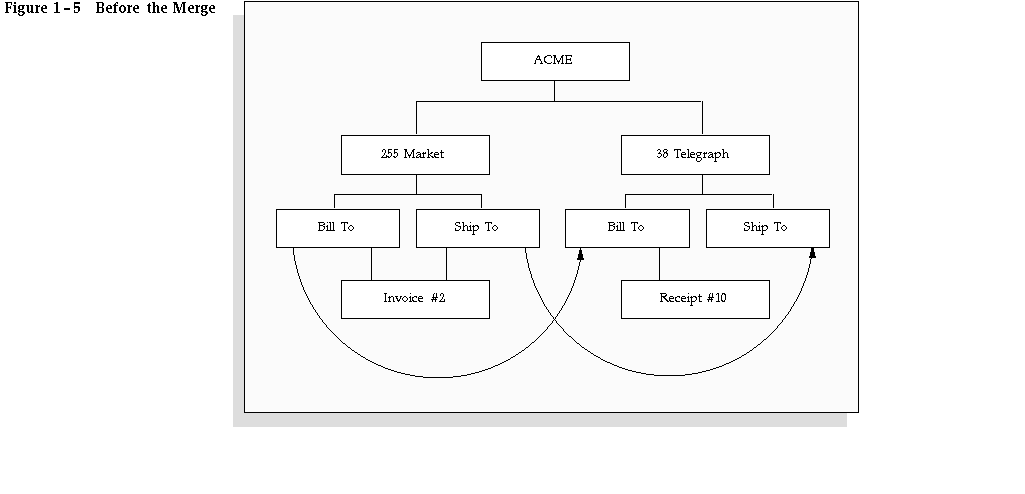Merging Sites for the Same Customer
If a customer is closing one of their sites and there is activity assigned to this site, you can use Customer Merge to transfer all activity from the old site to one of this customer's existing sites. For example, ACME currently has two Bill-To sites, but they are planning to close one of these locations. Customer Merge lets you transfer all of their activity from the site that will be closed to their remaining open site.
Any predefined site uses or site uses that you defined in the Receivables QuickCodes window must be merged with similar site uses. For example, you are merging two of Customer ABC's sites. This customer has defined the following sites:
| Address
| Site Usage
|
Address1
Address1
Address2
| Bill-To
Ship-To
Ship-To
|
In this example, you can only merge the Ship-To site of Address1 with Address2 because they are both Ship-To sites of different addresses.
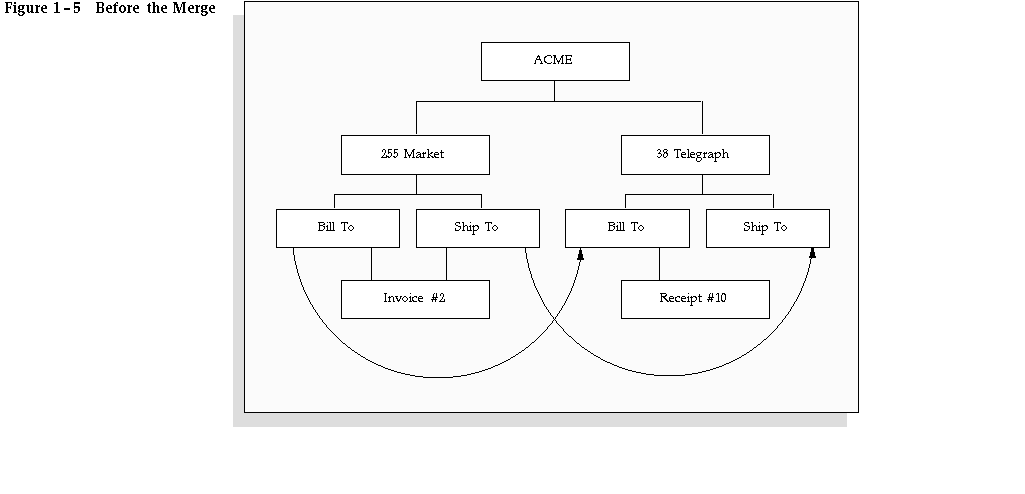

Attention: When merging two sites for the same customer, you cannot submit the merge if Delete After Merge is set to Yes.
Prerequisites
 Create a map that shows the site uses you want to merge and the sites you want to maintain. Check that you are merging like site uses (for example, Bill-To's merged with Bill-To's).
Create a map that shows the site uses you want to merge and the sites you want to maintain. Check that you are merging like site uses (for example, Bill-To's merged with Bill-To's).
 Determine whether to inactivate or delete old site use information.
Determine whether to inactivate or delete old site use information.
 To merge site usages for the same customer:
To merge site usages for the same customer:
1. Navigate to the Merge Customers window.
2. In the From region, enter the customer Name whose business purposes you want to merge, or select a customer from the list of values.
3. In the To region, enter the same customer Name, or select the same customer from the list of values.
4. Enter each Address and Usage you want to merge in the From region, or select from the list of values.
5. In the To region, enter the new Address and Usage for each Usage you entered in the From region.
For example, for each old Bill-To site use, enter a new Bill-To. You must merge like site uses, so in this example, only existing Bill-To addresses are available in the To Address region.
6. To save your merge details without submitting the merge, save your work. This lets you review your mapping for accuracy before actually merging your customer and site information.
See Also
Merge Customers
Merging Customers
Merging Different Customers