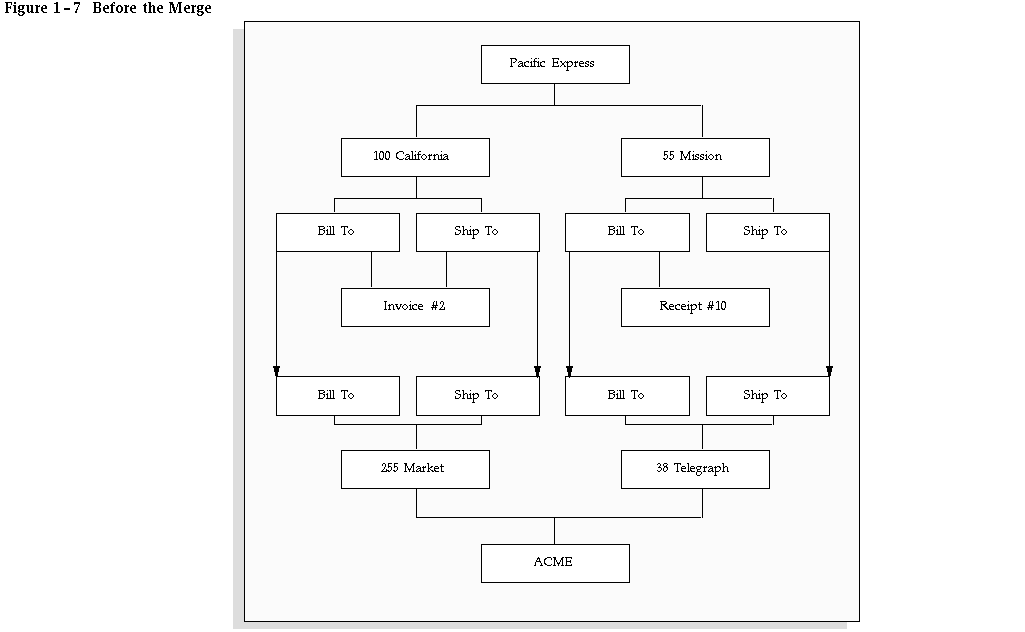Merging Different Customers
When merging two different customers, you must merge all site uses associated with the customer being merged. For example, ACME purchases Pacific Express and each has one Bill-To site and one Ship-To site. You can transfer activity from Pacific Express to ACME by merging like site uses assigned to Pacific Express (for example, Bill-To's merged with Bill-To's). The system automatically associates all transaction activity and customer relationships with the new customer.
Customer Merge ensures that you inactivate or delete all site uses for the old customer; you cannot inactivate some site uses and delete others. In addition, you must assign all of the old customer site uses to one or more of the new customer's site uses. For example, you want to merge the following customers:
| Customer ABC
|
| Customer XYZ
|
|
|
Address1 (Bill-To)
Address2 (Ship-To)
Address3 (Statements)
|
| Address1 (bill-to)
Address1 (ship-to)
|
|
|
You cannot merge these customers because Customer XYZ does not have a 'Statements' site defined. To merge these customers, define a Statements site for Customer XYZ, map Address3 with this site in the Merge Customers window, then resubmit the merge.
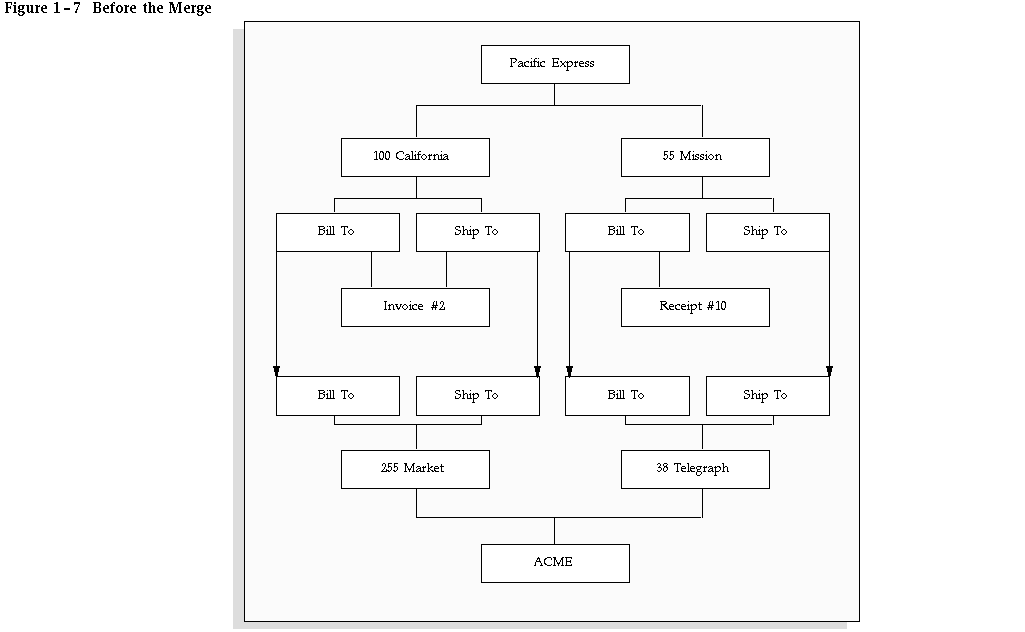

Prerequisites
 Generate the Duplicate Customers Report to see a list of potential duplicated customers (optional). See: Duplicate Customer Report.
Generate the Duplicate Customers Report to see a list of potential duplicated customers (optional). See: Duplicate Customer Report.
 Create a map that shows the site uses for the old customer that you want to merge with the To customer. Check that you are merging like site uses (for example, Bill-To's merged with Bill-To's).
Create a map that shows the site uses for the old customer that you want to merge with the To customer. Check that you are merging like site uses (for example, Bill-To's merged with Bill-To's).
 Create new site uses for the To customer (if the old customer has any site uses which does not exist for the To customer).
Create new site uses for the To customer (if the old customer has any site uses which does not exist for the To customer).
 Determine whether to inactivate or delete the old customer.
Determine whether to inactivate or delete the old customer.
 To merge two different customers:
To merge two different customers:
1. Navigate to the Merge Customers window.
2. In the From region, enter the Name of the customer to merge, or select a customer from the list of values.
3. Enter the customer Name with whom you want to merge the old customer. The system automatically maps all the old customer's site uses to the same site use of the new customer.
4. For each 'From' address and site usage, enter a 'To' Address that has the same site usage.
Note: If the old customer has a site use that does not exist for the new customer, the system will leave the To address blank. You must assign this site use to the new customer before you continue your merge. See: Assigning a Business Purpose to a Customer Address.
5. Choose to delete or inactivate the old customer information.
To keep an audit trail of old the customer information, do not check the Delete After Merge check box. The system assigns a status of 'Inactive' to the old customer after you complete the merge.
To delete the old customer information, check the Delete After Merge check box.
6. To save your merge details without submitting the merge, save your work. This lets you review your mapping for accuracy before actually merging your customer and site information.
See Also
Merge Customers
Merging Sites for the Same Customer