| Previous | Next | Contents | Index | Navigation | Glossary | Library |
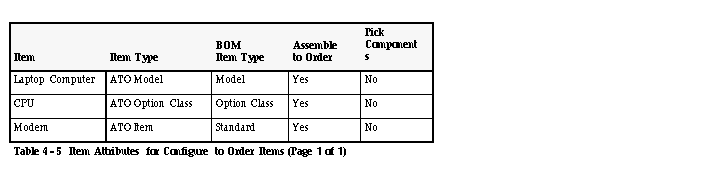
When you assign an option class item to a model or option class bill of material, the component item (option class) must have the same value for the Assemble to Order Item Master field or Pick Components Item Master field as the parent item (model or option class). So, you can only assign assemble to order option classes to assemble to order models and pick-to-order option classes to pick-to-order models.
You can also define hybrid model bills where you list some options that you pick and some options that you assemble using a final assembly order. When you place an order, your customers can choose the options for the assembled configurations as well as the picked options that ship with the order. For each of these hybrid model bills, you set the Pick Components Item Master field to Yes for the top model item and assign assemble to order model items as components (where the Assemble to Order Item Master field is Yes). So the components of a PTO model can include ATO models as well as PTO option classes and included items. Also, an option under a PTO model or option class can be a standard ATO item that requires a manufacturing work order to assemble it, but unlike the ATO model, has no options.
The single level bill under the Laptop Computer contains two mandatory components and three option classes. The mandatory components, Computer Case and Keyboard, are standard items that are not optional in the bill. CPU and Monitor are mandatory option classes since they are not optional, while Operating System is an optional option class. You must choose at least one option under mandatory option classes. CPU and Operating System option classes are mutually exclusive which means you can only choose a single option under each. You can choose any number of Monitors however.
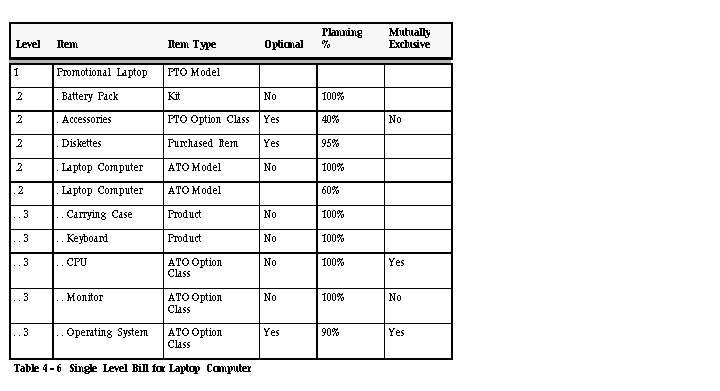
When you place an order for the Promotional Laptop, you choose from the list of options (Diskettes, Accessories options) and from the list of options under the Laptop Computer bill of material, such as DOS, VGA1 and 386 Processor. As described earlier, you open a work order for the Laptop Computer configuration.
Order Entry then includes the completed Laptop Computer configuration on the sales order pick slip for the Promotional Computer configuration, along with any other chosen options and included items. See: Mutually Exclusive and Optional.
In the example below, the indented Promotional Computer (exploded to three levels) contains one option class at level 2 (Accessories) and three option classes (CPU, Monitor, and Operating System) in its structure at level three. The Accessories option class has one included item (Peripherals Guide) and three options, Mouse, LaserPrinter, and Scanner. When you place an order for the Promotional Laptop, you can choose as many options as you like (or no options) from the Accessories option class. If you choose at least one option, you automatically include the Peripherals Guide for the order.
The Laptop Computer bill contains three option classes at level 3 and the Monitor option class has two option classes (VGA and EGA) in its structure at level 4. The Monitor option class has a mandatory component (Monitor Manual) that is included for any monitor choice. The VGA option class has a mandatory component (VGA Manual) that is included if you choose VGA1 or VGA2.
In the example below, the DOS option in the model bill for the Laptop Computer is a phantom item whose bill contains DOS Manual and DOS Diskettes. Each time you order a Laptop Computer and choose the DOS option, your final assembly order requires DOS Diskettes and DOS Manual. Oracle Work in Process automatically explodes the requirement for DOS to its components, DOS Diskettes and DOS Manual, since the DOS option is a phantom item. DOS Diskettes is a subassembly, so it also has a standard bill of material although it is not shown below.
In the example below, basis is set to Option Class for the Accessories option class item, and the extended order quantity for the option class is 3. You cannot modify the extended order quantity for the Accessories option class. You can, however, modify the extended order quantity for any of the options below the accessories option class (Mouse, LaserPrinter, and Scanner). The Peripherals Guide included item's extended quantity is based on the extended order quantity of the option class, so this quantity cannot be changed by modifying the accessories option class.
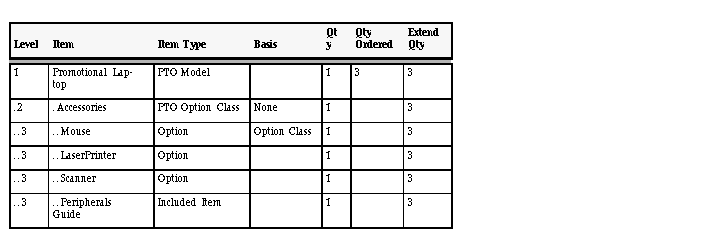
For example, you might need to check ATP for the keyboard and CPU each time you order a Laptop Computer configuration but the supply of all other components is not constrained. In that case, you would set the ATP Components Item Master field to Yes for the Laptop Computer and the CPU option class, and you would set the Check ATP Item Master field to Yes for the Keyboard and CPUs. That way, when you order a Laptop Computer and choose a 486 Processor, Oracle Order Entry performs an ATP check for each component in the Laptop Computer bill where Check Component ATP is set to Yes (Keyboard only) and it would check ATP for the 486 Processor since that option was selected.
Note: If the Check ATP item master field is set to Yes, you can change this value when you create a bill of material. If the Check ATP is set to No, it cannot be updated when you create the bill.
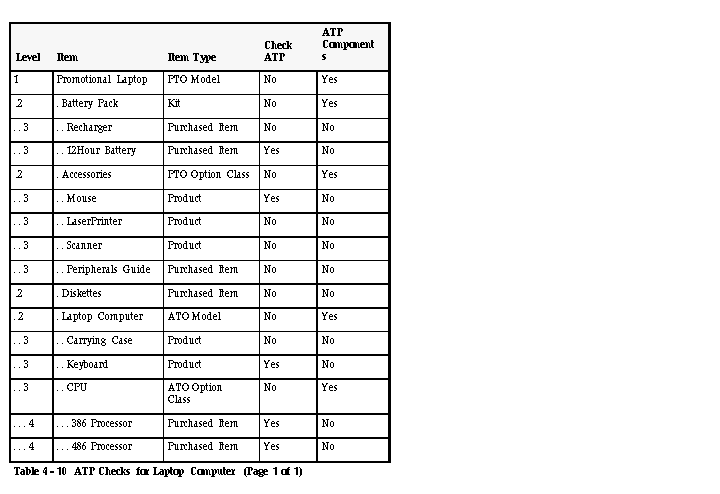
ATP calculation can also be done for a product family. A product family calculation takes into account demand and supply for individual items that are members of the product family.
Oracle Manufacturing supports multiple levels of ATP check components. For example, a standard component of a model could contain a phantom item with ATP check components in its bill. In that case, you would set the ATP Components Item Master field to Yes for both the model and the phantom item. That way, Order Entry knows to continue exploding the bill through the phantom item looking for components to include in the group ATP check for the configuration.
For example, you can enter orders for the Laptop Computer in your item master organization(Global Computers) and build the Laptop Computer in two other organizations--Sacramento and Austin. And, all engineering changes to the Laptop Computer (and its components) originate from the Sacramento organization. You define the Laptop Computer model item in your item master organization (Global Computers) and assign the item to the Sacramento and Austin organizations. Then you can define the Laptop Computer's model bill of material in the Sacramento organization, creating common bills of material in the Global Computers and Austin organizations. Each common bill references the model bill in the Sacramento organization. For each component that has its own bill of material (option class and standard items), you define the component's bill in the Sacramento organization and create common bills in the Global Computers and Austin organizations(where each common bill references a bill in the Sacramento organization).
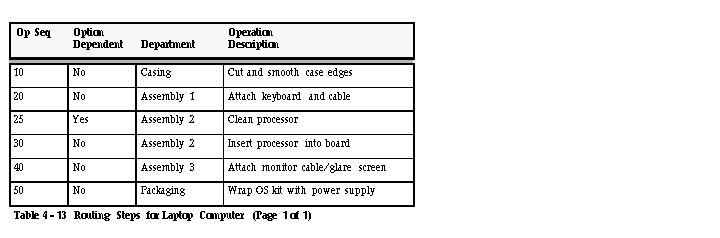
In the example above, Oracle Manufacturing automatically includes Operation Sequence 25 in any configuration containing a 486 processor since the 486 processor option in the bill references step 25. This routing step can also add to the standard cost for configurations with the 486 Processor, since Oracle Manufacturing performs a single level rollup for configurations and accounts for all costed resources used in the configuration routing.
The routing for your model should include all steps that any configuration might require. You can then establish option class routings by referencing the model routing as a common routing. That way, lower level options can still reference the model's routing. For example, you can reference the Laptop Computer's routing as a common routing for the CPU option class, referencing the Laptop Computer's routing steps in the option class bill.
In the example below, the profile option is set to yes, and the CPU and Monitor option class items have operation sequence numbers for the Laptop Computer routing. The processor options are defaulted to an operation sequence of 1, and inherit operation sequence 30 from the CPU option class item. The VGA Option class, options and included item are defaulted to an operation sequence of 1, and inherit operation sequence 40 from the manual option class item. Routings are not required for the CPU, Monitor, and VGA option classes.
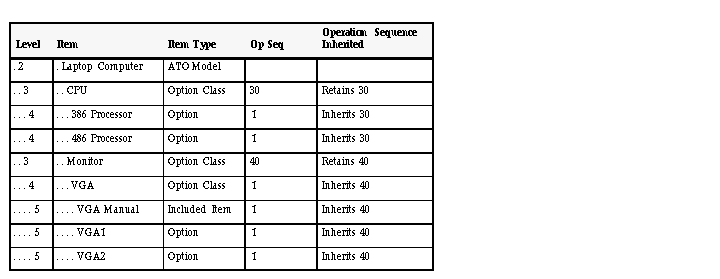
For example, you might want to catalog computer configurations using descriptive elements that indicate the Processor Type, Monitor Type, and Operating System chosen for each configuration. You could then assign the Laptop Computer model item to a catalog group that specifies those descriptive elements, but not assign any values to those attributes since the Laptop Computer is a model, not a specific configuration. You would also assign each option item to a catalog group with descriptive elements that describe that option. So you would assign the processor option items (386,486) to a "Processors" catalog group containing a Processor descriptive element as well as others that might describe more specific processor attributes.
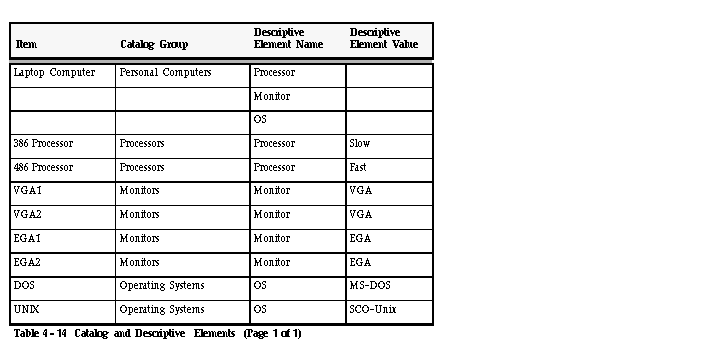
You would also specify which descriptive elements to assign automatically to an ordered configuration, based on options chosen under each option class in the Laptop Computer's bill. For example, when you defined the bill for the CPU option class, you would specify that the Processor descriptive element should be assigned automatically based on options chosen under this class. The Bills of Material window lets you specify descriptive elements for each model or option class bill of material. If you want the autocreate configuration items process to concatenate descriptions, you must specify descriptive elements for each model and option class bill. An example of a concatenated description might be "486-VGA-DOS".
Scheduling Orders: Oracle Order Entry Reference Manual, Release 10
| Previous | Next | Contents | Index | Navigation | Glossary | Library |