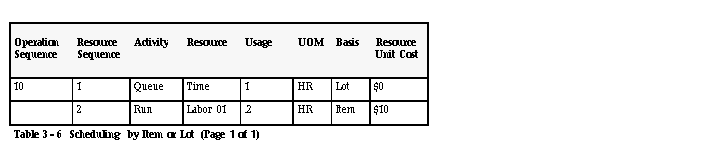Resource Usage
You can associate multiple resources with an operation on a routing. For each resource, you can determine if you want to include that resource in scheduling and lead time calculations. You can also collect costs for a resource on a routing if you specified the resource as a costed resource. See: Defining a Resource.
Item or Lot-Based Resources
You can specify resource usage as a fixed rate per job for activities such as setup and teardown, and variable rates for resources whose usage depends on the number of units processed. For lot based resources you choose the Lot basis type and your usage rate is fixed, and for item based resources you choose the Item basis type to indicate that your usage rate is variable.
For example, you might define an operation where you schedule lot based and item based resources.
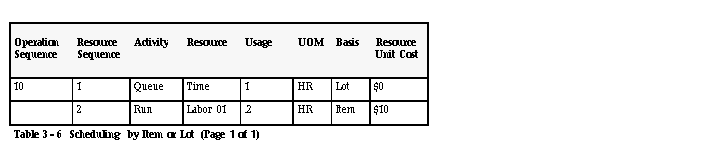
Oracle Cost Management divides lot based resource usages by lot size to determine item costs. For example, you might define a lot based resource that represents time spent setting up a machine, and a resource that represents the time to teardown the machine for the next job or schedule. You could schedule and collect costs for both the setup and teardown resources.
Resource Scheduling
You can specify usage rates either as resource units per item unit, or the inverse - item units per resource unit. For example, you could specify usage rate for a machine hour resource in either units per hour, or hours per unit. For each routing operation, you can specify multiple resources and usage rates.
For each resource, you can specify whether to schedule it, and whether it overlaps the prior or next operation. If you specify that a resource overlaps the prior operation, Oracle Work in Process schedules the resource so that the last resource on the prior operation ends at the same time as this resource. Conversely, if you specify a resource that overlaps the next operation, Work in Process schedules the resource so that the first resource on the next operation begins at the same time as this resource.
Work in Process schedules assuming that the department uses up to the number of assigned units of the resource simultaneously - up to the number that exist in the department.
If you specify that a resource is available 24 hours (such as time in a drying area), Work in Process schedules it around the clock regardless of shifts. See: Assigning Operation Resources.
Resource Charging Method
You can associate multiple resources with an operation on a routing, and for each resource you can determine how the resource is charged. You can automatically charge resources in Work in Process based on move transactions and purchase order receipts (for outside processing). You can also manually charge resources. See: Overview of Resource Management.
You can collect and group resource charges by activity for cost reporting. See: Work in Process Standard Cost Transactions.
Resource Capacity Modifications
For each resource on a shift, you can override the number of resource units available (such as number of machines) and specify additions or reductions to the amount of time the resource is available on that shift. These capacity modifications are assigned to simulation sets that you can use later when you generate a capacity plan or schedule discrete jobs or repetitive schedules to simulate capacity changes. See: Overview of Capacity Planning.
Resource Usage Rate or Amount
The usage rate or amount is the amount of the resource consumed at the operation, either the quantity per item or per lot. If you assign more than one resource unit to work at an operation, Work in Process considers the number of units when scheduling a resource at an operation. (Assign the usage rate for the resource as the total quantity per item or lot, regardless of the number of resource units you specify.) For example, if you define a machine resource to require 10 hours per item and you assign 2 resource units to the resource, Work in Process automatically schedules 2 machines for 5 hours.
Standard Resource Costs
When you define a routing, you specify the resources you use to build the items, and each resource has costs associated with it. By defining the routing with specific resources, you establish standard resource costs for any item that uses the routing. See: Setting Up Manufacturing Standard Costing.
Outside Processing
You can define outside processing resources and then assign these resources to operations on a routing. Work in Process considers any operation that has an outside processing resource as an outside operation. See: Outside Processing.