| Previous | Next | Contents | Index | Navigation | Library |
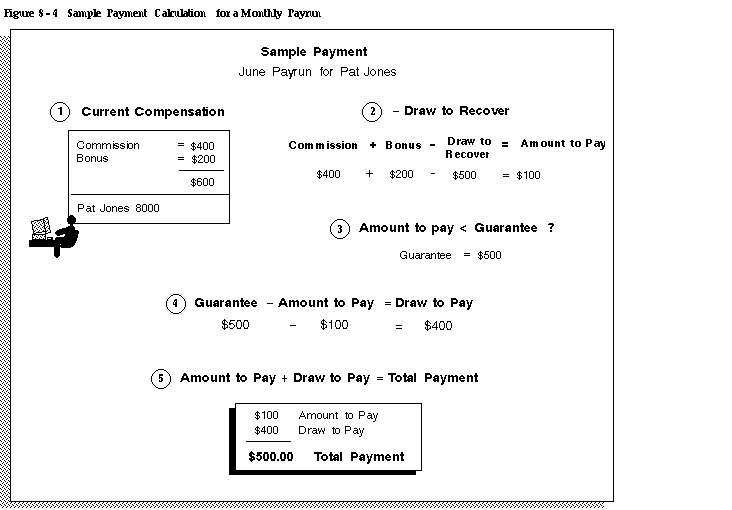
The amount of a payment is calculated by adding the commissions and bonuses due the salesperson and subtracting any outstanding draws paid to date. Payment adjustments are automatically made if the payment is less than the guaranteed minimum payment. You can also make final adjustments to the commission, bonus, and draw to pay values on the worksheet.
You can create multiple payrun documents per pay period. For example, if you want to have two pay runs in a month, you set up two payrun documents. The commissions manager usually sets up the payrun document which the sales analysts review and verify. The commissions manager then submits the payrun document.
| Previous | Next | Contents | Index | Navigation | Library |