| Previous | Next | Contents | Index | Navigation | Library |
<Payment Type>:<Apply Txn>:<Accumulate On/Off>:<Split On/Off>
The methods to use Revenue Non Quota compensation to calculate transactions are:
The Sales Activity table lists the transaction amount, the product sold, and the performance that is being used to calculate the commission for each of these methods. Revenue classes A and B are tied to these plan elements.
| Sales Activity | |||
|---|---|---|---|
| Transaction Amount | Product | Performance $ (Achievement) | |
| $500 | A | $500 | |
| $500 | B | $1,000 | |
The RNQ Percentage Rate Table is used to calculate the commission rate for the following payment types:
| RNQ Percentage Rate Table | ||
|---|---|---|
| Tier | Commission | |
| Percent | Percent | |
| From $ | To $ | % |
| 0 | 500 | 5 |
| 500 | 1000 | 10 |
| 1000 | 9999 | 15 |
The RNQ Amount Rate Table is used to calculate the commission amount for the fixed amount payment type.
| RNQ Amount Rate Table | ||
|---|---|---|
| Tier | Commission | |
| Percent | ||
| From $ | To $ | Amount |
| 0 | 500 | 5.00 |
| 500 | 1000 | 10.00 |
| 1000 | 9999 | 15.00 |
| Revenue Non Quota Plan Element Example 1 | |||
|---|---|---|---|
| Active Periods | JAN-97 to DEC-97 | ||
| Interval Type | Quarter | ||
| Split | Off | ||
| Accumulate | On | ||
| Apply Txn | Individually | ||
| Payment Type | Applied Transaction Amount Percentage | ||
| Rate Table | RNQ Percentage | ||
| Discount Option | None | ||
This plan element calculates compensation for each transaction. The revenue achievement continues to accumulate throughout the interval. The revenue achievement starts over at the beginning of each quarter. For each transaction, Oracle Sales Compensation adds up the achievement rate, finds the appropriate tier in the RNQ Percentage Rate Table associated with this level of revenue achievement to determine the commission rate, and multiplies this rate by the transaction amount to derive the commission.
| Calculation Formula | |||
|---|---|---|---|
| Commission rate | Determined by the tier in which the revenue performance percentage is located in the RNQ Percentage Rate Table. | ||
| Commission | Commission rate x transaction amount. | ||
Note: When the performance is on the border of two tiers, Oracle Sales Compensation uses the higher rate to calculate the commission amount for plan elements where the Split check box is unchecked or not applicable.
Note: When the performance is on the border of two tiers, Oracle Sales Compensation uses the higher rate to calculate the commission amount for plan elements where the Split check box is unchecked or not applicable.
The total commission for products A and B for the quarter is: $50 + $75 = $125.
| Revenue Non Quota Plan Element Example 2 | |||
|---|---|---|---|
| Active Periods | JAN-97 to DEC-97 | ||
| Interval Type | Quarter | ||
| Split | Off | ||
| Accumulate | On | ||
| Apply Txn | Individually | ||
| Payment Type | Fixed Amount | ||
| Rate Table | RNQ Amount | ||
| Discount Option | None | ||
This plan element calculates compensation for each transaction. Revenue achievement continues to accumulate throughout this interval. Revenue achievement starts over at the beginning of each quarter. For each transaction, Oracle Sales Compensation accumulates the transaction on revenue, finds the appropriate tier in the RNQ Amount Rate Table associated with this level of achievement to derive the corresponding commission amount.
| Calculation Formula | |||
|---|---|---|---|
| Commission rate | Determined by the tier in which the revenue is located in the RNQ Amount Rate Table. | ||
| Commission | Commission amount. | ||
Note: When the performance is on the border of two tiers, Oracle Sales Compensation uses the higher rate to calculate the commission amount for plan elements where the Split check box is unchecked or not applicable.
Note: When the performance is on the border of two tiers, Oracle Sales Compensation uses the higher rate to calculate the commission amount for plan elements where the Split check box is unchecked or not applicable.
The total commission for products A and B for the quarter is: $10 + $15 = $25.
| Revenue Non Quota Plan Element Example 3 | |||
|---|---|---|---|
| Active Periods | JAN-97 to DEC-97 | ||
| Interval Type | Quarter | ||
| Split | Off | ||
| Accumulate | On | ||
| Apply Txn | Individually | ||
| Payment Type | Payment Amount Percentage | ||
| Payment | $750.00 | ||
| Rate Table | RNQ Percentage | ||
| Discount Option | None | ||
| Calculation Formula | |||
|---|---|---|---|
| Commission rate | Determined by the tier in which the revenue is located in the RNQ Percentage Rate Table. | ||
| Commission | Commission rate x payment. | ||
Note: When the performance is on the border of two tiers, Oracle Sales Compensation uses the higher rate to calculate the commission rate for plan elements where the Split check box is unchecked or not applicable.
Note: When the performance is on the border of two tiers, Oracle Sales Compensation uses the higher rate to calculate the commission rate for plan elements where the Split check box is unchecked or not applicable.
The total commission for products A and B for the quarter is: $75 + $112.50 = $187.50.
| Revenue Non Quota Plan Element Example 4 | |||
|---|---|---|---|
| Active Periods | JAN-97 to DEC-97 | ||
| Interval Type | Quarter | ||
| Split | On | ||
| Accumulate | On | ||
| Apply Txn | Individually | ||
| Payment Type | Applied Transaction Amount Percentage | ||
| Rate Table | RNQ Percentage | ||
| Discount Option | None | ||
This plan element calculates compensation for each transaction. The revenue achievement continues to accumulate throughout the interval. The revenue achievement starts over at the beginning of each quarter. For each transaction, Oracle Sales Compensation adds up the achievement rate, finds the appropriate tier in the RNQ Percentage Rate Table associated with this level of revenue achievement to determine the commission rate, and multiplies this rate by the transaction amount to derive the commission.
| Calculation Formula | |||
|---|---|---|---|
| Commission rate | Determined by the tier in which the revenue performance percentage is located in the RNQ Percentage Rate Table. | ||
| Commission | Commission rate x transaction amount. | ||
Note: When the performance is on the border of two tiers, Oracle Sales Compensation uses the lower rate to calculate the commission rate for plan elements where the Split check box is checked.
Note: When the performance is on the border of two tiers, Oracle Sales Compensation uses the lower rate to calculate the commission rate for plan elements where the Split check box is checked.
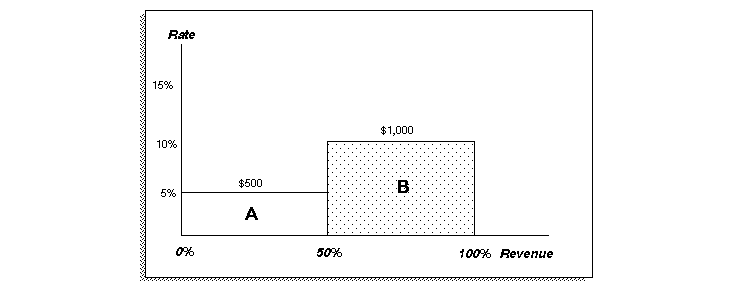
The total commission for products A and B for the quarter is: $25 + $50 = $75.
| Revenue Non Quota Plan Element Example 5 | |||
|---|---|---|---|
| Active Periods | JAN-97 to DEC-97 | ||
| Interval Type | Quarter | ||
| Split | Off | ||
| Accumulate | Off | ||
| Apply Txn | Individually | ||
| Payment Type | Applied Transaction Amount Percentage | ||
| Rate Table | RNQ Percentage | ||
| Discount Option | None | ||
This plan element calculates the compensation for each transaction. The revenue achievement is not accumulated throughout the interval. The transaction amount on the transaction is treated separately from any other transaction. For each transaction, Oracle Sales Compensation finds the appropriate tier in the RNQ Percentage Rate Table associated with this level of revenue achievement to determine the commission rate, and multiplies this rate by the transaction amount to derive the commission.
| Calculation Formula | |||
|---|---|---|---|
| Commission rate | Determined by the tier in which the revenue is located in the RNQ Percentage Rate Table. | ||
| Commission | Commission rate x transaction amount. | ||
Note: When the performance is on the border of two tiers, Oracle Sales Compensation uses the higher rate to calculate the commission rate for plan elements where the Split check box is unchecked or not applicable.
Note: When the performance is on the border of two tiers, Oracle Sales Compensation uses the higher rate to calculate the commission rate for plan elements where the Split check box is unchecked or not applicable.
The total commission for products A and B for the quarter is: $50 + $50 = $100.
| Revenue Non Quota Plan Element Example 6 | |||
|---|---|---|---|
| Active Periods | JAN-97 to DEC-97 | ||
| Interval Type | Quarter | ||
| Accumulate | Off | ||
| Apply Txn | Individually | ||
| Payment Type | Fixed Amount | ||
| Rate Table | RNQ Amount | ||
| Discount Option | None | ||
This plan element calculates the compensation for each transaction. The revenue achievement is not accumulated throughout the interval. The transaction amount on the transaction is treated separately from any other transaction. For each transaction, Oracle Sales Compensation finds the appropriate tier in the RNQ Amount Rate Table associated with this level of achievement, and pays the corresponding commission amount defined for that tier.
| Calculation Formula | |||
|---|---|---|---|
| Commission rate | Determined by the tier in which the revenue is located in the RNQ Amount Rate Table. | ||
| Commission | Commission amount. | ||
Note: When the performance is on the border of two tiers, Oracle Sales Compensation uses the higher rate to calculate the commission amount for plan elements where the Split check box is unchecked or not applicable.
Note: When the performance is on the border of two tiers, Oracle Sales Compensation uses the higher rate to calculate the commission amount for plan elements where the Split check box is unchecked or not applicable.
The total commission for products A and B for the quarter is: $10 + $10 = $20.
| Revenue Non Quota Plan Element Example 7 | |||
|---|---|---|---|
| Active Periods | JAN-97 to DEC-97 | ||
| Interval Type | Quarter | ||
| Accumulate | Off | ||
| Apply Txn | Individually | ||
| Payment Type | Payment Amount Percentage | ||
| Payment | $750.00 | ||
| Rate Table | RNQ Percentage | ||
| Discount Option | None | ||
This plan element calculates the compensation for each transaction. The revenue achievement is not accumulated throughout the interval. The transaction amount on the transaction is treated separately from any other transaction. For each transaction, Oracle Sales Compensation finds the appropriate tier in the RNQ Percentage Rate Table corresponding to that level of revenue achievement, and multiplies this rate by the payment amount to derive the commission.
| Calculation Formula | |||
|---|---|---|---|
| Commission rate | Determined by the tier in which the revenue is located in the RNQ Percentage Rate Table. | ||
| Commission | Commission rate x payment amount. | ||
Note: When the performance is on the border of two tiers, Oracle Sales Compensation uses the higher rate to calculate the commission rate for plan elements where the Split check box is unchecked or not applicable.
Note: When the performance is on the border of two tiers, Oracle Sales Compensation uses the higher rate to calculate the commission rate for plan elements where the Split check box is unchecked or not applicable.
The total commission for products A and B for the quarter is: $75 + $75 = $150.
| Revenue Non Quota Plan Element Example 8 | |||
|---|---|---|---|
| Active Periods | JAN-97 to DEC-97 | ||
| Interval Type | Quarter | ||
| Apply Txn | Grouped By Interval | ||
| Payment Type | Applied Transaction Amount Percentage | ||
| Rate Table | RNQ Percentage | ||
| Discount Option | None | ||
This plan element pays once per quarter. Oracle Sales Compensation totals the transaction amount for all sales transactions during each quarter, finds the tier in the RNQ Percentage Rate Table for the commission rate, and multiplies this rate by the total transaction amount to derive the commission.
| Calculation Formula | |||
|---|---|---|---|
| Commission rate | Determined by the tier in which the total transaction amount is located in the RNQ Percentage Rate Table. | ||
| Commission | Commission rate x total transaction amount. | ||
Note: When the performance is on the border of two tiers, Oracle Sales Compensation uses the higher rate to calculate the commission rate for plan elements where the Split check box is unchecked or not applicable.
| Revenue Non Quota Plan Element Example 9 | |||
|---|---|---|---|
| Active Periods | JAN-97 to DEC-97 | ||
| Interval Type | Quarter | ||
| Apply Txn | Grouped By Interval | ||
| Payment Type | Fixed Amount | ||
| Rate Table | RNQ Amount | ||
| Discount Option | None | ||
This plan element pays once per quarter. Oracle Sales Compensation totals the transaction amount for all sales transactions during each quarter, finds the appropriate tier in the RNQ Amount Rate Table and determines the commission amount.
| Calculation Formula | |||
|---|---|---|---|
| Commission rate | Determined by the tier in which the total transaction amount is located in the RNQ Amount Rate Table. | ||
| Commission | Commission amount. | ||
Note: When the performance is on the border of two tiers, Oracle Sales Compensation uses the higher rate to calculate the commission amount for plan elements where the Split check box is unchecked or not applicable.
| Revenue Non Quota Plan Element Example 10 | |||
|---|---|---|---|
| Active Periods | JAN-97 to DEC-97 | ||
| Interval Type | Quarter | ||
| Apply Txn | Grouped By Interval | ||
| Payment Type | Payment Amount Percentage | ||
| Payment | $1,000.00 | ||
| Rate Table | RNQ Percentage | ||
| Discount Option | None | ||
This plan element pays once per quarter. Oracle Sales Compensation totals the transaction amount for all sales transactions during each quarter, finds the appropriate tier in the RNQ Percentage Rate Table to determine the commission rate, and multiplies this rate by the payment amount to derive the commission.
| Calculation Formula | |||
|---|---|---|---|
| Commission rate | Determined by the tier in which the unit is located in the RNQ Percentage Rate Table. | ||
| Commission | Commission rate x payment amount. | ||
Note: When the performance is on the border of two tiers, Oracle Sales Compensation uses the higher rate to calculate the commission rate for plan elements where the Split check box is unchecked or not applicable.
| Previous | Next | Contents | Index | Navigation | Library |