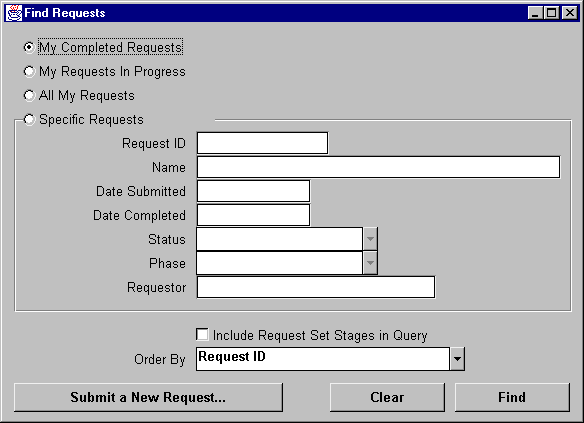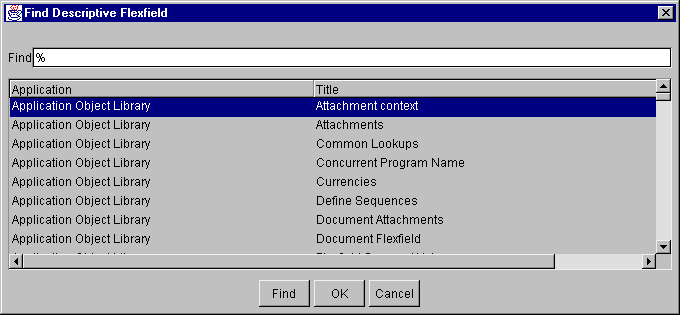Using Query Find
If you want to query for records in your current block or window, the simplest way to proceed is to use Query Find. Query Find displays a window that lets you specify search criteria. Depending on the block that you invoke Query Find from, one of two types of windows appears:
- A Find window that contains fields for entering search criteria. These fields are specific to the current block and often validate the search criteria you enter against a list of valid values.
Figure 1 - 45.
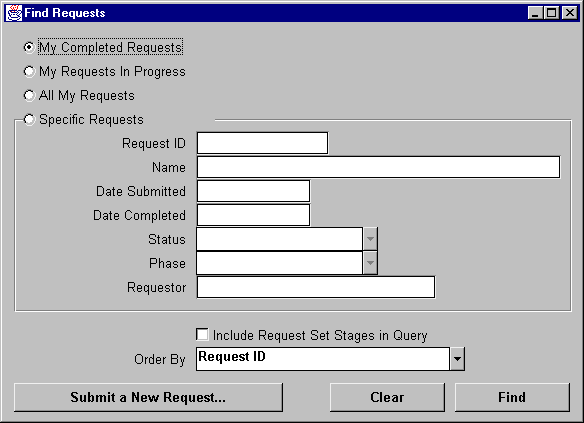
- A list window, as shown in Figure 1 - 46, that shows all the possible records that you can retrieve for the block.
Figure 1 - 46.
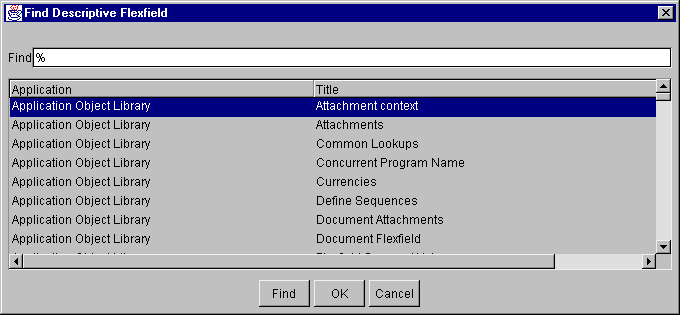
Generally, a Find window appears for those blocks that display multiple records. A list window generally appears for those blocks that display one record at a time.
 To use Query Find:
To use Query Find:
1. Choose Find from the Query menu.
2. If a list window appears, select the record you want to retrieve and choose OK to retrieve the record into your current block.
3. If a Find window appears, enter your search criteria in the appropriate fields.
If a field does not provide a list of values for you to choose from, you may enter wildcard characters in the search phrase. You cannot, however, use query operators (such as >, <, etc.) in a Find window.
4. Choose Find or choose Next Block from the Go menu, to find any matching records.
5. Choose Clear to clear the current search criteria from the Find window so you can enter new search criteria.
Attention: Clearing the Find window does not clear the records retrieved in your current block, only the conditions of your query in the find window. If you want to clear the records in your current block, you must choose Clear Block from the Edit menu, while your cursor is in that block or perform another search in the Find window.
6. Choose New to enter a new record in your current block if your search finds no matching records.
Attention: The New button exists only if your current block allows you to enter new records.
7. The Find window remains open even after you perform a search. You can return to the Find window by clicking on it (if visible), using the Windows menu, or choosing Find again. When you are done or when you want to cancel Query Find, choose Close from the control menu of the Find window.
See Also
Performing Query-by-Example and Query Count
Reviewing Records