| Previous | Next | Contents | Index | Navigation | Glossary | Library |
Attention: Refer to your UNIX documentation before using enscript. Usage and the arguments employed by enscript may be specific to your platform.
See the example of using the enscript UNIX utility and two of the values the concurrent manager supplies as arguments. See: Example - Using the UNIX Enscript Command.
Postscript Print Styles and Enscript Arguments
| Print Style | Enscript Arguments | Explanation | Result |
|---|---|---|---|
| Portrait | -fCourier10 | Font is Courier 10 point. | 80 characters portrait |
| Landscape | -r -fCourier8 | -r rotates the printer's output 90 degrees to print in landscape mode. Font is Courier 8 point. | 132 characters landscape |
| Landwide | -r -fCourier6 | -r rotates the printer's output 90 degrees to print in landscape mode. Font is Courier 6 point. | 180 characters landscape |
| A4 | -fCourier10 | Font is Courier 10 point. | 132 characters landscape (A4 paper) |
| Table 1 - 23. (Page 2 of 2) | |||
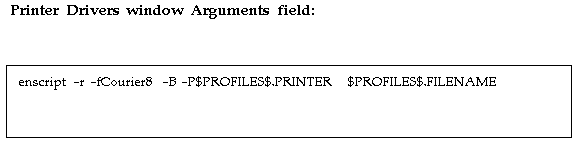
Example - Using the UNIX Enscript Command
| Syntax | Explanation |
|---|---|
| -r | Enscript argument. Rotates the printer's output 90 degrees to print in landscape mode. |
| -fCourier8 | Enscript argument. -f selects the font, in this example the font is Courier with a point size of 8. |
| -B | Enscript argument. Omits page headings. |
| -P$PROFILES$.PRINTER | Enscript argument. -P precedes the name of the printer which the output is sent to. Concurrent manager token. $PROFILES$.PRINTER retrieves the operating system name of the printer associated with the request. |
| $PROFILES$.FILENAME | Concurrent manager token. $PROFILES$.FILENAME calls out the filename of the report to be printed. The value retrieved is the output file name, including the path to the file. |
| Table 1 - 24. (Page 2 of 2) | |
Hierarchy of Printer and Print Style Assignments
| Previous | Next | Contents | Index | Navigation | Glossary | Library |