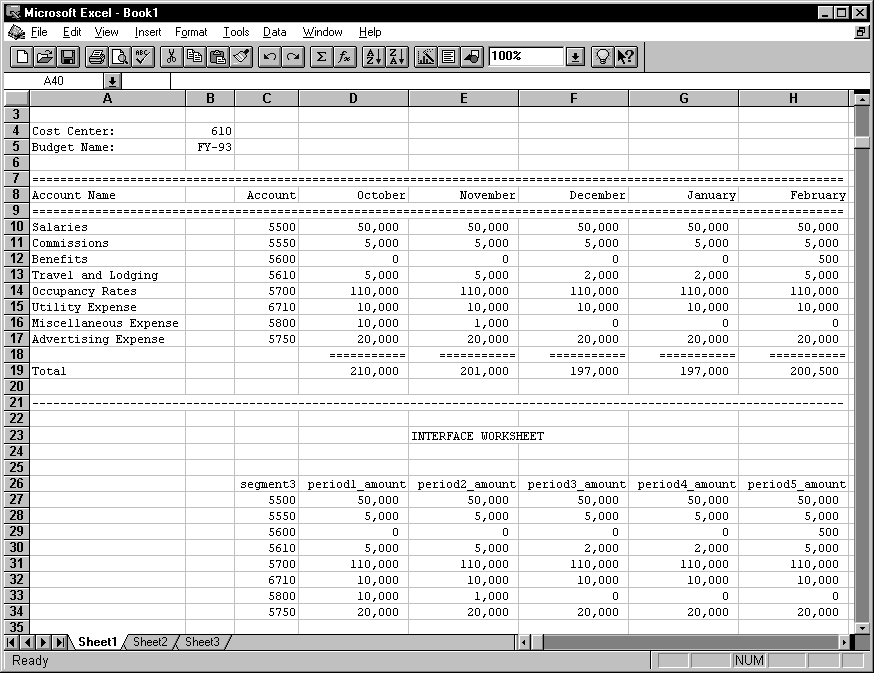Creating Your Budget Spreadsheet
If you plan to import budget information from a spreadsheet, you should use a separate spreadsheet for each budget organization. Your budget spreadsheet should contain all of the budget information you need for your company or agency. However, before you can upload your budgets from a spreadsheet you must organize your budget information according to the structure of the Budget Interface table. Therefore, each column of your spreadsheet should correspond to a column in the Budget Interface table.
For example, as shown in Figure 1 - 1,your spreadsheet should contain a column called Budget_Name that corresponds to the Budget Interface table column of the same name.
Figure 1 - 1.
Sample Budget Spreadsheet
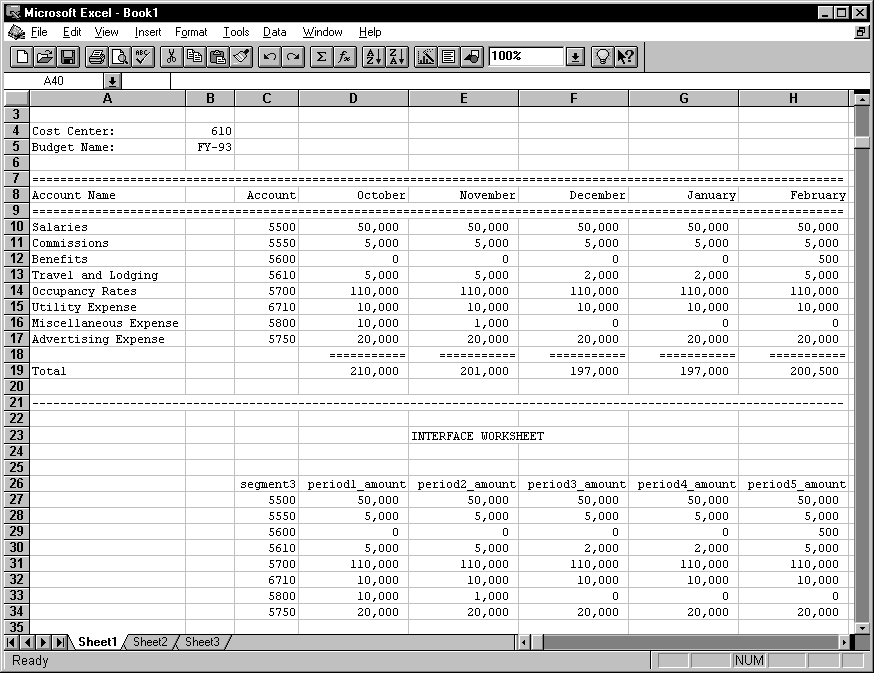
You can also organize your budget information in any way you want in the working section, and then automatically copy the information in your working section to an interface section that corresponds to the Budget Interface table.
Suggestion: Choose a spreadsheet that provides the most flexibility for your organization, and that can store data in ASCII format.
Note: If you have Microsoft Excel installed, you can use GL Desktop Integrator to create budget spreadsheets.
See: GL Desktop Integrator Budget Wizard
 To enter required budget information in your spreadsheet:
To enter required budget information in your spreadsheet:
- Define columns that correspond to the required columns in the Budget Interface table. The following is a list of required columns and the values you must enter:
Currency_Code: Enter the currency for your account.
Budget_Name: Enter the name of the budget to which you want to budget amounts. You can only upload budgets for current or open budgets.
Budget_Entity_ Name: Enter the budget organization to which you want to budget amounts.
Fiscal_Year: Enter the fiscal year to which you want to budget. You can only upload budget amounts for open budget fiscal years within a budget. You can open a new budget fiscal year in the Define Budget window.
Update_Logic_ Type: Enter the value R or A. Enter the value R if you want the amounts you enter to replace existing amounts. Enter the value A if you want the amounts you enter to add to existing amounts.
Period1_Amount through Period60_ Amount: Enter an amount for each budget period in your open fiscal year. You can enter amounts for up to 60 periods for each open fiscal year.
Segment1 through Segment30: Enter existing or new valid account segment values in your spreadsheet for each account segment you enabled in your General Ledger application.
 To enter budget amounts for each period in your spreadsheet:
To enter budget amounts for each period in your spreadsheet:
- Assign a column of your spreadsheet for each budget period in your General Ledger application. You can enter amounts for up to 60 periods per fiscal year. Budget Upload assumes that you enter period amounts for each account in the sequence that the period falls in the fiscal year. For example, if your fiscal year ranges from January to December and you want to upload budget amounts for the months April, May and June, then you need to enter amounts for columns Period4_Amount through Period6_Amount.
When you enter a period amount for an account, Budget Upload updates the account balance according to the update logic you specify. If you enter R (Replace), Budget Upload replaces the existing account balance with the period amount you specify. If you enter A (Add), Budget Upload adds the period amount to the existing account balance. If you do not enter a period amount for an account, your General Ledger application does not update the account balance, regardless of update logic.
 To specify accounts in your spreadsheet:
To specify accounts in your spreadsheet:
1. Before you enter account segment values into the segment columns of your spreadsheet and Budget Interface table, determine to which column you assigned each account segment using the Key Flexfield Segments window.
Budget Upload assumes you enter values for account segments into your spreadsheet in the same order as you store them in General Ledger. To determine the order in which your General Ledger application stores your account segments, you need to reference the GL_CODE_COMBINATIONS table.
2. Make sure you specify segment values correctly. For example, value '01' is not the same as value '1'. Display size tells you how wide Budget Upload expects each segment value to be. For example, if display size is three, then your segment value would be '100,' but if your display size is four, then your segment value would be '0100'. You can determine the correct display size and attributes (alphabetic, numeric, right-justify zero-fill, and so on) for each segment in your account using the Value Sets window.
3. Enter the accounts for which you want to upload budget information from your spreadsheet. You can upload budget amounts to your budget organization for an existing account that falls within the account ranges assigned to your budget organization. You can also upload a new account that falls within the account ranges assigned to your budget organization.
 To create a budget spreadsheet for multiple sets of books:
To create a budget spreadsheet for multiple sets of books:
- You can upload budgets for multiple sets of books at the same time, even if each of these sets of books can have a different account structure. You indicate which set of books your budget amounts are for by entering the identification number for the set of books in the Set_of_Books_ID column of the Budget Interface table. To determine the identification number of your sets of books, you need to reference the GL_SETS_OF_BOOKS table.
For each set of books and associated account structure, the Code Combinations table stores every account you use. The Code Combinations table maintains these accounts by storing segment value information in columns Segment1 through Segment30 in the table. For instance, if you have two sets of books where the first set of books uses a six-segment account structure and the second set of books uses a five-segment account structure, your General Ledger application maintains account information for the first structure using six segment columns in the Code Combinations table and maintains account information for the second structure using five segment columns.
See Also
Defining Budgets
Defining Key Flexfields
Defining Value Sets
Defining Accounts
Uploading Budget Amounts to Undefined Accounts
Understanding the Budget Interface Table
Loading Data into the Budget Interface Table
About Budget Upload Validation
Uploading Budgets