| Previous | Next | Contents | Index | Navigation | Glossary | Library |
When you implement planned orders for the parent of the phantom, Oracle Work in Process blows through the phantom and creates requirements for its components, ignoring any on-hand quantities of the phantom. Typically you set the lead time of the phantom to zero to avoid any additional lead time offset for the components.
Oracle Master Scheduling/MRP and Supply Chain Planning uses the bill of material attribute to determine a phantom. Instead of passing the parent's planned orders to the phantom, netting the phantom and passing requirements to the phantom's components, the engine blows through the phantom to create component planned orders.
Using the bill of material attribute to determine phantoms has two advantages: it allows for more flexibility, since a component can be a phantom in one bill and not another, and it makes treatment of phantoms in Oracle Master Scheduling/MRP consistent with Oracle Work in Process.
Supply Chain Planning users can supplement and refine this behavior with sourcing rules and bills of distribution. See: Sourcing Rules and Bills of Distribution.
When implementing orders via the Planner Workbench, the make or buy attribute is used as the default for the type of planned order you can implement, either purchased or manufactured.
The following table illustrates the impact of these item attributes on the planning process:
| Make or Buy | Build in WIP | Purchasable | Planning Recommendation |
|---|---|---|---|
| Make | Yes | No | Plan manufactured planned orders when needed and pass down component demand. You can only implement discrete jobs or repetitive schedules for this item. Purchase orders or requistions cannot be created. |
| Make | Yes | Yes | Plan manufactured planned orders when necessary and pass down component demand. When implementing planning recommendations you have the option to implement a manufactured order (default) or a purchase requistion. |
| Buy | No | Yes | Plan purchase requisitons when needed and do not pass down component demand. You can only implement purchase requistions for this item. Discrete jobs or repetitive schedules cannot be created. |
| Buy | Yes | Yes | Plan purchase requistions when needed and do not pass down component demand. When implementing planning recommendations you have the option to implement a purchase requistion (default) or a manufactured order. |
| Table 1 - 28. Item Attributes (Page 2 of 2) | |||
You might designate an item as Bulk for many reasons. Perhaps it is not cost effective to transact these items for each individual job or schedule. Or, a bulk item might be easier to manage if you place a large quantity in a central floor stock location.
For example, bulk items might be nuts, bolts, and other hardware used in the manufacturing process. You issue quantities of 10,000, for instance, to a floor stock location using the account issue transaction provided by Oracle Inventory. Work in process obtains the hardware from floor stock when needed. By making this hardware available in floor stock, and not pushing or pulling it to each job or schedule, you can save the cost of performing additional transactions.
The planning process creates planned demand for bulk items by exploding their usage on a bill of material. It creates recommendations to replenish bulk material based on these demands and considering any on-hand inventory for the item. Note that when you issue the material to the floor stock location, it is no longer seen as available supply. During the planning cycle, the need for bulk items according to the material plan rise and fall based on the timing of issues from nettable subinventories to the expense account.
Suggestion: Designate a general ledger expense account as Floor stock. Periodically issue large quantities of bulk items to this account.
For example, if you have a demand of 100 and a discrete job for 60, the planning process would suggest a planned order for 40 to meet the net requirements, assuming no shrinkage rate exists.
With a shrinkage rate of .2 (20%), Oracle Master Scheduling/MRP and Supply Chain Planning assumes you lose 20% of any current discrete jobs and 20% of any suggested planned orders. In this example, since you have a discrete job for 60, assume you lose 20% of that discrete job, or 60 times 20%, or 12 units. The net supply from the discrete job is 48. Since you have a total demand of 100 and supply of 48, you have a net requirement of 52 units. Instead of suggesting a planned order for 52, the planning process has to consider that 20% of that planned order is also lost to shrinkage.
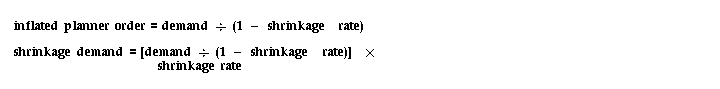
With the a shrinkage rate of .2, the planning process would result in:

To account for the loss, the planning process inflates the demand quantities for the component (similar in concept to shrink factor). To increase demand, the usage quantity is divided by the yield factor.

You establish the default use of safety stock calculation when you define your planning parameters. You can override this option for individual material plans when you generate an MRP or MPS using the Launch window. See: Defining Planning Parameters and Launching the Planning Process.
When launching the planning process, you can choose whether to calculate safety stock when generating suggested planned orders and repetitive schedules in the Plan Options window. If you choose to run the planning process with the safety stock option, Oracle Master Scheduling/MRP looks at each item to determine the method of safety stock calculation. You can define safety stock methods for each item using in Oracle Inventory. See: Entering and Reloading Item Safety Stocks.
The following methods are available within Oracle Inventory for calculating safety stock and are used during the planning process if your safety stock method is Non-MRP planned:
| Mean absolute deviation (MAD) | Calculate safety stock as the mean absolute deviation (MAD). |
| User-defined percentage | Calculate safety stock using the percentage you define times the average monthly demand. |
| User-defined quantity | Use a fixed safety stock quantity you define. |
For example, the following item has a quantity on hand of 300 that consists of 3 lots of 100 each, due to expire on days 5, 10, and 15 respectively. The item has gross requirements of 150 on day 4 and 50 on day 12. The plan would look as follows:
| Beginning QOH = 300 | Demand Type | Quantity | Projected QOH |
|---|---|---|---|
| Day 4 | Gross requirement | 150 | 150 |
| Day 10 | Lot expiration | 50 | 100 |
| Day 12 | Gross requirement | 50 | 50 |
| Table 1 - 29. Lot Expiration MRP Plan (Page 1 of 1) | |||
Only 50 units from the second inventory lot were used before they were due to expire on Day 10. Therefore, a gross requirement with a type of lot expiration to offset the quantity of the inventory lot that is projected to expire is created.
| Previous | Next | Contents | Index | Navigation | Glossary | Library |