| Previous | Next | Contents | Index | Navigation | Glossary | Library |
Suppose your company builds an item called MODEL. MODEL consists of the following multiple options:
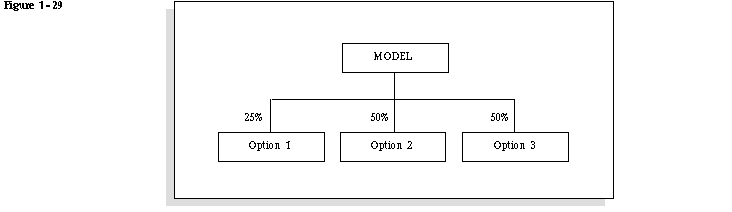
Your company forecasts its material requirements based on MODEL. The company places sales orders demand against predefined configurations that have options OPTION 1, OPTION 2, OPTION 3 as components as shown in the following diagram:
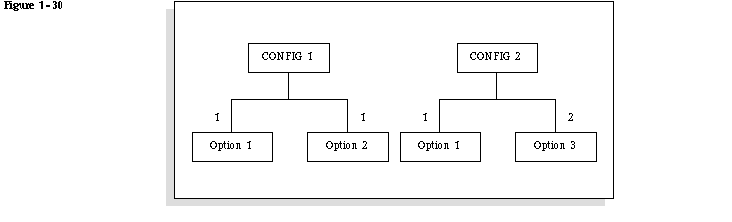
Your company uses a demand time fence. Inside the demand time fence, your company only considers actual sales order demand. Outside the demand time fence, your company only considers forecasted demand. When you load the master schedule from a forecast, you can accomplish this by including all sales orders, and by loading sales orders within and forecast outside demand time fence. See: Loading a Master Schedule From an Internal Source.
In this example, you have defined the demand time fence for MODEL, CONFIG1, and CONFIG2 at period 2. You have not defined a demand time fence for the option items 1, 2 and 3.
The material plan for the item MODEL and one of its options, Option 2, and one of the configurations, CONFIG1, is as follows:
| Period 1 | Period 2 | Period 3 | Period 4 | |
|---|---|---|---|---|
| Forecast Demand | 100 | 100 | ||
| Gross Requirements | 0 | 0 | 100 | 100 |
| MPS | 100 | 100 | ||
| Projected QOH | 0 | 0 | 0 | 0 |
| ATP | 100 | 100 | ||
| Table 1 - 53. Material Plan for MODEL (Page 1 of 1) | ||||
| Period 1 | Period 2 | Period 3 | Period 4 | |
|---|---|---|---|---|
| Actual Demand | 50 | 80 | ||
| Gross Requirements | 50 | 80 | 0 | 0 |
| Planned orders | 50 | 80 | ||
| Projected QOH | 0 | 0 | 0 | 0 |
| Table 1 - 54. Material Plan for CONFIG1 (Page 1 of 1) | ||||
| Period 1 | Period 2 | Period 3 | Period 4 | |
|---|---|---|---|---|
| Demand from MODEL | 50 | 50 | ||
| Demand from CONFIG1 | 50 | 80 | ||
| Gross requirements | 50 | 80 | 50 | 50 |
| Projected QOH | 0 | 0 | 0 | 0 |
| Table 1 - 55. Material Plan for OPTION2 (Page 2 of 2) | ||||
Note the following: there is no demand for MODEL in the first two periods since MODEL is not an orderable item--it is used primarily for forecast and planning purposes. Demand for MODEL after the demand time fence (period 2) consists entirely of forecasted demand.
Demand for CONFIG1 in the first two periods consists entirely of actual demand. There is no other demand for CONFIG1 because it is not forecasted.
Demand for item OPTION 2 in the first two periods consists entirely of demand passed down from item CONFIG1, which is derived from actual sales order demand for CONFIG1. After the first two periods, the demand for OPTION 2 consists of demand generated from MODEL, which is based entirely on forecasted demand.
You have chosen to master schedule both the model and its options. This results in the production is being driven by sales orders within the demand time fence and by forecasts outside the demand time fence. Oracle Master Scheduling/MRP and Supply Chain Planning derives the master schedule for the options entirely from the master schedule for the model--the options are master scheduled for purposes of order promising. See: Available to Promise.
For this example, you have defined the planning time fence for MODEL as some number of periods out from today, thereby providing stability for the short-term plan. You have not defined a planning time fence for the option items 1, 2, and 3. If you execute the planning process using demand time fence control and you choose to overwrite the outside planning time fence, Oracle Master Scheduling/MRP and Supply Chain Planning overwrites the entire master production schedule for the option items, and creates a new schedule based entirely on actual sales orders for the option items within the demand time fence, and the master production schedule for the model outside the demand time fence.
For this example, your company does not use Oracle Work in Process. Therefore, discrete jobs are not created, and thus never consume the master production schedule for MODEL. To effectively consume the master production schedule for MODEL, you must set the Auto-reduce MPS attribute to Within Demand Time Fence when you define the MODEL item. Whenever a master production schedule entry is within the demand time fence, Oracle Master Scheduling/MRP and Supply Chain Planning automatically reduces it. See: Defining Items.
If your company did use Oracle Work in Process and Oracle Purchasing, you could set a release time fence for any planned orders generated by the planning process. If you define OPTION2 with a release time fence of as many days as there are in period 1, then the 50 planned orders for period 1 generated by the planning process would automatically be released. They would be released to Oracle Work in Process as discrete jobs or to Oracle Purchasing as purchase requisition, depending on their item attributes; their job status, requisition load group, and other values would depend on the defaults applicable to the item. With this time fence, the 80 planned orders generated for period 2 would not be released, and would require selection and implementation by the master scheduler or material planner. See: Auto-release Planned Orders.
| Previous | Next | Contents | Index | Navigation | Glossary | Library |