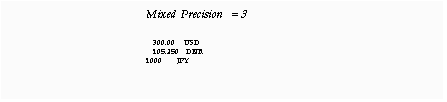Outstanding Holds Report
The Outstanding Holds Report reviews order holds for the customer or customers you choose. This report displays the order number, order date, ordered items, and order amount for each order line on hold for each customer you select. It is automatically sorted by customer, order number, order line, and then order line detail.
Submission
In the Order Entry Reports window, enter Outstanding Holds Report in the Request Name field.
Parameters
When you request an Outstanding Holds Report, Oracle Order Entry/Shipping provides you with the following parameters. If you leave any parameters blank, this report includes all outstanding holds that meet your other parameter criteria.
Customer Name
Choose the customer(s) whose held orders you want printed in this report.
Hold Name
Choose the hold name(s) you want printed in this report.
Item
Choose the item(s) you want printed in this report.
Item Display
Choose Description or Flexfield depending on whether you want the item name or description to be printed in this report under the Item column heading. The default value is Description.
Order Category
Choose the order category for the orders on hold that you want printed in this report. You can choose from Regular, Return, or Internal Sales Order. The default value is Regular.
Mixed Precision
If you are printing this report in multiple currencies you can use Mixed Precision to ensure that all currency values align at the radix character for easy readability. Mixed precision is the distance between the radix (the decimal, or any dividing symbol between the whole and parts of the currency) and the right side of the column. It is right padded if the currency's standard precision is less than the mixed precision. For example:
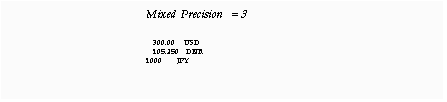
Oracle Order Entry/Shipping defaults this parameter from the profile Currency: Mixed Precision.
Column Headings
Item
Oracle Order Entry/Shipping prints the name or description of the item, depending on your selection for the Item Display parameter.
Currency Code
Oracle Order Entry/Shipping prints the three-letter abbreviation for the order currency.
Amount
Oracle Order Entry/Shipping prints the value of the order line or option line that is on hold.
See Also
Defining Holds