| Previous | Next | Contents | Index | Navigation | Glossary | Library |
| Site level | These settings apply to all users at an installation site. |
| Application level | These settings apply to all users of any responsibility associated with the application. |
| Responsibility level | These settings apply to all users currently signed on under the responsibility. |
| User level | These settings apply to an individual user, identified by their application username. |
Values set at a higher level cascade as defaults to the lower levels. Values set at a lower level override any default from a higher level.
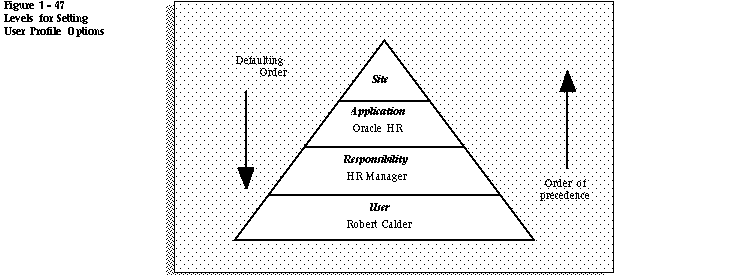
Suggestion: Set site-level options first to ensure that all options have a default. If a profile option does not have a default value, it might cause errors when you use windows, run reports, or run concurrent requests.
You use the System Profile Values window to set profile options at each level for your user community. If you change a user profile option value, your change takes effect as soon as your users log on again or change responsibilities.
Application users can the Personal Profile Values window to set their own profile options at the user level. Not all profile options are visible to users, and some profile options, while visible, cannot be updated by end users. Any changes a user makes to his or her personal profile options take effect immediately.
| HR Option | Purpose |
|---|---|
| HR:Business Group | Business Group that is linked to the security profile for a responsibility. This option is used online to control access to records that are not related to organization, position, or payroll. This option is seeded at Site level with the start-up Business Group. It is view only. Values are derived from the HR:Security Profile user profile option. |
| HR:Security Profile | Restricts access to the organizations, positions, and payrolls defined in the security profile. This option is seeded at Site level with the view-all security profile created for the Startup Business Group. |
| HR:User Type | Limits field access on windows shared between Oracle Human Resources and Oracle Payroll. If you do not use Oracle Payroll, it must be set to HR User for all responsibilities. |
| If you do use Oracle Payroll, you can give each Responsibility one of the following user types, depending on the work role of the holders of the responsibility: HR User, HR with Payroll User, Payroll User | |
| HR:Query Only Mode | Restricts access to view-only for all HR and Payroll forms on a menu. |
| HR:Use Standard Attachments | Disables the facility to attach short text comments to records. Enables the attachment of multiple items of various types including OLE objects, Web pages, images, and word processed documents. |
| Table 1 - 14. HR User Profile Options | |
| DateTrack Option | Purpose |
|---|---|
| DateTrack:Date Security | Controls the way users can change their effective date: All (users can change to any date), Past (users can change to dates in the past only), Present (users cannot change their effective date), Future (users can change to dates in the future only) |
| DateTrack:Reminder | Determines whether the Decision window appears when a datetracked window opens: Always (the window always appears), Never (the window never appears), Not Today (the window appears only if the effective date is not the system date) |
| Table 1 - 15. DateTrack User Profile Options | |
| Previous | Next | Contents | Index | Navigation | Glossary | Library |