| Previous | Next | Contents | Index | Glossary | Library |
Detailed scheduling applies resource usage defined by routings and resources to resource availability defined by the calendar shifts and exceptions on a minute by minute basis to determine job start and end times (calculated to the minute) and operation start and end times.
You provide resource usage information used by detailed scheduling when you assign resources to a routing in Oracle Bills of Material.
For example, assume you have defined the following routing and you want to use it to schedule a discrete job for a quantity of 1000 assemblies:
Note: All units of measure are in hours.
In Table 1 - 13, operation sequence 30 has two resources: Plating and Plating preparation. Detailed scheduling schedules these resources sequentially based on their resource sequence number.
In Table 1 - 13, operation sequence 10 has resource sequence 2, Punch press, with a basis of Lot to schedule one hour of teardown activity for each job.
Operation sequence 10, resource sequence 1 has 1 hours of runtime activity for each assembly unit on the job. Therefore, a job for an assembly quantity of 1000 requires 100 hours of runtime activity.
You can assign resources used solely for scheduling, even though these resources do not actually provide value added work. In Table 1 - 13 at operation sequence 20, resource sequence 1, you can simulate 4 hours of queue time to schedule the time assemblies wait before the drill press resource frees up from other scheduled work.
Attention: Detailed scheduling is not a finite scheduling algorithm. However, you schedule resources to simulate load that other jobs place on a department and resource and thus achieve scheduling results similar to those created by finite scheduling algorithms.
You can schedule operations to overlap to account for simultaneous processing of the same job in concurrent operations. For example, you can schedule setup resources of the next operation to overlap with processing resources of the current operation. Or, you can schedule teardown resources at the prior operation to overlap with processing resources at the current operation.
In Table 1 - 13, operation sequence 10, resource sequence 2 has one hour of teardown that can be performed after the assemblies have moved to the next operation. As such, the Scheduled field is set to Next.
Operation sequence 30, resource sequence 1 has one hour of setup activity that can begin before the assemblies arriving at operation sequence. As such, the Scheduled field is set to Prior.
On the other hand, if you assume a single 8 hour day, single shift calendar for all resources, the processing hours would remain 141.67 hours, but the workdays would stretch to approximately 17.7.
If the job is scheduled to start at a time when the first scheduled resource in the first operation is not available, the job is scheduled to start before the start time of the first operation, that is no work can take place until the resource becomes available. Likewise for backward scheduling, if the completion date and time for the job does not match the availability of the last resource sequence in the last operation.
The following diagram depicts how the detailed scheduler would schedule the routing from Table 1 - 13 assuming round the clock resource availability:
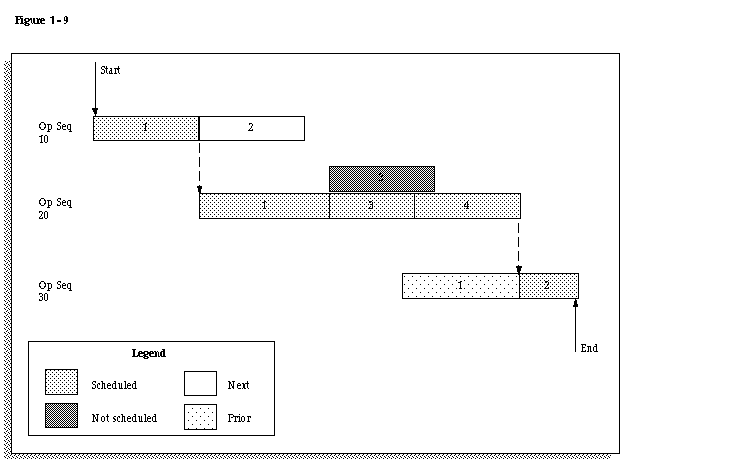
Note: Not to scale.
Overview of Rough Cut Capacity Planning (RCCP)
Overview of Implementing Planning Recommendations
| Previous | Next | Contents | Index | Glossary | Library |