Release 1 (9.0.1)
Part Number A86720-01
Home |
Book List |
Contents |
Index | Master Index | Feedback |
| Oracle9i OLAP Services Developer's Guide to the OLAP DML Release 1 (9.0.1) Part Number A86720-01 |
|
A type of analysis in which you answer questions by manipulating the dimensions, dimension values, and layout of data. You can rotate the data in order to change its dimensional orientation. You can also drill down or up on designated values in order to expand or collapse dimension hierarchies.
(See also dimension; dimension value; drill; hierarchy; variable.)
See database administrator (DBA).
The consolidation of data for several dimension values into a single value, such as the total units sold for all the cities, or into a smaller set of values, such as the average units sold for cities in each region. Data is often collected at the lowest level of detail and is aggregated into higher level totals for analysis.
An ampersand character (&) at the beginning of an expression tells OLAP Services to substitute the value of the expression for the expression itself in a command or function. This is useful in commands or functions that can take the name of an object as an argument as explained in "Substitution Expressions".
See aggregation; dimension value; hierarchy; level; object; parent.
A single file containing objects that organize and store data in a form that OLAP Services can use. You determine the structure and contents of an analytic workspace by defining objects, examples of which are dimensions, variables, and programs. Once these definitions are in the analytic workspace dictionary, you can enter, change, or use the data with OLAP Services.
You can use several analytic workspaces at the same time during an OLAP Services session. All the analytic workspaces attached to the session at the same time are active analytic workspaces. One of these analytic workspaces, the first one on the active analytic workspace list, is the current analytic workspace.
An analytic workspace usually consists of a single file, but you can have a multifile analytic workspace by specifying that the analytic workspace should be broken up into several files. This allows you to keep the files of a large analytic workspace at a manageable size.
(See also current analytic workspace; dictionary.)
See dictionary.
(1) A dimension value at any level above a particular value in a hierarchy. The ancestor value is the aggregated total of the values of its descendants.
The following example shows the dimension value "Europe"" as the ancestor of "France," "Lyon," and "Paris" in the GEOGRAPHY dimension.
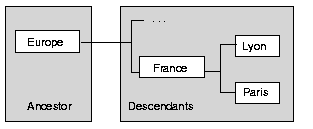
(2) If an application has an inheritance hierarchy, an ancestor is also an object that is two or more levels above a derived object. The level immediately above the derived object is the parent.
A set of OLAP DML objects plus external programs and files that work together to provide a unified collection of functions to the user. The collection of functions is designed to solve a user's problem.
The OLAP DML objects in an application can be in one analytic workspace or they can be in several different analytic workspaces. The characteristic that unifies them is their contribution to the application's purpose. For example, the purpose of one application might be to provide accounting assistance, while the purpose of another application might be to help with marketing analysis.
You can use a given object in more than one application. For example, a company's marketing application can use some of the same variables as its accounting application. In this case, the analytic workspace that holds the shared variables would be part of both applications.
A keyword, expression, or object name that provides input to a command, function, method, or program. An argument can indicate the data values on which the command, function, method, or program operates. It can also specify the way in which the command, function, method, or program operates.
This term is relevant to the OLAP DML.
Another word for argument is parameter.
(See also command; expression; function; object.)
The format for storing data in analytic workspaces. You can also think of an array as a group of data cells arranged by the dimensions of the data. For example, a two-dimensional array is similar to a spreadsheet. The cells are arranged in rows and columns, with one dimension of the data forming the rows and the other forming the columns.
You can view a three-dimensional array as a group of data cells arranged in a cube, with each dimension forming one side of the cube. In the OLAP DML, arrays can have up to thirty-two dimensions.
Frequently, the term array is used as a synonym for a data variable, because a data variable is stored in an array.
A descriptive characteristic that is shared by dimension values. Attributes represent logical groupings that allow users to select data based on like characteristics. For example, in an analytic workspace representing footwear, you can use a shoe color attribute to select all boots, sneakers, and slippers that share the same color.
A keyword or phrase used in the DEFINE command to specify characteristics of an object definition in an analytic workspace. For example, the type of object, its data type, and its dimensions are all attributes specified in the DEFINE command.
An attribute is also a keyword or phrase used in commands that produce output (such as ROW or REPORT) to control the format of the output. For example, number of decimal places, column width, and centering are format attributes specified in ROW.
An attribute is also a keyword used in the FILESET command or the FILEQUERY function to specify or obtain the characteristics of a file unit. For information about file units, see the topic for FILEOPEN in the OLAP DML Reference.
(See also dimension value.)
A program that you can write and that will be run automatically when the analytic workspace in which it resides is opened. An AUTOGO program is useful when you always want to execute a certain sequence of commands at start up. The AUTOGO program can execute any OLAP DML command, or run any of your own programs. For more information on AUTOGO, see the topic for the DATABASE command in the OLAP DML Reference.
A dimension that is a component of a composite or a conjoint dimension. Composites and conjoints are used to control the size of data variables whose data is sparse. The values of a composite or conjoint are combinations of values from its base dimensions. A base dimension can be either a simple dimension or a conjoint dimension.
(See also composite; conjoint dimension; dimension; sparsity.)
One of five general categories of data. When you define an OLAP DML variable or dimension, you give it a specific data type. The specific data types fall into the five basic data types: numeric, text, Boolean, date, and time.
Basic data types are not part of the definition of an OLAP DML object. However, it is sometimes useful to use these categories when explaining how the OLAP DML operates. Certain commands and functions treat all the data types in a basic category the same way; and a specific command or function might only apply to data types falling within one but not the other basic categories. For more information about the basic data types, see "OLAP DML Data Types".
See data type.
A logical formula that is either true or false for each value of the expression. For example, when you have the Boolean expression
actual gt 20000
each value of the variable ACTUAL is compared to the literal 20,000. If the value is greater than 20,000, then the formula is true; if the value is less than or equal to 20,000, then the formula is false.
For more information see "Boolean Expressions".
A single data value of an expression. In a dimensioned expression, a cell is identified by one value from each of the dimensions of the expression. For example, if you have a variable with the dimensions MONTH and DISTRICT, then each combination of a month and a district identifies a separate cell of that variable.
(See also dimension; expression; variable.)
(1) A dimension value at the level immediately below a particular value in a hierarchy. Values of children are included in the calculation that produces the aggregated total for a parent. A dimension value may be a child for more than one parent when the dimension has more than one hierarchy.
The following example shows the dimension values "Lyon" and "Paris" as the children of "France" in the GEOGRAPHY dimension.
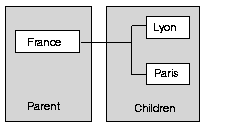
(2) If your application has an inheritance hierarchy, a child is also an object that is derived from another object. The source object is called the parent.
(Contrast with parent. See also aggregation; dimension value; hierarchy; level; object.)
A word or group of words that instructs OLAP Services to start or stop an operation. Typically, a command consists of the command name followed by one or more arguments that specify the values on which the command is to operate and/or the conditions under which it is to operate.
(See also argument.)
An OLAP DML object, such as a program, model, or formula, whose definition contains commands or expressions that are interpreted and executed each time you use the object. The commands and expressions that are included in the object are called the source code. By compiling the source code, OLAP Services can create compiled code that executes more quickly. A compilable object is automatically compiled the first time you use it after entering or changing the source code or when you use the COMPILE command. When you update the analytic workspace, the compiled code is saved as part of the analytic workspace and can be used later.
A list of dimension-value combinations, in which a given combination has one value taken from each of the dimensions on which the composite is based. A given combination is an index into one or more sparse data variables. The purpose for using a composite is to store sparse data in a compact form.
You are not required to specify the list of dimension-value combinations that will be included in your composite. Instead, values are added automatically to the list, based on the data in the variables that use the composite. A composite is not a dimension, but it is treated like one for the purpose of storing sparse data.
A composite can be named or unnamed. A named composite is an OLAP DML object that you have explicitly defined. An unnamed composite is automatically created when you define a variable with some dimensions specified as sparse. In this case, the composite is not an OLAP DML object.
(Contrast with conjoint dimension. See also dimension; dimension value; sparsity; variable.)
A dimension that you build on base dimensions. Each value in a conjoint is a combination of values, one from each of the conjoint's base dimensions. The purpose for using a conjoint is to achieve fine control over the status of individual combinations of base dimension values.
For storing sparse data, you should almost always use a composite instead of a conjoint, because composites are easier to use. The exception to this guideline is the case in which you want to be able to specify every dimension-value combination in status. In this situation, use a conjoint.
For a variable that is not sparse and not dimensioned by a conjoint, you might want to define a separate conjoint to hold a set of dimension-value combinations that meet one or more specific criteria. For example, you might include only dimension-value combinations for which the variable has values higher than a given number.
(Contrast with composite. See also dimension; dimension value; sparsity; variable.)
A character indicating that a command continues on the next line. When you are editing a command in a program, model, or formula, and it will not fit on a single line, you can continue the command or response on additional lines. To do so, type a hyphen (-) or an equal sign (=) as the last character on the line. This specifies that the line is not complete but is continued on the next line.
The first analytic workspace on the active analytic workspace list (unless you do not have a current analytic workspace). You can display the dictionary of the current analytic workspace. You can modify and refer to objects, modify data, and run programs in any analytic workspace attached to an OLAP Services session. For more information see Chapter 2.
See analytic workspace, dictionary.
The current destination for the output of commands, such as REPORT and DESCRIBE, that produce text. If you have not used the OUTFILE command to send output to a file, then uses your default outfile is used. For more information see "Directing Output".
See default outfile.
A group of commands used in programs to read data from external files having different formats. These commands include FILEREAD, FILENEXT, FILEVIEW, FILEERROR, and RECNO. You use these commands with file I/O commands, such as FILEOPEN, FILECLOSE, FILEQUERY, FILESET, FILEGET, and FILEPUT. For more information see Chapter 11.
See file I/O commands.
The kind of information contained in a variable or dimension (for example, whole numbers, decimal numbers, alphabetic characters, logical data). Each variable or dimension can have only one type of data. The OLAP DML data types are described in detail in "OLAP DML Data Types".
The person responsible for creating, installing, configuring, and maintaining the analytic workspaces, so that users can access and analyze data effectively.
(See also analytic workspace.)
A sequence of characters used as a single DATE value in OLAP DML commands or functions. Normally, you must enclose a date literal in single quotes, so it will not be used as a number or as the name of a variable. A date literal includes components that identify the date of the day, month, and year. You can input date literals in styles such as '24 April 2001', '24/4/01', and '240401'. For a description of the input styles for dates and an explanation of how ambiguous input (such as '030401') is interpreted, see the topic for the DATEORDER option in the OLAP DML Reference.
Normally, you can use a date literal whenever you are asked to specify a DATE expression in OLAP DML commands or functions.
For more information see "OLAP DML Data Types".
See database administrator (DBA).
A way of indicating a character using its EBCDIC or ASCII decimal value. The decimal escape for a character takes the following form.
\dnnn
The d indicates a decimal escape, and nnn is the decimal value for the character. Usually, the decimal escape must be enclosed in single quotes when used in OLAP DML commands.
If you specify an invalid decimal escape (that is, a decimal escape that does not represent an EBCDIC or ASCII character), then the decimal escape is converted directly to text. For example, the decimal escape '\d299' would be converted to the text value 'd299' because there is no EBCDIC or ASCII character with the decimal value 299.
For more information see "Text Expressions", and see escape sequence, hexadecimal escape.
The default destination for the output of commands, such as REPORT and DESCRIBE, that produce text. If you have not used the OUTFILE command to send output to a file, then your default outfile is used.
A description of an OLAP DML object. Definitions are used to keep track of the information available in the analytic workspace. The collection of definitions in an analytic workspace is known as the dictionary.
The definition includes the name of the object, its type (for example, DIMENSION or VARIABLE), its data type when applicable (for example, INTEGER or TEXT), and its dimensions. A definition might also include a description (LD), value name format (VNF) for a time dimension, an expression associated with a FORMULA, permission specified with PERMIT commands, properties specified with the PROPERTY command, or the contents of a program or model. You can view one or more definitions in the analytic workspace with the DESCRIBE command. You can view properties with the FULLDSC command.
(1) A dimension value at any level below a particular value in a hierarchy. Values of descendants are included in the calculation that produces the aggregated total for an ancestor.
The following example shows the dimension values "France," "Lyon," and "Paris" as descendants of "Europe" in the GEOGRAPHY dimension.
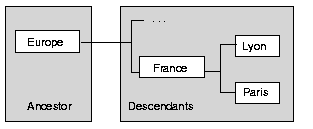
(2) If an application has an inheritance hierarchy, a descendant is also an object two or more levels below another object. The level immediately below is the child.
(Contrast with ancestor. See also aggregation; child; dimension value; hierarchy; level; object.)
The collection of definitions of the objects in an analytic workspace. The dictionary is also called the analytic workspace dictionary.
(See also analytic workspace; dictionary; object.)
A type of OLAP DML object that is a list of values that provide categories for data. A dimension acts as an index for identifying values of a variable. For example, if you have sales data with a separate sales figure for each month, then the data has a MONTH dimension; that is, the data is organized by month. A dimension is similar to a key in a relational database.
Any item of data within a multidimensional variable can be uniquely and completely selected by specifying one member from each of the variable's dimensions. For example, when a sales variable is dimensioned by MONTH, PRODUCT, and MARKET, specifying January for the MONTH dimension, Stereos for the PRODUCT dimension, and Eastern Region for the MARKET dimension uniquely specifies a single cell in the variable. Thus, dimensions offer a concise and intuitive way of organizing and selecting data for retrieval, updating, and performing calculations.
A dimension can be simple, with values that are single text or integer values, or it can be conjoint, with values that are combinations of values in other dimensions. A composite is not a dimension, but it is a conjoint-like internal object that is treated like a dimension for the purpose of handling sparse data.
(See alsocomposite; conjoint dimension; dimension value; multidimensional data; object; sparsity; variable.)
See hierarchy.
A text description for a dimension. For example, a dimension that is named GEOGRAPHY might have the label "Geographic Areas". The label, rather than the name, can be displayed in reports, tables, and graphs.
(See also dimension.)
One element in the list that makes up a dimension. For example, a computer company might have dimension values in the PRODUCT dimension called LAPPC and DESKPC. Values in the GEOGRAPHY dimension might include Boston and Paris. Values in the TIME dimension might include MAY96 and JAN97.
See dimension.
A text description for a dimension value. For example, in a PRODUCT dimension that has values called LAPPC and DESKPC, the LAPPC value might have a label "Laptop PC". Dimension value labels might appear as row, column, and page labels in reports or tables and as tick labels in graphs.
(See also dimension.)
A data manipulation language (DML). In the OLAP Services environment, DML refers to the OLAP DML.
To navigate up and down through the levels of aggregation in a dimension that has a hierarchy. When selecting dimension values or viewing data, you can expand or collapse a dimension hierarchy by drilling down or up in it. Drilling down expands the view to include child values that are associated with parent values in the dimension hierarchy. Drilling up collapses the list of descendant values associated with a parent value in the dimension hierarchy.
In a typical OLAP application, you can click on a plus icon to drill down on (expand) the hierarchy or on a minus icon to drill up on (collapse) the hierarchy.
(See also child; dimension; hierarchy; level; parent.)
An EIF file is specially formatted for transferring data between analytic workspaces. You create an EIF file using the EXPORT command and read an EIF file using the IMPORT command.
A predefined level of aggregation built into a dimension for which a hierarchy exists. For example, in a TIME dimension, each quarter represents the total for the months in the quarter. Data for embedded totals is calculated in the an analytic workspace rather than in an application.
(See also aggregation; dimension; hierarchy.)
A series of characters beginning with a backslash (\) to indicate special treatment by OLAP Services. The backslash is the escape character in the OLAP DML. It means that the characters that follow it should not be treated in the normal way. For example, when you tried to include an apostrophe in a TEXT value, as in the following expression,
'First Quarter's Earnings'
The second quote (in Quarter's) is interpreted as the end of the value. You can turn off this normal meaning of the quote by typing a backslash in front of it.
'First Quarter\'s Earnings'
The backslash is also used in a few cases to indicate special treatment of characters that normally do not have a special meaning. For example, the newline escape sequence (\n) can be used in TEXT literals to indicate a line break, although the character n does not normally have any special meaning.
Many OLAP DML commands take a file identifier as an argument. Path names for both DOS and UNC files generally require backslashes. For information on specifying file identifiers, see file identifier and text literal and "Text Expressions".
One or more data values that are specified in an OLAP DML program. For example, you can specify expressions as arguments to programs or functions. An expression can be any of the following:
(See also argument; dimension; formula; function; program; variable.)
Let you divide a single analytic workspace among several files, so the analytic workspace can be larger than the space available on any single disk. Analytic workspace extension files turn a single analytic workspace into a multifile analytic workspace.
A group of related dimension values that correspond to the levels of the dimension hierarchy. Dimension values within a family can relate to each other as ancestor, parent, child, and descendant.
The following example shows family relationships for the dimension value "France" in the GEOGRAPHY dimension. The parent of "France" is "Europe," whose parent is "World Regions." The children of "France" are "Lyon" and "Paris," and one of the children of "Paris" is "Ministry of Finance."
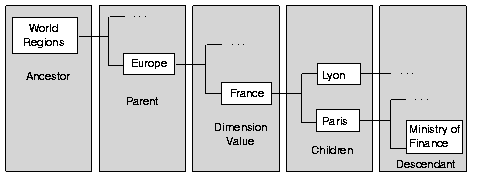
(See also ancestor; child; descendant; dimension value; hierarchy; level; parent.)
The first dimension listed in the definition of a variable or relation. When you are using a multidimensional variable or expression, the fastest-varying dimension is the one whose values vary first in a REPORT, =, or other command or function that loops over the dimensions of the expression.
For example, if you have a variable dimensioned by MONTH and CITY, then when you view the variable as REPORT command output, you will see the data for all months for the first city before you see any data for the second city. In this case, MONTH is the fastest-varying dimension because its values change before those of CITY.
The order in which dimensions vary is determined by the way you defined the variable or relation being used. Dimensions vary in the order they are listed in the definition, with the first varying fastest and the last varying slowest.
When you use a variable as the solution variable in a model, the model will execute most efficiently when the order of the dimensions in the definition of the solution variable matches the order of the dimensions in the DIMENSION commands in the model.
For more information see "Defining Variables".
See model, solution variable.
A group of input/output commands for handling external files on a detailed level. The file I/O commands let you open, close, and delete files; read and write lines of text; and query and set various file attributes. You use them in programs with data-reading commands to bring external data into an analytic workspace. For more information on the file I/O commands, see Chapter 11.
Many OLAP DML commands take a file identifier as an argument. In the Windows environment, the format in which you specify a file name depends on where the file is located. For files that are local to the computer on which OLAP Services is running, use DOS format. For files remote to the computer on which OLAP Services is running, use either DOS or UNC format, unless explicitly stated otherwise in the documentation. However, be consistent; all references to a given file must be in the same format.
[d:] [\][path\] filename[.ext]
where d designates a disk drive; a backslash (\) character may follow the drive name; path is a path of directory names separated by backslash (\) characters; filename is the name of the file, and ext is a 1- to 3-character extension preceded by a period.
\\host\share\[path\] filename[.ext]
where host designates the host system; share designates a shared area on the host; path is a path of directory names separated by backslash (\) characters; filename is the name of the file, and ext is a 1- to 3-character extension preceded by a period.
When specifying file identifiers in OLAP DML commands, it is good practice to always enclose them in single quotes. This will prevent parsing errors in cases where file name components are also OLAP DML object names or reserved words.
See escape sequence, text literal
See file identifier.
Any destination, such as a disk file, to which output can be sent. An arbitrary integer is assigned to a fileunit when it is opened in a session. A fileunit is opened with the OUTFILE command, which sets the current destination for command output, or with the FILEOPEN function. The default outfile is also a fileunit.
A type of OLAP DML object that represents a stored calculation, expression, or procedure that produces a value. A formula provides a way to define and save complex or frequently used relationships within the data without resaving the data itself. Each time you use a formula, the calculation or procedure that is required to produce the value is performed.
(See also expression; object.)
A programming language routine that returns a value. You can use a function wherever an expression is required, by specifying the name of the function followed by its arguments enclosed in parentheses.
The OLAP DML includes built-in functions. In addition, it allows you to create functions of your own.
(See also argument; expression.)
A way of indicating a character using its hexadecimal value. The hexadecimal escape for a character takes the following form.
\xnn
The x indicates a hexadecimal escape, and nn is the hexadecimal value for the character. Usually, the hexadecimal escape must be enclosed in single quotes when used in OLAP DML commands.
If you specify an invalid hexadecimal escape (that is, a hexadecimal escape that does not represent an EBCDIC or ASCII character), then the hexadecimal escape is converted directly to text. For example, the hexadecimal escape '\xwhat' would be converted to the text value 'xwhat'.
(See also escape sequence; decimal escape.)
A means of organizing and structuring data. A hierarchy exists when values within a dimension are arranged in levels, with each level representing the aggregated total of the data from the level below. Some dimensions have multiple hierarchies based on them.
The following example shows a hierarchy based on the GEOGRAPHY dimension, in which dimension values are arranged in five levels. Data at the Customers level is aggregated into the Cities level, which, in turn, is aggregated into the Countries/Areas, Continents/Regions, and Global levels.
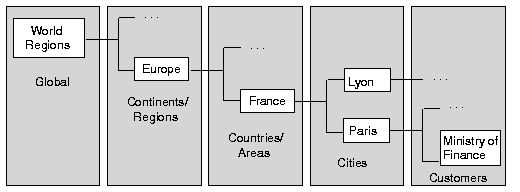
(See also aggregation; ancestor; child; descendant; dimension value; level; parent.)
A disk file containing one or more OLAP DML commands. You can instruct that the input from this file be read by using the INFILE command. You can only have one command per line in an input file. However, with continuation characters, one command might occupy several lines in an input file.
Arrange the commands in the order in which you want them to be executed. The file must also include, in proper sequence, the appropriate responses to any prompts resulting from the commands.
A string of characters followed by a colon and included as a separate line in a program. A label is used to mark the beginning of a section of a program that you want to execute under certain conditions. You can branch from one part of the program to a section headed by a label, altering the sequence in which commands are executed or skipping some commands altogether. Commands such as GOTO and TRAP allow you to specify conditions and to branch to labels.
A label must start with a letter, dot, or underscore, and the remaining characters must be letters, numbers, dots, or underscores. Because only the first eight characters of a label name are used, you can experience problems with label names greater than eight characters, when the first eight characters are not unique. A label can contain up to 497 characters (the maximum length of a text line minus one character for the colon identifying a label).
A description attached with an LD command to an object in an analytic workspace. LDs are used primarily to document an analytic workspace by attaching an explanatory description to the objects defined in the analytic workspace. The LD is saved as part of the analytic workspace dictionary and is included when you describe an object. Through the OBJ function, you can use LDs to annotate output produced by report programs.
Normally, you use the LD command to supply the LD when you define an object. However, you can add or change an LD at any time with the CONSIDER and LD commands. You can attach a description to any type of object.
A position in a dimension hierarchy. Each level above the base level represents the aggregated total of the data from the level below. For example, the TIME dimension might have ascending levels such as Month, Quarter, and Year. Within a dimension hierarchy, a dimension value at one level has a family relationship with the dimension values at the levels above and below that level.
(See also aggregation; dimension value; family; hierarchy.)
A single-cell variable defined and used within an OLAP DML program. A local variable is not an OLAP DML object. When the program is finished executing, any local variables are erased. A local variable can have any data type that a variable object can have and can also be a relation to a dimension, meaning it holds a value of that dimension. A local variable is always a single value (although it can be a multiline text value); it does not have any dimensions.
(See also multiline text value; single-cell variable; variable.)
Data that describes other data. An example of metadata is a variable that lists the names of levels in a hierarchy or that holds the number of decimal places to be used for displaying data. Client applications use metadata when displaying multidimensional data in graphs, reports, tables, and so on.
(See also multidimensional data; object.)
A type of OLAP DML object that contains a set of interrelated equations that are used to calculate data and assign it to a variable or dimension value. In most cases, models are used when working with financial data.
(See also dimension value; object; variable.)
Data organized by two or more dimensions. With two dimensions, the data is structured as an array with rows and columns. With three dimensions, it is structured as a cube in which each dimension forms an edge. Structures with more than three dimensions have no physical metaphor, but they can organize data in ways that are useful for analysis.
Multidimensional analytic workspaces are optimized for complex data analysis. For example, a Sales variable might be dimensioned by TIME, PRODUCT, and GEOGRAPHY, so that only a few short steps would be needed to find the 10 cities with the top sales of tents over the last 3 months. In a relational database, a complex SQL program would be needed to get the same information.
An analytic workspace usually consists of a single file, but you can have a multifile analytic workspace by specifying that an analytic workspace be broken into several files. This allows you to keep the files of a large analytic workspace at a manageable size.
A TEXT value that occupies more than one line. A line can be up to 498 characters in length. If broken into lines, then a TEXT value can exceed the 498-character line limit. You can create a multiline TEXT value with the JOINLINES function.
You can also specify a multiline TEXT literal by including the escape sequence \n wherever you want a line break to occur. For example, the following literal value
'Yes\nNo'
is interpreted as the following two-line value.
Yes No
A special data value that indicates that data is "not available" (NA). NA is the value of any cell to which a specific data value has not been assigned or for which data cannot be calculated.
A sequence of digits used in OLAP DML commands or functions. A numeric literal can be preceded by a plus (+) or minus (-) sign and can contain a decimal point; however, it cannot contain commas.
Examples of numeric literals are:
1 25600 -471 .001 15.7 -6.342
Normally, you can use a numeric literal whenever you are asked to specify a numeric expression in OLAP DML commands or functions.
In the OLAP DML, a distinct item in the analytic workspace, which is defined as an entry in the analytic workspace dictionary. Objects are the basic pieces of an analytic workspace. When you build an analytic workspace, you must define one or more objects to organize, store, and retrieve the data. These objects include dimensions, variables, relations, formulas, and programs.
(See also analytic workspace; dictionary.)
Online analytical processing. OLAP is a category of software technology that enables analysts, managers, and executives to gain insight into data by accessing a wide variety of views of information. Such information has been organized to reflect the real dimensionality of the user's enterprise.
OLAP functionality is characterized by dynamic, multidimensional analysis of consolidated enterprise data, which supports analytical and navigational activities such as the following:
OLAP analysis tools run against a multidimensional data engine or interact directly with a relational database management system (RDBMS).
(See also dimension; drill; hierarchy; model; multidimensional data;.)
A special type of OLAP DML object. Generally, an option allows you to control the format of output (for example, COMMAS, DECIMALS) or to turn on/off special OLAP DML operations (for example, PRGTRACE, DIVIDEBYZERO). You cannot define an option as part of an analytic workspace. However, you can use any of the options that are defined as part of the OLAP DML.
The destination for the output of commands, such as REPORT and DESCRIBE, that produce text.
(See also current outfile; default outfile.)
A unit of storage in an analytic workspace. A page can contain data or it can be a free page, meaning it is available for use when you add to or change the database. Use the DATABASE function to find the number of bytes in a page.
(1) A dimension value at the level immediately above a particular value in a hierarchy. The parent value is the aggregated total of the values of its children.
The following example shows the dimension value "France" as the parent of "Lyon" and "Paris" in the GEOGRAPHY dimension.
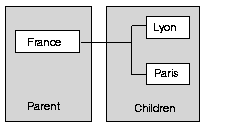
(2) In an application that has an inheritance hierarchy, a parent is also an object from which one or more objects have been derived. Objects derived from the parent are called children.
(Contrast with child. See also aggregation; dimension value; hierarchy; level.)
Restricted access to OLAP DML objects, as specified with PERMIT commands. You can use PERMIT commands in an analytic workspace security system that specifies access rights for many users. You can also use PERMIT as an application building tool for scoping.
A type of OLAP DML object that contains a series of OLAP DML commands. A program is a stored procedure that executes a set of related commands. Programs can be nested, with one calling another to create a complete application or sophisticated analytic workspace maintenance tool. A program can return a value; in this case, it is called a user-defined function.
In the OLAP DML language, a named value associated with an object. You can use properties to store information about objects, such as the number of decimal places to use when preparing reports on the object. You specify properties with the PROPERTY command.
Also, a characteristic of an object or component. Properties provide identifiers and descriptions, define object features (such as the number of decimal places or the color), or define object behaviors (such as whether an object is enabled).
(See also object.)
See qualified data reference (QDR).
A qualifier that limits one or more of an expression's dimensions to a single value. A QDR is useful when you want to temporarily reference a value without affecting the current status. In the following example of an OLAP DML command, the QDR limits the MONTH dimension to "JUN95."
fetch sales(month 'JUN95')
Avoid using QDRs for complex expressions. Instead, use the QUAL function.
(See also dimension; dimension value; expression; status.)
A type of OLAP DML object that establishes a correspondence between the values of a given dimension and the values of that dimension or other dimensions in the analytic workspace. For example, you might have a relation between cities and sales regions, such that each city belongs to a particular region.
A relation is similar to a single-dimensioned variable. However, it is distinct from most variables, because each cell holds the value of a dimension. For example, in a relation between cities and sales regions, the relation would be dimensioned by CITY. Each cell would hold the corresponding value of the REGION dimension.
(See also cell; dimension; dimension value; variable.)
A tabular presentation of multidimensional data. A report is an analysis tool that is used to view, manipulate, and print data.
(See also reporting commands.)
An informal collection of commands and options used to write report programs. These commands and options allow you to create custom reports, in which you can specify virtually any format for each row of the report and put headings and titles on the report pages. Other commands and functions allow you to calculate totals and to handle errors that might occur in the production of the report. The report writing commands are discussed in Chapter 12.
See single-cell variable.
Restricting the view of OLAP DML objects. You can use the PERMIT command to restrict access to values with read permission.
(See also permission.)
The set of dimension values currently chosen for a dimension, or the script that contains conditions or criteria to specify those values.
(Contrast with status. See also dimension value.)
A dimension whose values are single elements with a data type of TEXT, ID, or INTEGER, or a time data type (DAY, WEEK, MONTH, QUARTER, or YEAR). For more information, see "Defining Dimensions".
(See also conjoint dimension; dimension; time dimension.)
A variable that has no dimensions. Since it has no dimensions, a single-cell variable has only one cell, which can contain a single data value. A single-cell variable can have any data type. If it is a TEXT variable, then it can have a single multiline value. A single-cell variable is sometimes called a scalar or a scalar variable.
The last dimension listed in the definition of a variable or relation. When you are using a multidimensional variable or expression, the slowest-varying dimension is the one whose values vary last in a REPORT, =, or other command or function that loops over the dimensions of the expression.
For example, if you have a variable dimensioned by MONTH and CITY, then when you view the variable as REPORT command output, you will see the data for all months for the first city before you see any data for the second city. In this case, CITY is the slowest-varying dimension because its values change after those of MONTH.
The order in which dimensions vary is determined by the definition of the variable or relations being used. Dimensions vary in the order you list them in the definition, with the first varying fastest and the last varying slowest.
A variable that serves as both the source and the target of data in a model containing dimension-based equation. You specify the name of the solution variable when you run the model.
When you use a variable as the solution variable in a model, the model will execute most efficiently when the order of the dimensions in the definition of the solution variable matches the order of the dimensions in the DIMENSION commands in the model.
(See also model.)
A concept that refers to multidimensional data in which a relatively high percentage of the combinations of dimension values do not contain actual data. Such "empty," or NA, values take up storage space in the analytic workspace. To handle sparse data efficiently, you can create a composite.
There are two types of sparsity.
(See also composite; multidimensional data; NA value.)
The list of currently accessible values for a given dimension. If the status of a given dimension is limited to a subset of its stored values, then all expressions that are based on that dimension will be limited to the corresponding subset of data.
(Contrast with selection. See also dimension; dimension value; expression.)
A sequence of alphabetic characters used as a single TEXT or ID value in OLAP DML commands or functions. Normally, you must enclose a text literal in single quotes, so that it will not be used as the name of a variable. A text literal can contain any combination of alphabetic characters (including digits). Normally, you can use a text literal whenever you are asked to specify a text expression in OLAP DML commands or functions. For more information, see "OLAP DML Data Types".
See escape sequence, file identifier.
A dimension with a time data type. The values of a time dimension represent time periods that correspond to the data type of the dimension. For more information, see "Defining Dimensions".
See dimension.
To save on disk any changes made to the analytic workspace during an OLAP Services session. Changes made during a session only affect the analytic workspace in working memory. To save these changes permanently on disk, you must issue an UPDATE command.
To augment the predefined functions, you can define a program that behaves like a function by returning a value.
(See also function.)
A type of OLAP DML object. A valueset contains a list of dimension values for a particular dimension. After defining a valueset, you use the LIMIT command to assign values from the dimension to the valueset. The values in a valueset can be saved across OLAP Services sessions.
When you begin a new OLAP Services session or open an analytic workspace, each dimension has all values in the status. You can then limit a dimension to the values stored in the valueset for that dimension. For more information, see "Working with Valuesets".
A type of OLAP DML object that stores data. The data type of a variable indicates the kind of data that it contains.
If a variable has dimensions, then those dimensions organize its data, and there is one cell for each combination of dimension values. A dimensioned variable is an array whose cells are individual data values. If a variable has no dimensions, then it is a single-cell variable, which contains one data value.
(See also array; cell; dimension; dimension value; object.)
A value name format attached with a VNF command to a time dimension in an analytic workspace. The VNF controls the input and output format for values of the dimension. It can include format specifications for any of the components that identify a time period (day, month, calendar year, fiscal year, and period within a fiscal year).
The VNF is saved as part of the analytic workspace dictionary and appears whenever you describe the time dimension. Normally, you use the VNF command to supply the VNF when you define the dimension. However, you can add or change a VNF at any time using the CONSIDER and VNF commands.
(See also time dimension.)
The temporary working area used by OLAP Services. OLAP Services does not work directly on the permanent disk copy of the data. Instead, when data is needed for calculations, reports, and so on, OLAP Services copies it from the disk file into the computer's virtual memory. When you examine, manipulate, or change data during an OLAP Services session, you are affecting only the copy of the data in working memory.
Working memory gives you some protection for the data, and at the same time lets you try things out without worrying about what is happening to the data. You can make changes you are not sure you want to keep, just to see how they look.
When you leave OLAP Services, the copy of the analytic workspace in working memory is discarded, and the permanent disk copy remains unchanged unless you used the UPDATE command to copy the changes to disk.
|
|
 Copyright © 1996-2001, Oracle Corporation. All Rights Reserved. |
|