Release 9.0.1
Part Number A88826-01
Home | Book List |
Contents |
Index | Master Index | Feedback |
| iSQL*Plus User's Guide and Reference Release 9.0.1 Part Number A88826-01 |
|
Command Reference, 20 of 38
L[IST] [n|n m|n *|n LAST|*|* n|* LAST|LAST]
Lists one or more lines of the SQL buffer.
Refer to the following list for a description of each term or clause:
Enter LIST with no clauses to list all lines. The last line or only line listed becomes the new current line (marked by an asterisk).
To list the contents of the buffer, enter
LIST
You will see a listing of all lines in the buffer, similar to the following example:
1 SELECT LAST_NAME, DEPARTMENT_ID, JOB_ID 2 FROM EMP_DETAILS_VIEW 3 WHERE JOB_ID = 'SH_CLERK' 4* ORDER BY DEPARTMENT_ID
The asterisk indicates that line 4 is the current line.
To list the second line only, enter
LIST 2
The second line is displayed:
2* FROM EMP_DETAILS_VIEW
To list the current line (now line 2) to the last line, enter
LIST * LAST
You will then see this:
2 FROM EMP_DETAILS_VIEW 3 WHERE JOB_ID = 'SH_CLERK' 4* ORDER BY DEPARTMENT_ID
|
|
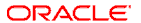 Copyright © 1996-2001, Oracle Corporation. All Rights Reserved. |
|