Release 9.0.1
Part Number A88826-01
Home | Book List |
Contents |
Index | Master Index | Feedback |
| iSQL*Plus User's Guide and Reference Release 9.0.1 Part Number A88826-01 |
|
Command Reference, 21 of 38
PRI[NT] [variable ...]
Displays the current value of bind variables. For more information on bind variables, see your PL/SQL User's Guide and Reference.
Refer to the following for a description of the clause or term:
variable ...
Enter PRINT with no variables to print all bind variables.
Bind variables are created using the VARIABLE command. For more information and examples, see the VARIABLE command in this chapter.
You can control the formatting of the PRINT output just as you would query output. For more information.
To automatically display bind variables referenced in a successful PL/SQL block or used in an EXECUTE command, use the AUTOPRINT clause of the SET command. For more information, see the SET command in this chapter.
The following example illustrates a PRINT command:
VARIABLE n NUMBER BEGIN :n := 1; END; /
PL/SQL procedure successfully completed.
PRINT n
N ---------- 1
|
|
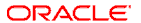 Copyright © 1996-2001, Oracle Corporation. All Rights Reserved. |
|