Version 9.0.2
Part Number A90881-02
Home |
Solution Area |
Contents |
Index |
| Oracle9i Discoverer Administrator Administration Guide Version 9.0.2 Part Number A90881-02 |
|
Use this tab to specify which folders to analyze and specify an optimization level. For example, to perform a complete analysis on all folders, not just those that have not already been analyzed.
For more information, see:
Use this radio button when you have partly analyzed some folders previously, and wish to analyze the rest. When summary data has been held for more than the period specified by the After _ days field, this data is also re-analyzed (see After _ days).
Use this radio button when you want to analyze every folder in the EUL.
Use this field to specify how long to use analyzed summary data. After this period, folders will be re-analyzed when you run ASM. The default for this is 30 days.
Use this slider bar to increase the speed of analyze or the range of folders analyzed.
At this level, around 10% of folders are analyzed. This level produces a basic set of summaries without taking too long. For example, if you have a large data warehouse and wish to minimize analysis time.
At this level, you get an equal balance between speed and range.
At this level, 100% of folders are analyzed (default setting). This setting enables the widest range of summaries to be created by ASM. For example, if you have a relatively small data warehouse or where analysis time is not an issue.
|
|
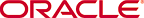 Copyright © 2002 Oracle Corporation. All Rights Reserved. |
|