Version 9.0.2
Part Number A90881-02
Home |
Solution Area |
Contents |
Index |
| Oracle9i Discoverer Administrator Administration Guide Version 9.0.2 Part Number A90881-02 |
|
Use this tab to configure how you purge (or delete) summary data that is out-of-date. For example, to make more space available in the database.
For more information, see:
Use this field to delete summary folders if they were last used by Discoverer end users more than the number of specified days. For example, delete summary folders not used for seven days.
Use this field to delete summary folders if they were created before a specified time. For example, delete summary folders created more than two weeks ago.
Use these fields when you want to finely control which summary folders are purged. For example, delete summary folders used less than ten times per week over the last two weeks.
Use this check box to exclude particular summary folders from the purge. For example, to maintain important summary folders that you always need to use.
This list displays all folders that are not excluded from the purge. Select folders for exclusion from the purge by moving folders from the Available list to the Selected list.
This list displays folders that are excluded from the purge. Remove folders from the exclusion by moving folders from the Selected list to the Available list.
|
|
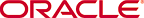 Copyright © 2002 Oracle Corporation. All Rights Reserved. |
|