Version 9.0.2
Part Number A90881-02
Home |
Solution Area |
Contents |
Index |
| Oracle9i Discoverer Administrator Administration Guide Version 9.0.2 Part Number A90881-02 |
|
Use this wizard to help you create an End User Layer (EUL). Here, you define who will own the new EUL.
For more information, see:
Use this radio button to create an EUL for a user that already exists in the current database. This new EUL replaces any existing EUL for that user. Select the user from the User drop down list.
Use this radio button to create a new user in the database and an EUL for that user. You must have sufficient database privileges to create a new user.
Use this check box to make this EUL accessible to all users in the current database. If you do not select this option, only the user who owns the EUL will be able to access data through this EUL.
Use this check box if you want the EUL to be restricted to Oracle Applications users. Clear this check box if you want to create a standard EUL.
Use this field to enter the password for the user, or enter a new password for a new user. This field is disabled if the new EUL is owned by the current user.
Use this field to re-enter the password for the user. If you are creating this EUL for an existing user, you do not have to confirm the password. This field is unavailable if the new EUL is owned by the current user.
|
|
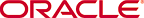 Copyright © 2002 Oracle Corporation. All Rights Reserved. |
|