Version 9.0.2
Part Number A90881-02
Home |
Solution Area |
Contents |
Index |
| Oracle9i Discoverer Administrator Administration Guide Version 9.0.2 Part Number A90881-02 |
|
Use this dialog to create custom folders. You do this by entering a SQL select statement. Like other folders, custom folders require joins in order for their data to relate to other data in the business area.
For more information, see:
Use this field to enter the SQL statement that will define the folder. For example:
The Discoverer Administrator then creates items for each of the select list items. In Discoverer Plus, end users can use custom folders to build queries in exactly the same way as for other folders.
Use this field to enter a name for the folder.
Use this button to validate the SQL statement at any time before saving it. An invalid SQL statement prompts an error message.
Use this button to validate the SQL statement and save the custom folder.
|
|
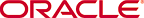 Copyright © 2002 Oracle Corporation. All Rights Reserved. |
|