Version 9.0.2
Part Number A90881-02
Home |
Solution Area |
Contents |
Index |
| Oracle9i Discoverer Administrator Administration Guide Version 9.0.2 Part Number A90881-02 |
|
Use this dialog to view the name of the database to which you are currently connected and the functions available. For example, to check that you have configured the database correctly.
For more information, see:
"What are the prerequisites for using Oracle Discoverer?"
Use this field to find out the name of the database to which you are connected. This field is a concatenation of your user name, the @ symbol and the database name.
The list box displays database configuration information as well as any functionality not available to this database user and why the functionality it is not available.
If summary management is displayed as not available:
Summary management will not be available to a newly created EUL owner.
The following privileges must be granted to enable summary management:
The above privileges can also be set up from the script eulasm.sql
|
|
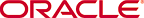 Copyright © 2002 Oracle Corporation. All Rights Reserved. |
|