Version 9.0.2
Part Number A90881-02
Home |
Solution Area |
Contents |
Index |
| Oracle9i Discoverer Administrator Administration Guide Version 9.0.2 Part Number A90881-02 |
|
Use this dialog to edit the database storage properties for summary folders. For example, to change the tablespace allocation, cache setting and refresh type.
Note: Database storage properties do not apply to summary folders based on external summary tables.
For more information about summary folders, see:
"Creating summary folders manually"
The Database Storage Properties dialog consists of four tabs:
Use this tab to display the "Database Storage Properties dialog: Properties tab", where you view and set database storage properties and the summary table name
Use this tab to display the "Database Storage Properties dialog: Mappings tab", where you view the mappings between the Items in the Summary Combination and the columns in the summary table.
Use this tab to display the "Database Storage Properties dialog: Tablespaces tab", where you to view storage attributes for available tablespaces, including the available space in each tablespace. This information can help you to select a tablespace on the Properties page.
Use this tab to display the "Database Storage Properties dialog: 8i Properties tab", where you view and set database storage properties that are specific to Oracle 8.1.7 (or higher) databases.
|
|
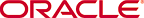 Copyright © 2002 Oracle Corporation. All Rights Reserved. |
|